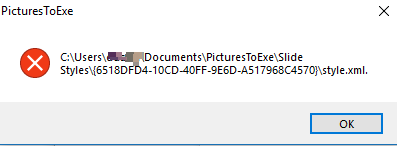-
Posts
690 -
Joined
-
Last visited
-
Days Won
3
Everything posted by JudyKay
-
Thanks, Tom. I missed updating last time and am glad I did!
-
Not sure in what thread to post this, so please move it if this isn't' right. I have long used Free Flickr for posting images. Mostly I just used Flickr to post for family and friends, so free is good enough. But alas, now that I have well over 10,000 images on Flickr, the freebie freedom is going away with a 1000 image limit. Any suggested alternatives (Non-Adobe)?
-

Nov 2018 Newsletter and Videos
JudyKay replied to Barry Beckham's topic in Tutorials & Video Lessons
Good newsletter. I also marvel at how many times we see high ISO with a small aperture. In your diagram, you show f4.0 at 1/2500th at 70 mm and ISO 800. If that applies to the related image, I can understand f4 and iso 800, but not 1/2500th. That would be most unlikely unless the photo was heavily edited later--and it obviously has been heavily edited. Either way, there is no earthly need for 1/2500th. Unless there is an artistic reason to introduce noise, needlessly using high ISO simply makes no sense. On the other hand, because I do a lot of street photography, there are many times when I snag a photo no matter what my ISO was a few minutes ago, and then--alas--sometimes I just forget and am thankful that today's sensors are tolerant of higher ISO's. Then about shutter speed, I might actually have used 1/2500th if I was jolting along in a 4WD Rover with a driver-late-for-supper and snagged that image out an open window. Anyway, good newsletter. -
Great job, Dave! Thanks.
-
That is quite good. Thanks.
-
Thanks, Tom. I can't wait to see what goodies are in there.
-
I wish there was another way. I never have been able to make it work.
-
For what it is worth, I have been using Filmora now for a while, producing about 24 hours of fairly polished video. I highly recommend it for entry to lower-mid level production--anyone who is not creating video professionally. The learning curve is very low. The price is low. It does excellent video screen capture, OK audio processing (no enveloping), and has far more capabilities and features than advertised. The online Youtube tutorials are really great. Short. Sweet. Spot-on. Energetic. Engaging. PTE does amazing video processing but is not designed to be a video editor. I see Filmora as a tool specializing in some things PTE isn't designed to do, that creates resources for PTE. That is how I use it. It does cost about $50 USD.
-
Thanks, Lin. So peaceful. I love your images, your critters, your artistry and Pete Huttlinger's fingerpicking. Something about all that touches deep in the heart. I remember getting a snowglobe for Christmas when I was about 5 years old. It was well crafted and I spent hours shaking that globe and studying the tiny carolers in their lit-window village. Your work brings all that flooding back. Thanks.
-

Solution of the problem with laptops with NVIDIA graphics and Windows 10
JudyKay replied to Igor's topic in Troubleshooting
I am curious what size images you are using? I recently made a future-proof show at 3840 x 2160. It was a bit jerky. I then remade it with 1920 x 1080 and it was smooth as silk and on my 4K TV I could not detect a difference in image quality. -
Great story. Thanks for sharing that.
-
I just wish it would work well on the newest version of Win 10. Adobe took months to figure out a licensing issue for me when traveling in many countries--whereby I got locked out of Lightroom and Photoshopped--entirely, repeatedly. It finally is resolved. Now, I have the issue of being unable to reach Adobe from some locations without a VPN, but Creative Cloud often rejects connections through VPN's. Good grief. What next. I still have to carry an ancient version of PS to be safe. LR is up for grabs. Just venting.
-
Suggestions: 1. Have suggested Style Category Names from available existing categories to prevent mis-typing. 2. Allow import of multiple styles simultaneously.
-
Groan. I just spent almost two hours completely restoring my styles and categories only to have Categories repeat. Then I try to move one style to a new category and half a dozen move with it. Then, a whole series of styles disappears altogether. I think they exist, but won't show up as style in a category (User Styles seems to be the main culprit). Trying to reimport a style asks if I want to replace existing style. But the style isn't showing up! This is hitting me at a bad time. These things happen. Do I start all over a second time? I didn't actually do a PTE uninstall, reinstall. [Edit] The panic is over. I deleted all 2 userstyle*.ini files and reimported all styles. Took less than an hour to import and recreate categories. All is well now. And much cleaner and more streamlined. No original work (a lot) was lost. All's well that ends well!
-
Thanks for your help Dave. I think I will delete everything, reinstall and start over. I just can't seem to clean up the mess. Exporting styles and then reinstalling them and deleting the old one seems to work. Yet, when I then try to change style categories, I get this warning even though the category in fact actually changes. Maybe this is normal but I also note that I have to close and re-open a category to see the change. Anyway, I am making workable progress. I have a huge project ahead!
-
I have had an issue like this: After reinstalling (not updating) P2E, I am unable to modify or move my own custom styles that previously existed. Duplicate Style Categories exist. I haven't tried getting in under the hood--no time, but is there is an obvious fix? I think the origin of this may be that when I upgraded to an SSD, I reinstalled Win 10 and all software from scratch, but restored my documents files from backup. Could that have caused it? I see in the slide styles folder that I have both usestyles.ini and usestyles_v9.ini Could PTE be picking up duplication between these? For now everything works, I just can't modify names or locations of some older styles/categories. Newly created ones work fine. If I manually alter category names in the ini file, will I create havoc?
-
That is amazing. I almost grasp it. I still end up using trial and error. There is HUGE potential there. I still dream of simplification, a simple 3D bezier curve. Lay points on a 3D space. Arrange the curves between them and then have an object follow that path.
-

One Of The Neat Things Possible With PTE 9
JudyKay replied to Lin Evans's topic in Tutorials & Video Lessons
I can only imagine sleeping in til 9:01. What a dream! -
Or have a brief list of recently used fonts at the top.
-
5 seconds on first load. 1-2 seconds on repeat loads. Seems consistent. From East Asia through VPN surfacing in America and somehow finding its way back to France.
-
Working great for me through a VPN from East Asia.
-
Manuel, now that is very interesting!
-
Odd. Similarly, I tried really hard to get Davinci Resolve on my PC, but never could get it to start. It works fine on my Laptop, but I want it on my PC! PS. I found Davinci Resolve to be amazing, but a nightmare of a learning curve.
-
@goddi Filmora is working flawlessly for me. I think you found some old versions. You want: filmora_setup_full1901.exe Try that. The Filmora preview player is fairly low-quality, 512 X 288, to keep it speedy. It doesn't look nice, unlike PTE. On export from Filmora, the quality is as full as expected. I always marvel at the amazing thing Igor has done with PTE that no one else matches. @Lin Evans I have never played with PTE's green screen chroma key processes. That will be soon on my to-do list. I also learned from Filmora the amazing capability of running two videos and masking parts of each (for example to have a person talking to themselves--two characters simultaneously--or 100 more-practical applications). I realize how much more robust PTE would be in this process, but haven't actually tried it yet. Has anyone else? The possibilities for this in PTE would seem to eclipse Filmora.