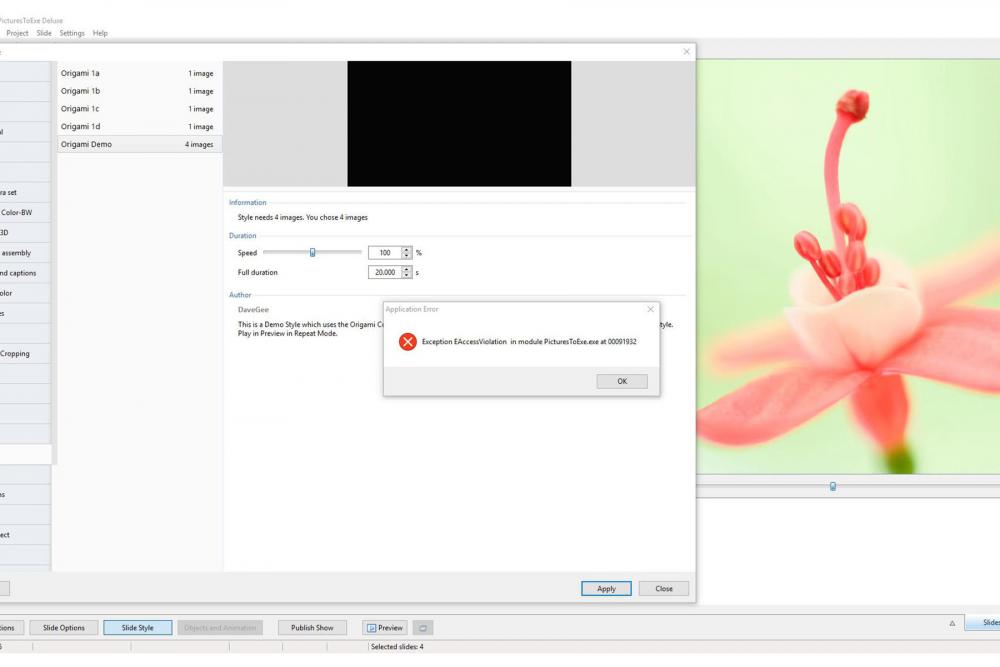wideangle
Advanced Members-
Posts
737 -
Joined
-
Last visited
Everything posted by wideangle
-
Hi davegee Yes I get it about it not actually being a direct Update link, but what I was trying to point out was that when I clicked on it, it continued to tell me that 9.0.13 was the latest version, which was incorrect. Regards wideangle
-
Hi Gary and Tom Thanks for that information, and I'd be interested on any further thoughts on the package, should you get the chance to pursue it further. Tom I notice that there is a neighbouring topic called 'Select Subject' where Lin refers to extracting a subject where fine hair is involved. Following your link https://vimeo.com/affinitybyserif I see there is a video called 'Affinity Photo - Using Adjustment Layers on Masks' where this program seems to do a pretty good job on that exercise. I think I will go ahead and purchase, although I had hoped for a few more opinions first. Thanks guys, Regards wideangle
-
I was running PTE 9.0.13 and thought I'd use the "Check for Updates" option in the Help menu (knowing that 9.0.14 had just been released). However, I got the message that 9.0.13 was still the latest update. I'd never tested this approach before - does it work for other people? Regards wideangle.
-
Hello Igor, I agree with Jeff. The installation window appears quickly, and the quality of video seems to be the same as previously. I'll continue to use it and check what I can Regards wideangle
-
I was looking around for alternatives to Photoshop where you don't have to commit to a subscription, and came across the Serif Affinity Photo package. To buy it is a one-off cost which is about the price of just 6 months use of Photoshop. Featurewise, it seems to be every bit as good as Photoshop to a novice like me, so I was wondering if others had any in-depth experience of using it, and what their thoughts were. Here's a link to a comprehensive list of what it offers: https://affinity.serif.com/en-gb/photo/full-feature-list/ Regards wideangle
-
Hi Lin Thank you for the snowglobe details, and get well soon. Regards wideangle
-
Igor Yes, I'm using latest version 9.0.12 with Windows10. I deleted all the origami styles, restarted the computer and installed them again. Everything behaved normally and as expected on this occasion, so I haven't been able to reproduce it. Regards wideangle
-
Hi jt49 Yes, I’m well aware of all of that, but I would like to see PTE being a bit more intelligent in its behaviour in this particular context, by recognising that there are no other contents of the slide. It should easily be able to check whether a slide is a single video, and then go on to act more logically, in this situation. regards wideangle
-
I have a saved project which consists of a slide sequence where one of the slides is a video clip called vid and is 20 seconds long. I do some processing of that video clip in an external editor, which includes trimming it to be 10 seconds long, and resave it as vid. When I reopen the PTE project, the slide which is vid recognises the editing but still shows as 20 seconds, not 10 as I would expect. Also, if I go to O&A and use properties to update the file that way, it still stays at 20 seconds. Regards wideangle
-
Hi Dave Just downloaded your Origami file, unzipped it and imported the four styles and demo. When I tried to apply the demo style to four slides as you suggest, I got this Exception error: I clicked OK to clear the error, and all seems to behave properly now. Regards wideangle
-
Does this solve the problem: In the Timeline view, click on the Show/Hide envelope icon just above the timeline (It is the little yellow and blue zigzag line icon). Regards wideangle
-

Adjust Time Range-duration does not adjust in Timeline
wideangle replied to goddi's topic in Troubleshooting
Sorry Lin, beg to disagree about the discussion being relevant. Looking at the broader picture, in the ongoing discussion Gary referred to dropping a single video clip into the timeline: So we are only talking about a single video clip in a single slide. Incidentally, with this same starting scenario, there has been a lot of discussion recently about slide duration being changed or preserved when a slide style is applied to that video clip slide, Currently, the video duration is destroyed by the slide style, which is totally illogical. Having a check box, as Gary suggests for this case, and as was suggested for the slide style scenario, would allow the user to have full control over what they want to happen, in a similar and consistent way. Regards wideangle -

Adjust Time Range-duration does not adjust in Timeline
wideangle replied to goddi's topic in Troubleshooting
Sorry to repeat myself, but this whole thread is being overcomplicated by discussions of Photoshop and other methods, and of multiple videos in a single slide. All of that is completely irrelevant. Let's keep it simple guys, and limit the discussion to a single slide holding a single video clip. Regards Wideangle -

Adjust Time Range-duration does not adjust in Timeline
wideangle replied to goddi's topic in Troubleshooting
Tonton Please do not make assumptions which may not be true. Clearly, there are two very different situations being referred to here in this discussion. Gary is raising the issue of the slide duration in the case of where a slide consists entirely of just one single video clip. He is quite correct in his request. It makes perfect sense for the slide duration to be updated by Pte when his suggested changes are made. In fact, it is illogical not to do that. Tonton and jt49 You are referring to when a single slide consists of several video clips. This is clouding the discussion set up by Gary, and has nothing to do with the point in question. Regards wideangle -

Styles-many errors and removes files from File List
wideangle replied to goddi's topic in Troubleshooting
I fully agree. I have been advocating this for some time for this very situation, but so far it has not been taken up. Regards wideangle -

Styles-many errors and removes files from File List
wideangle replied to goddi's topic in Troubleshooting
Hi Lin This comes as a bit of a surprise comment. How can you tell whether a slide style chosen from the dozens on offer is designed just for still images, or videos or both? Should PTE not block an incorrect application by saying you need a still image not a video, or vice versa, rather than creating all types of errors, as you suggest? Regards wideangle -
Very good idea, Lin. Regards wideangle
-
There has already been much discussion on this but that is as far as it has got. To satisfy most users, I would like to see a tick box available, to choose whether the existing slide duration is kept, or whether it is allowed to change, when a slide style is applied. Clearly, for some slide styles it would not make any sense to keep the existing duration, but for others it is vital to do so. For example, currently if you have some video slides and you wish to apply some simple pre-defined styles, they will destroy the video timings, meaning that you have to go through each slide in turn to manually reinsert them. Regards wideangle
-

Slide Styles - 3 Requirements needed
wideangle replied to Barry Beckham's topic in Suggestions for Next Versions
I agree with this and would find all those useful, but I would prioritise them as 3,2 and 1. (I think that 3. is important and that 1. is more of a convenience than a necessity at this moment in time). Regards wideangle -
Good stuff. "A picture is worth a thousand words"! Regards wideangle
-

Change 'Default Slide Durations' for only images
wideangle replied to goddi's topic in Suggestions for Next Versions
I agree entirely with Gary. It is a real pain to have to go back through each video slide and reset it to its original time length. It brings us back to a previous thread which discussed the merits of having an option to keep the original duration of a slide or to allow it to change. To me that is an obvious and logical way forward. Regards wideangle -

Moving an existing slide style to another category
wideangle replied to lapiovra's topic in General Discussion
Lapiovra and Denwell Just go into Slide Styles, right-click on the Style you wish to move, and select Change Style Category. Denwell If you empty a User Style Category in this way, then that category will automatically disappear from the list as PTE tidies up. Regards wideangle -
It's interesting that currently this is indicating that nearly 42% of users still made DVD videos in PTE in 2016. Maybe dvds are not quite dead yet. Regards wideangle
-
A short time ago there was a discussion about being able to retain the original slide time when a style is applied, instead of the style changing the slide duration. A general conclusion seemed to be for an option to have a choice (maybe via a tick box) of whether to retain the original slide duration, or whether to allow it to change. I just wondered if this is still being considered for inclusion. It would be extremely helpful to have this facility in cases where styles are applied to videos, so that the duration of the video is not lost. Regards wideangle
-
Hello Dave - that's a nice style! One thing for me though in this demo is that the flow would be better from right to left in this case, when the reading of text is involved. (I do realise that an application of this style may not involve text, in which case it is good). regards wideangle