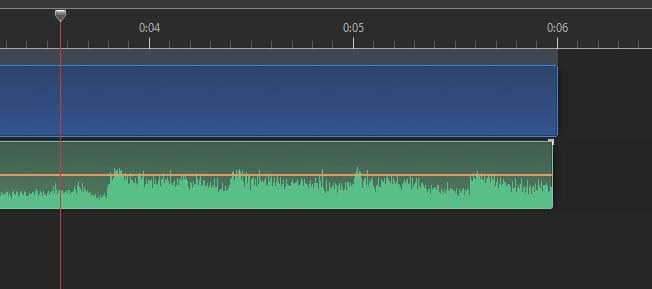wideangle
Advanced Members-
Posts
737 -
Joined
-
Last visited
Everything posted by wideangle
-
But we still don’t know who is the best bowler!!! Regards wideangle
-
A Happy New Year to you all, too! By the way, who won the Bowling?! Regards wideangle
-

Auto-checking for updates, not working [SOLVED]
wideangle replied to jmG-06100's topic in Troubleshooting
Auto-update worked correctly for me as well. Regards wideangle -
Thank you for that, Igor. ..........and by the way, Merry Christmas and A Happy New Year! Regards wideangle
-
Hi Jill and Ken Regarding your comments on Styles: It seems that Slide Styles don’t yet have a place in your use of PT AV Studio for various reasons, and that is absolutely fine. However, they can be, and indeed are, a very powerful tool and a great timesaver in some instances, and many people have said so. I do agree with you completely in the issue of Styles changing a slide’s duration and there has been much discussion in the past about it. It is a significant problem when slides consist of single video clips. If you wish to apply a style of some sort, the timing of each video is destroyed and has to be reinserted manually one by one. Enough to put anyone off. I thought, maybe wrongly, that a consensus had been reached in those earlier discussions, whereby the user could be given the option of whether or not to let the slide’s duration be changed when a Style was applied. Regards wideangle
-

Delete a custom transition group [SOLVED]
wideangle replied to stranger2156's topic in Troubleshooting
The confusion is because both the ticks AND a highlight are shown at the same time. The deletion process only refers to the highlighted item. Paul - PT AV will not let you highlight more than one transition anyway. As I said previously, I think it would be clearer if it said 'Remove Selected (Highlighted) Transition' rather than just 'Remove Transition'. Regards wideangle -

Delete a custom transition group [SOLVED]
wideangle replied to stranger2156's topic in Troubleshooting
Paul, Tom I think it would be clearer if it said 'Remove Selected Transition' rather than just 'Remove Transition'. Regards wideangle -

What are the benefits of the template?
wideangle replied to stranger2156's topic in General Discussion
Hi Paul Like you, I don't, and never have, seen much advantage at all in the use of these templates as they are designed at the moment. I would much prefer to do a Backup in zip instead and go with the advantages and flexibility that it offers, such as being able to unzip it anywhere. To me, a template should be just an outline skeleton of a project, taking up a lot less space, where you can insert items en masse quickly. The use of templates here is not like that, and the process of replacing images, one at a time is laborious., although I guess having a template just for a short opening or closing sequence is acceptable. I think it would be much more beneficial if, at some point in the future, the templates feature was redesigned so that the template was just a skeleton and speed tools existed to fill up the vacant slots etc. Regards wideangle -

PDF Tutorials for PTE 10 - AV Studio Pro
wideangle replied to Ronniebootwest's topic in General Discussion
Hi Ronnie When you first asked this question when you started this thread, Barry gave you that information straightaway by pointing you towards: www.beckhamdigital.photo Just follow the PicturesToExe link at the top of the page then you will see PT AV Studio 10 stuff. Also, as Lin says, you'll get plenty of pointers from the User Guide as well. Regards wideangle -
Igor An excellent advert for PT AV Studio. Regards wideangle
-
HI Mur Merry Christmas to you too! Your project shows a superb collection of different techniques, and again demonstrates what PT AV Studio is capable of. Well done. Regards wideangle
-

Little Christmas, New Year Greeting Sample
wideangle replied to Lin Evans's topic in Slideshows & AV Shows
Greetings to you Lin, and everyone else. It's going to take till next Xmas to go round and look at all those 3620 live video screens! Regards wideangle -
Hi Alex Make sure that the parent is highlighted before you try to add a child object. That is: Click on the parent to select and highlight it. Right click on the parent and use the add option to add the child object. (If you add an object when nothing is highlighted it will not be a child) Regards wideangle
-
Barry This is an excellent collection of new videos that you have created, which will be very helpful to many, especially newcomers to PTE AV Studio. Many thanks. Where to next? Add Splitters or buttons or other lesser known features? Regards wideangle
-
Hi Ronnie As Lin says, it looks as though your approach is to create a folder together with subfolders in Windows File Explorer. This has nothing to do with PT AV Studio at this stage, but is purely a Windows operation. Once you have created those folders, you no doubt put the audio files that you want to use in 'Audio files', your jpeg images that you want to use in 'Jpeg images for Show' etc etc. It is after that when you open and use PT AV Studio. From within that program you access those folders and start to use the jpegs and audio files. It sounds confused when you say that 'it doesn't seem to work in this latest version'. PT AV Studio doesn't create these folders for you. Regards wideangle
-

Cannot Create Backup in ZIP, because of Duplicate File Names
wideangle replied to jmG-06100's topic in General Discussion
Thanks Igor. It’s been a problem for a long time. Regards wideangle -
Terry When you choose the option to Publish Show and then opt to make a DVD, the Video Builder program starts to run. If you then select Project Options before you burn the DVD, you are able to set the TV System. It was probably set to PAL, which is the UK setting. It needs to be set to NTSC for the US. Regards wideangle
-
Jill I agree with what you are saying. Regards wideangle
- 6 replies
-
- audio clip
- volume
-
(and 1 more)
Tagged with:
-
Plays correctly for me too. Regards wideangle
-
Isabel Even easier: Go to the timeline view, then notice the little white L shape control in the top right-hand corner of the waveform. (see my screenshot) Just drag it to the left as far as you wish, to fade out the music. My general approach is to drag the right-hand end of the waveform to the left so that it terminates just before the end of the slide, as you can see in the screenshot, then use the fade out control. There is also a similar control at the start of the waveform so that you can fade in the music as well. Regards wideangle (Does this topic need moving to General Discussion?}
-
Hi, Just to follow on from Gary, I've made lots of shows with still images and videos, and haven't had juddering. I have the NVidia GeForce GTX 1060 3GB card. Regards wideangle
-
Igor It’s good now, so what is it going to be like in the next 20 years! Regards wideangle
-

PDF Tutorials for PTE 10 - AV Studio Pro
wideangle replied to Ronniebootwest's topic in General Discussion
I’m sure that Barry is right about video tutorials. Since you’ve only just installed PTE AV Studio, why don’t you focus on its new features, as this will help with your own learning curve? Regards wideangle -
Thanks for that, Igor. So far, I haven't been able to reproduce any problems. Regards wideangle