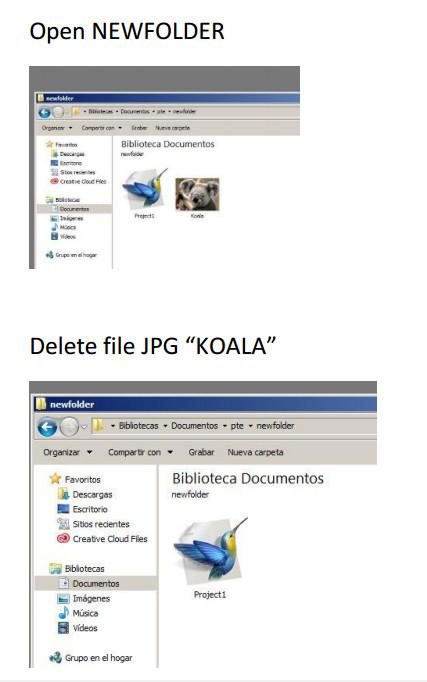-
Posts
8,206 -
Joined
-
Last visited
-
Days Won
12
Everything posted by Lin Evans
-

Workaround Style with Audio Clip included
Lin Evans replied to davegee's topic in Tutorials & Video Lessons
Hi Dave, A long time ago as I recall, Igor suggest making a tiny video with the sound which is the way I've been doing it. Really tiny because it's made invisible. I don't know how much this affects the overall size of the style but I use only a couple pixels for the video in the custom feature. My ticking watch styles are about 2,000 KB more or less. I suspect the audio files contribute the most to the size. Best regards, Lin -
Hi Mur, Yes, we've been doing this type thing for many, many years. Here's one I modified in 2008 (ten years ago) which uses some of the same techniques for swapping layers. This was well before we had video and the rotation of the earth was done with more than 800 tiny PNG images sequenced in layers. I don't think PTE can actually handle the speed of display to do it this way in current versions. We've come a long way, and hopefully Igor will be able to find a way to give us layers by keyframes and perhaps true 3D capabilities in a future version (that is the ability to use 3d images created in dedicated 3d programs). It's been a great journey and still exciting... Best regards, Lin http://www.lin-evans.org/3d/3d.zip
-
Thanks !! Yet another possibility.... Best regards, Lin
-
Hi Jean-Cyprien, That makes perfect sense - a better way to split than I used with a single slide. Thanks for that example !!! If Igor is able to create this feature of keyframed layer changes it will be great, but even without PTE offers amazing flexibility !! Best regards, Lin
-
Hi Tom, Yes, we discussed it and Igor was considering trying to implement the feature of keyframing layer changes which could be a neat thing especially when orbiting celestial objects and trying to simulate some reality without jumping through too many hoops. My ex wife posted a neat video on Facebook which had a series of 3D objects which were either swinging on a string or rolling along sloped surfaces and entering and leaving objects through holes or slits. Everything was perfectly timed and obviously made with a really good 3D program and that got me to thinking how much might be done with PTE. Then I realized that to do most of these requires layer shifts not really easy to do with PTE, but with some fiddling could be fairly well simulated. Of course PTE isn't designed to be that kind of software, but it's fun to play with and as you say amazing what "can" be done if one works at it. I was always blown away with what JPD was able to do and still scratch my head over some of the things he was able to accomplish. Jean-Cyprien makes some incredibly complex and beautiful creations with PTE. I don't have a bone of creativity in my body but I really enjoy playing with the program and trying out ideas that I get from watching what others create with a variety of software. Best regards, Lin
-
Hi Tom, Close. Actually, the ball and string stay on the same layer, but the blue window with the slit in the top occupies two layers. Too complex to try to change the order of the ball and string because of the modifier used for the oscillation, but the blue window object changes from one object to a split object as it is rotated 45 degrees.The left half is on top of the ball/string while the right half is beneath. Best regards, Lin
-
Just a quick sample of something perhaps useful.... Couple things - Of course the obvious is the use of the modifier capability to swing the ball - the other is a pseudo of something I hope to see in future versions of PTE... Let me know if you see it... Best regards, Lin \
-

Little Demo Of Psychological and Physiological Phenomenon
Lin Evans replied to Lin Evans's topic in Slideshows & AV Shows
Thanks Robert... Best regards, Lin -

PTE Made Easy tutorials - Continuously Updated
Lin Evans replied to Lin Evans's topic in Tutorials & Video Lessons
Tutorials on increasing realism in Snow Globes and how to use PTE for Out-Of-Bounds photos added November 2017.. Lin New tutorial on how to use video as background added 10/10/18 -
Hi Chris, Kieron, Thanks - glad to be able to be understood... Best regards, Lin
-
There really isn't a "simple" way to do it in PTE because PTE isn't a video editor. In the "conversion" process you have the ability to set the start and stop time so you "COULD" do it by duplicating this process as many times as necessary, but frankly it is best done with a dedicated video editor. Best regards, Lin
-
Chris, here is a quick video tutorial. Please excuse my voice - still recovering from a stroke and my speech is still not normal... Also, had I set the proper size on the first instance (the Master Video) I would not have had to do it for each one - it would have been copied correctly... Lin
-
Dave - LOL Lin
-
As Dave says. Also, if you go ahead and put all your image in subsequent slides before creating additional slides with the video, you don't need to set the properties to "Link to Master Video Track" - just copy the original "Master Video Track" and paste to subsequent slides and the video will automatically be set to "Link To Master Video Track." You will have to change the layer of the slides so that they fall on the top layer and adjust the image sizes so you can see the video running in the background. Lin
-
Hi Jose, No, as Denis says the Project Options Unsharp Mask applies to all. The "Properties" Unsharp Mask which is titled "Sharper/Smoother" applies as you have described. Additionally, you can change the maximum value from the slider which is 200 for the Project Options Unsharp Mask to a greater value if needed. PTE has multiple ways to approach the issues of blur and sharp, etc. Best regards, Lin
-
Hi Jose, I think I've confused you because the "unsharp mask" only applies to still images until the images are made into a video by creating an MP4. Then the unsharp mask value which has been applied to individual images is incorporated into the entire video but there is no way to change these values per the completed mp4 video. The video when added as a singe slide can only be blurred or sharpened further via the blur value which applies to the entire video via keyframes UNLESS the video is used as a background. In the case where a video is used as a background, each slide can have this video segment sharpened or blurred via the blur value. If you apply a negative blur value to a video, unless you use a keyframe to change that value, it will remain for the entire video. But when a video is used as a master and linked videos as a background, you can't set a single blur value which affects each slide. If you change its value on each slide either as the entire slide or for a time by keyframe on that slide only it won't affect the video in the background on other slides - only on the one being manipulated. So it's possible to further sharpen or blur an entire video beyond what was done for individual slides via the Unsharp Mask using a singe blur value and if that value is not changed via keyframes, the entire video will be displayed with that amount of sharpening or blur. But, if you use the video as background and want to sharpen it beyond the Unsharp Mask value, you must apply that value to each slide for the master and linked videos. Best regards, Lin
-
Hi Jose, No, actually unsharp applies to individual slides as well. But remember, a video is generally considered a single slide. Put in two slide images. Set the first one to 300 and the second one to -100 then check the settings and you will see that they maintain their individual unsharp values. However when we are dealing with a video and since it is almost always a single slide the unsharp value applies to the entire video. The only time a video isn't considered a single slide is when it's used for a background as linked to the master. In such case the values for unsharp or for blur can be varied from slide to slide. Best regards, Lin
-
Hi Denis, Yes, the reason we have unsharp mask is to provide the best way to sharpen, however there are some images which look better with some negative blur applied than they do when maxed out with unsharp mask. Also creating a lower resolution video sometimes takes an additional toll on sharpness which can't be overcome by the unsharp feature. I didn't mention it because it is the best way to sharpen, but rather that is can be used. Whether it is used is something the user must decide. Best regards, Lin
-
Remember - you can also sharpen with the Blur feature. By using negative numbers in the blur, additional sharpening as well as blur can be done and it can be keyframed so that for zooms you can ameliorate sparkle with a slightly positive number then once the image is at full zoom in or out a change to a slightly negative number can give additional sharpness over the maximum for unsharp mask. This, of course, also applies to the MP4. Best regards, Lin
-
Hi Pere, Why would you delete the file Koala from the newfolder??? When the backup in zip file is made with PTE - it assumes that when files are decompressed into a new folder, all files contained in the zip (which are necessary to run the PTE program) will be resident in the new folder. When you remove one of them, then that leaves the PTE file and program expecting to find ALL FILES and unable to find the one you deleted. Naturally it will then not work as expected. This has been tested thoroughly thousands of times. I can create a backup in zip then move that zip file to a totally different computer system in a totally new folder then decompress and open the PTE file with the program and everything works as expected. This happens EVERY time without fail on all my different systems from Win XP to Win 7.0 to Win 8.1. Best regards, Lin
-
Could you explain in more detail. Were you using the Create Backup in Zip feature? Backup in zip creates a zip archive containing all files necessary to run the original PTE file. If you unzip all files in a new folder, it's not necessary for PTE to know where the files originally were located. If you use the "Backup in Zip" feature. It doesn't matter which drive or folder the files are unzipped in. Whichever folder they are unzipped (decompressed) in will be where PTE when opened will look and find these files. If you use some other zip program it will not work that way, you must use the internal Create Backup in Zip for this to work otherwise the PTE program will look for the files in their original folders. Best regards, Lin
-
Hi Robert, If you don't have one of the video cards Igor mentioned and for a reasonably modern system with decent RAM and a good video card it's very difficult to beat the software that Tom recommended some time ago. It's called Bandicam and can be purchased here: https://www.bandicam.com/ I use it with my Win 8.1 and nVidia GeForce GTX 760 and it works very well for what you want to do. Best regards, Lin
-

Increase of Slide Duration from O&A screen
Lin Evans replied to Barry Beckham's topic in Suggestions for Next Versions
I'm confused - why is it any different when building animations or from the slide view? Don't you just click on the Slide Options button in the same way to change the slide duration? What am I missing? Best regards, Lin -
Hi Ken, Sadly, I never got to experience that very often. We just had one child - my daughter who was born while I was in combat in Vietnam. She was about eleven months old before we ever met and my trucking job kept me on the road most of the time. When I finally quit trucking, my wife and I were splitting up and I had moved from California to Colorado then back to California for my first couple years of college. I met my second wife in college and we did go to a few drive-in movies which were still operating in the early to mid 70's but we were dirt poor living on my GI bill paying tuition and such so didn't have much left over for entertainment. Still - nostalgia makes me remember the fun of the old drive-ins and I often wish there were more of them still in operation. There are still two here in Colorado that I'm aware of. I might just pack up Ruby dog and drive the 50 miles or so to see a movie there one of these days... Best regards, Lin
-
Hi Tom, I guess, but I've never watched streaming video - don't even have a service - only a rabbit ear antenna. Of course I'm lots older - I grew up in the late 50's and loved taking my then girlfriend (later wife) to the movies. The drive-in's were great fun. Popcorn, peanuts, cokes, cuddling close and watching great flicks and dreaming of the future. Having fresh air with the windows down, adjusting the sound and in the winter the heater and sometimes snuggling under a warm blanket were all part of the experience. Even finding just the right place to park was fun. Later, in the early 70's when I was an over-the-road trucker. I used to drop my trailer and load at a truck stop and drive my big tractor to drive-in movies and park in the very back so my rig wouldn't block the view. There was something very elemental in this experience - something today's population for the most part just will never understand I guess. Best regards, Lin