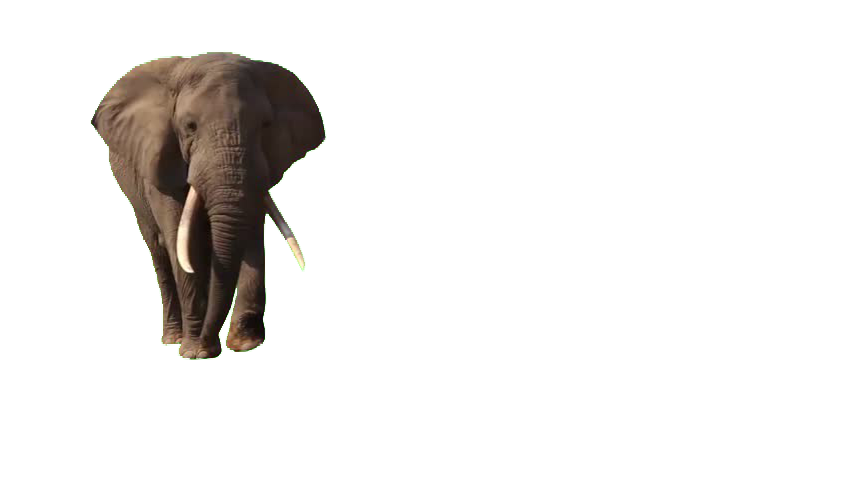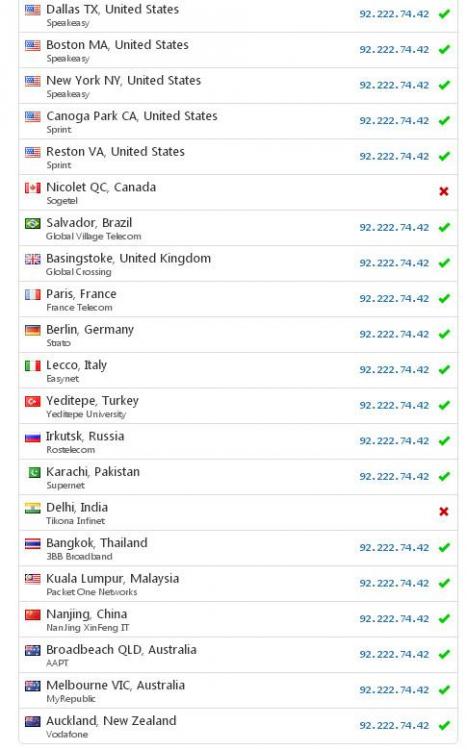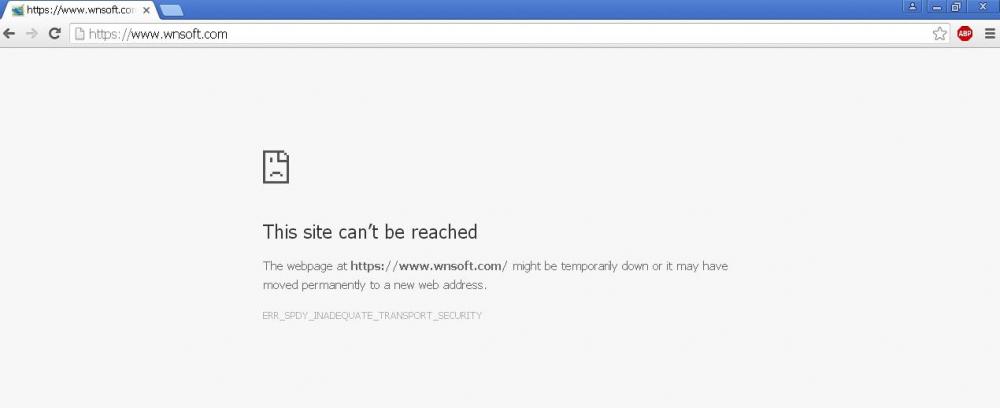-
Posts
8,206 -
Joined
-
Last visited
-
Days Won
12
Everything posted by Lin Evans
-
Hi Ruskin, I suspect where you may be having your problem in building the same zoom and pan implementation with version 9 is whether or not you place a check mark beside the pan and zoom blocks. If you do not place a check mark, the zoom value will be assumed from your last keyframe which is zoomed in. So place your beginning keyframe then your second key frame where you pan and drag the image to the place where you want the pan to end. Then place a check mark next to the pan. Right click and clone the keyframe and be certain a check mark is beside the pan value. Place your last keyframe then drag and zoom and be sure there are check marks beside pan, and zoom. Without the check marks, version 9 will begin the zoom between the starting keyframe and complete it at the last keyframe. So essentially the check mark holds the 100% zoom value until you actually want the zoom to happen. Without it beside values which change later along the time line, PTE 9 will begin the changes from keyframe one. Best regards, Lin
-
Hi Michael, No, the program name is not Power director. It appears that there is a wrong name on the icon for whatever reason. Delete the icon then go to Program Files - Wnsoft Pictures To Exe - 9.0 - PicturesToExe.exe and right click and create a new shortcut. Drag this shortcut to your desktop and you should not see anything about Power director... Best regards, Lin
-
Hi Gary, I don't use it myself, but everything I've read about it is positive. I think there may be a forum dedicated to it where you can get more details, but I don't have the link. Best regards, Lin
-
Hi Igor, No, what I mean is a greenscreen jpg or other greenscreen format (png, bmp, etc.) by using chromakey extraction then saved as a PNG with all the green becoming transparent. In other words just like creating a transparent background video using the PTE green screen technology, only applied to a still image which was taken with a solid green background. A sample below: Apply PTE's chroma key extraction to green.jpg and produce the transparent background green.png... Just like with video only with still images..... Green screen background photography is gaining popularity with professional photographers to allow changing background easily, but the green screen allows things which are very difficult with normal photography like revealing fine wisps of hair in a portrait. Trying to mask and reveal fine human or animal hair is very difficult in a normal background image but much much easier with green screen chroma key extraction. So by having this capability in PTE the middle steps of using expensive green screen extraction from still image software is avoided. Best regards, Lin Below - Green Removed Leaving Transparency In its place.... Original Below:
-
Gary, You may want to try Hitfilm Express - (free and powerful). There are numerous online tutorials and it has a great reputation.... Lin
-
PTE is like the majority of green screen video products - it can handle a perfect green screen chroma key extraction just fine, but the vast majority of green screen videos are not perfect in that when they were made there were variations in the lighting or shadows thus creating a nightmare for trying to remove the green halo around subjects. Very sophisticated chroma key extraction software such as Adobe AfterEffects has provisions for dealing with this but PTE, Filmora and others just don't have that level of sophistication so it's very difficult and sometimes impossible to remove green halos without making the subject partially transparent. In some cases where color isn't all that important it's possible to use grayscale or sepia after doing the extraction to hide the green halo but if you want really good extraction it's necessary to use a more sophisticated process such as found in the better video software. Best regards, Lin
-
Hi Igor, It would be even so much more useful if you could include chroma key for a still image along with the save a jpg feature. That's a feature with Proshow which is quite useful even if it takes a screen capture to accomplish a save there. Best regards, Lin
-
Hi Gary, I'm not certain what's going on with your experience. No problems on my Win 8.1 system with installation or use of Filmora - the videos and previews are fine on my system. Best regards, Lin
-
Hi Judy, Filmora is fine - easy to understand and pretty straight-forward in operation. The only weakness I've found is its handling of green screen which is no more sophisticated than PTE's approach regardless of all the hype in advertising. Those who praise the green screen editing capability of Filmora obviously are clueless about good green screen chroma key processes. Othewise it's a very good product in my experience. I also use a number of other products including Premiere which I find obtuse and Avidemux, VideoPad (the freeware version) and Handbrake. Of these I find Filmora to be more intuitive. Best regards, Lin
-
What a great use of the shift modifier! That certainly speeds up the creation of typing simulation !!! Thanks Jean-Cyprien!! Best regards, Lin
-
Good move! Saves the effort of replacing image or copy paste and adjust time... Best regards, Lin
-
Hi Dave, I'm not certain. After closing and re-opening PTE 9 it now works as expected... Best regards, Lin
-
That doesn't seem to work so well... Best regards, Lin
-
Very nice and truly useful Dave !!! Just a note to users. If you want an image to have the scrolling text rather than a blank, after applying the style to a blank, just change the blank to a background image of your choice in the Main tab of Slide Options... Best regards, Lin
-
Yes, it sounds like you have not turned off "snap to grid" Eric. I can align in PTE with pixel precision and you have sufficient movement of grid lines in both horizontal and vertical positions along with size of squares to precisely position cross hairs on any position. Best regards, Lin
-
Hi Eric Are you aware that you have the guides feature in PTE? In Objects and Animations.... See the small video below... Lin ptegrid.wmv
-
Beautiful images and video Bert and excellent background music! Best regards, Lin
-
Hi Guys, O.K. - Actually this was a very simple and fairly straight-forward animation using PTE, Photoshop and SgirlzReflect. If you go to the Turorials section you will find my tutorial on how to use SqirlzReflect (a free software available for download on the web). SgirlzReflect make it easy to set up rippling water. Just create an animated gif and use it in PTE. The end result of the work there is usually a bit too intense for what I like so it's very simple to just overlay the original jpg and modulate the amount of ripple by adjusting the opacity of the jpg overlay. So essentially you have the original image, the SgirlzReflect ripple in the layer above and the original image duplicated and on the top layer. Then a mask was created in Photoshop, but in this video I recreated the entire process and used a PTE mask template with lots of blur around the edges. Inside this mask I ran a video of a surf line with the angle, intensity, hue, saturation and lightness controlled by PTE. The mask and the video were rotated to fit the still image surfline. After that I decided that there was a bit more ripple going on in the beach area so I created a PNG file in PhotoShop with transparency on the top and the area under the beach line original. Then overlaying that on the entire composition, I adjusted the transparency of that area below the surf line to modulate the degree of ripple only there. Below is the brief tutorial posted on YouTube and embedded here... Best regards, Lin
-
Hi Tom, I did that and it didn't change anything. My XP system is my favorite. I have computers with XP, Win 7 Pro, Win 8 and Win 8.1 and XP is by far my favorite because there is still the ability to get to the meat and potatoes of the system. Like you I began with CP/M and CP/M 86 with Kaypro and Osborn. At the University where I taught I also used Apple II with Apple DOS 3.3. When I left the university to open my software development company I was working with an 8088 which I built myself from components from Taiwan with DOS and over the years progressively went through all the Windows operating systems except Vista which I skipped. I have also refused to install Win 10 on anything and if I ever put another system together, it won't have Win 10 - there have just been way too many issues with compatibility for me there. I realize that everyone has pretty much abandoned Win XP because the newer systems can support much more. I will be really happy with PTE supports 64 bit but of course it's a challenge then to have backward compatibility. Technology moves at such a rapid rate today, a system is technically obsolete long before it's functionally obsolete. Every once in a while I still get out my old Kaypro 4/84 and play with it. Back in those days I also had a dedicated word processor made by Systel. I used to make some pretty good bucks creating dBASE II, VisiCalc and other discs for other owners of Systel systems who didn't realize that their dedicated word processors were actually good little CMP computers which lacked only properly formatted discs to give them the same features available on the "real" CPM computers. I still have the Systel system which was a gift to me when I was still in college from my mother who sold them where she worked. I think the Systel was over $5200 back in the early 80's. It used an electric Olympus typewriter as the keyboard which also served as the printer. Things have sure changed over the years... LOL Best regards, Lin
-
Hi Igor, Perhaps it has something to do with the fact that Chrome stopped supporting XP . With my other system - the Win 8.1, I have no problem reaching the new location of wnsoft. I'll do some research and see if there is a way to dump the Chrome cache - perhaps even reinstall Chrome. It really isn't important for me, but perhaps if this is an issue for others who also are using an old XP with Chrome might not be able to find Wnsoft. I just discovered it by accident. I had a friend visiting from out of state and I was showing her PicturesToExe and she was considering buying it for her daughter-in-law for her upcoming birthday. When I tried to reach wnsoft, I received the error message and I didn't think of trying Mozilla because I just assumed wnsoft was down for some reason. This was early in the morning. But when I tried again about 12 hours later I posted the original message above. Then I tried my other computer and Mozilla and it worked fine with them. After trying a refresh which didn't work and a cold boot which didn't help I just assumed it to be a Chrome problem. Best regards, Lin
-
Hi Tom, I don't think it matters since I can reach wnsoft from the same computer on Mozilla, but not on Chrome. A check reveals that only two places currently have not yet received the change in the wnsoft server location and neither are on the "ping" path from here:
-
Hi Igor, I suspect that it's a Chrome problem on my XP. Chrome no longer supports the XP system. I cold booted Windows (shut down power and restarted) and also flushed buffers and no luck. Wnsoft.com just can't be found on my Chrome browser on the XP any more. It worked fine about a week ago. However, on the same XP system Wnsoft.com runs just fine with Mozilla and also works with both Chrome and Mozilla on my Win 8.1 system. Not a problem - I'll just not use Chrome when trying to access wnsoft.com. No problem at all accessing picturestoexe.com... I will let you know when and if there is a change... Best regards, Lin
-
Wow, must be something between my ISP and the wnsoft server. This is what I've gotten since 6:00 am this morning - it's 850 pm now.... O.K., It's still down using Chrome, but works fine with Mozilla - go figure !!!! Lin
-
PTE 7.5.1 ??? Wow... Lin