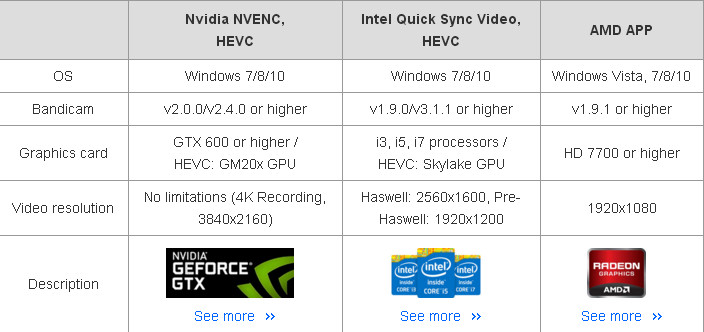-
Posts
8,206 -
Joined
-
Last visited
-
Days Won
12
Everything posted by Lin Evans
-
Hi Gary, From a old software developer's perspective, if it happens on one system and not on another, it could very well be some interaction between the application software and the operating system or between the application and environment. The problem could be on either end. Since no one else has mentioned this problem and since it doesn't happen on Dave's system or on mine, (I'm running XP and Win 8.1) it "may" be something unique to your system. Rather than chase in circles, why don't you run dxdiag and post the report so Igor know exactly what you have in terms of system resources, CPU, OS, drivers, video hardware, etc. Unless it also happens on Igor's system(s) it is very difficult to try to ferret out the answer without all the data. Best regards, Lin
-
Gary, The solution I suggested is not a "work-around" it's just the simple way to achieve what you are trying to do without all the drama. PTE has the convert feature for a good reason but several other features such as trim are just conveniences. PTE isn't a video editing software. The next version of PTE will have many changes to the video engine so spending development time on something which may or may not be a real bug is probably not a good use of the programming team's time. Trying to make PTE suit each user's style is an exercise in futility to me. Software is never "bug free." It's not certain that what you are experiencing isn't a bug with the OS. When there is a simple way to do what you want without all the fiddling around, why not just use it and get on with making your show? I'm not suggesting that trying to chase bugs is not something which developers should do, but when there is a simple way to achieve what you are trying to do and no one else is complaining about the same thing why not just get on with making your show and if the development team can address this once all other pressing issues which numerous users are having are solved, then that would be great. Just saying.... Best regards, Lin
-
Hi Gary, Not to get into the particulars of this because I really haven't the energy to do it, but the simple solution to your issue is to just change the time the video clip is displayed. Slide Options, Display Time. Fade out the video with opacity, manage the audio by loading the video as an audio file and use the waveform. It's all so incredibly easy to do... Best regards, Lin
-

Demo Of Jean-Cyprien's New Book Style
Lin Evans replied to Lin Evans's topic in Slideshows & AV Shows
Hi George, I don't have a clue what that message means - give me a bit and I'll re-post a link to the slightly modified style(s). Jean-Cyprien's Book Style Modified.ptestyle Jean-Cyprien's Book Style For Wedding.ptestyle -
Hi Judy, I "think" if you have the correct video card you can capture full resolution with Bandicam. Best regards, Lin
-
Hi Judy, I'll answer question 1. Questions 2. and 3. are perplexing to me because I'm not completely understanding what difference there is between a "photo location" and a Library location? All places you can navigate to are either hard drives with their respective folders or USB storage devices of some sort which you simply choose from those seen on the left so I'll leave questions 2. and 3. for someone who better understands what specifically you mean. As for converting and EXE to an MP4 the only way I know to do that is via a capture mechanism of some sort. If you have a fairly powerful CPU and Video Card you can use capture software such as SRecorder (doesn't work with Win 10) or other screen recorder which can handle at least 30 frames per second. To my knowledge there is no software which can actually "convert" a true EXE file to an MP4 without doing it via capture. There are some software programs which convert videos to EXE formats which is to say that these programs actually add a self-player which is run via EXE code so that when you type in the name of the EXE file the player is opened and it in turn plays the video. There are software programs which "strip" the player and rename the video portion to "filename.mp4" so they claim to convert EXE to video, but they only work for this type of "EXE" file and not for true executable code. You might ask Tom about a program he uses (Bandicam Screen Recorder) to do screen capture - I think it works with Win 10 and does a very nice job. Bottom line is that only via screen capture can an EXE be converted to MP4 or other video format AFAIK... https://www.bandicam.com/support/tips/hardware-acceleration/ Best regards, Lin
-
Here's what Audacity's help says about "Beat-Finder" : Attempts to place labels at beats which are much louder than the surrounding audio. It's a fairly rough and ready tool, and won't necessarily work well on a typical modern pop music track with compressed dynamic range. If you don't get enough beats detected, try reducing the "Threshold Percentage" setting. I haven't tried it for real - just put in the song "Oh Canada" (Canadian National Anthem) and I could do a much better job just using my ears and eyes so didn't pursue it any further. Best regards, Lin
-
Hi Rick, Give me just a few minutes and I'll make a quick video for you which should help. Also, of course, read the link Dave posted above which explains text in the manual. O.K. Here's a little video which explains using Text Comments rather than Text.... Click on the link below to view video.... Best regards, Lin testexp.wmv
-
...."There will always be a place for the true artist and software such as PicturesToExe which will not and actually can not be replaced by automation"... Of course - their place is not for the artist, but for the person who has neither the time nor the inclination to learn to use the software. Best regards, Lin
-
Hi Dave, Truthfully, only the "creative" part can be said to be "all my own work" these days. None of us living invented the tools we work with. We didn't build our own computers and cameras from components we invented. We didn't write our own code for the software we use so what's left and is truly owned is the creative process we use. Our choices of images and our choices of sound and the way we combine them to augment the story we are trying to tell I guess. Best regards, Lin
-
Hi Shirley, In PTE 9 It only applies to "captions." Just as a reminder for those who are new to PTE, there are two types of text: Captions and Text. Text is what is entered in Objects and Animations and works as an "object" which can be totally controlled with any of the animation features of PTE. Captions can be set to a universal font and "position" and size including shadows, etc., with Project Options. They appear on the Objects list as "text comment" and from there can be selected and controlled just as "Text" can, but the font types for "captions" can be adjusted globally from Project Options while in PTE 9 there is no facility for doing this globally with "Text." There may have been, in version 8 a way to do this but not in version 9 to my knowledge. The way to work around this for a project is to enter all text vial the "comments" rather than in the conventional way of using the Text button at the top of the screen or the right click and selecting " Add Text or Hyperlink." By doing via the "comments" you can set in preferences for this project a particular type and color then adjust when necessary on each slide by choosing "Text Comment" and treating it as a conventional "text" comment. Best regards, Lin
-
Thanks Shirley, The speech recovery is slow - hopefully it will continue to improve with time. I'm filing for Veteran's disability - I'm the only survivor from my company in Vietnam who isn't receiving 100% disability - I've never applied but because neither the VA nor Medicare will approve paying for hyperbaric oxygen therapy. Maybe if I'm approved for disability I'll be able to afford to pay for it myself. Doctors have long maintained that all improvement in speech from a stroke is accomplished in the first six months, but I've talked to several people who have had improvement even years later by using hyperbaric oxygen. Unfortunately it's way more than I can afford on my only income which is social security, but with VA disability the additional money would let me pay for it so if I'm really lucky maybe in a year or so I'll be back to normal... Best regards, Lin
-
LOL - you can't stop "progress" Barry - it's like railing against an automatic transmission in your auto. The real skill perhaps comes from choosing a song which properly sets the mood and has a tempo and "beat" which can be best used by the artist (the show's creator) to paint the scene as conceived in the mind. Programs such as this, like Animoto, will probably become very popular because the average Joe doesn't have any desire to learn to become a "slideshow conductor" but rather just wants to have a great show about a single event and do it as quickly and efficiently as possible. There will always be a place for the true artist and software such as PicturesToExe which will not and actually can not be replaced by automation. But for the masses, the "automatic" method will probably continue to become more popular. I have people ask me all the time - "where can I get this "app" for my phone so I can push a couple buttons and pop out slideshows and effects like yours?" They are crestfallen when I explain that there is no "push a few buttons" and out pops the show "app" for their phone. Most lose interest quickly when they discover that there is a learning curve and that they actually have to spend a bit of time and learn a bit before they can do the same things. Our "styles" like Photoshop "actions" are helping greatly because it seems people today need instant gratification. The pride in learning new skills and honing the process seems to be, for the most part, lost on today's generation. Best regards, Lin
-
It's an interesting concept - It would be nice though if there were some "analysis" software which could match the beat of virtually any song to the display process rather than having to rely on the songs in the software library. Best regards, Lin
-
Cool Tom - I can't help but think the footage of the Tesla with the Earth in the background is a Photoshop job - there is no atmosphere visible as there would be in a real Earth photo. I don't know whether the news wants the viewer to believe it's real or not - I haven't been watching it on TV. Nice job of capture and presentation!! Best regards, Lin
-
It's the same as if you made the background the same shade of gray as the area outside the slide. The only way to know where the picture (image) is bounded would be to set the zoom to 100% with the Project Option set to "Fill Screen" then use the green bounding rectangle as the pixel limits. The background outside the aspect ratio of the slide makes more sense to me to be of a color different from the "background" .... Best regards, Lin
-
Hi Vince, Yes the area completely outside the dimensions of the aspect ratio (the aspect ratio constitutes the entire slide) can't be changed in color - to my knowledge it has never been possible to change this from anything but gray. This area which constitutes what can't be seen when either a video or executable show is created is a gray shade but anything within the aspect ratio of the slide itself whether hidden by the image or seen outside the image itself but within the perimeter of the aspect ratio can be any color you choose.This area is know as the "background." Best regards, Lin
-
Hi Vince, Your background is not set to black in the image above, it's set to gray. Look at this video, perhaps it will answer your question... Best regards, Lin background.wmv
-
Of course - just click on the "Slide Options" button (bottom left of your screen) then choose the "Main" tab and you have a choice of Solid Color, Gradient or Image. When you click on "Solid Color" a black patch will appear. Click on the black patch then you can select any color in the rainbow for your background for this slide. Should you chose "gradient" then you have further choices of left/right or top bottom. You can chose any colors for the gradient by clicking on the two colors defaulted. You can also choose "Image" then navigate to any image on your system to use as a background. There is unlimited flexibility hers. Just keep in mind that your original image must either be sized smaller than the full screen by using "zoom" so it doesn't fill the screen and thus obliterate any background or in "Project Options" "Screen" you must have other than Full Screen chosen. I may be misunderstanding what you are trying to do because of the wording. Are you trying to simply put a "border" around your image? If that's the case then click on the "Properties Tab" in Objects and Animations, scroll down and put a check mark beside "Border." Then choose a color and width... Best regards, Lin
-

How to play several shows in a row automatically?
Lin Evans replied to willemx's topic in General Discussion
To expand a bit on JT49's suggestion - you could make your menu in such a way that one of the choices would be to "continue" running the existing show which would be that the second through "n" slides would consist of the blank (black) slides where each of these blanks run one of the shows as an application then returns and continues by running the next "blank" which would effectively run each show in the chain successively. Best regards, Lin -

How to play several shows in a row automatically?
Lin Evans replied to willemx's topic in General Discussion
Hi Wille, You can create a menu with PTE which will play any selected slideshow and return to the menu but it's not possible to create a menu with PTE which will play "all" shows in succession. There are some stipulations. When you create your menu slide each choice must be an object on the slide. Select the object then on the Properties Tab under "action on mouse click" choose "Run Slideshow With Return." Do this for each text object representing a slideshow to run. For exiting the show, choose "Exit" In order for this to work each slideshow must be created with the same version of PTE. It is possible to create a "chain" of slideshows where each show calls another show and the last show exits, but to do this each slideshow must use the "advanced tab" in Project Options to call a specific slideshow and the last show in the chain must exit. To do this all slideshows must have been created with the same version of PTE. So the bottom line is you can do either, but not both. The menu can be used to select a show, run it and return to the menu then exit when the exit selection is chosen. The menu can't be used to run successive slideshows but it is possible to create any individual slideshow which will run another slideshow so that it would be possible to "daisy chain" successive shows to play but they would each have to have the proper coding. Best regards, Lin -

Problem with BitDefender and PTE 9.0.15 [SOLVED]
Lin Evans replied to MUR's topic in Troubleshooting
Hi Manuel, Probably best to completely delete PicturesToExe via the Add or Remove Programs in the Control Panel. It sounds like there is a need to rename a file which most likely has a "read only" attribute. Without knowing exactly which file it is, it would be easiest to just remove PicturesToExe and then install version 9.0.15. You will need to then go into "Settings" then "Preferences" and re-check the things which you have changed from the original defaults. Personally, I just put check marks by everything. Best regards, Lin -
The answer is no. As I explained, it's necessary to use exactly what PicturesToExe produces to run the native MacIntosh executable on the MacIntosh. PicturesToExe, even when the native MacIntosh version is released will most probably not be sold through the iTunes Store. Not everyone want's to give Apple a portion of their income. Lin
-
Xavier - the reason there are not complicated warnings is because native MacIntosh programming sales from Apple developers are sold through the Apple shop where Apple gets a cut of all sales. That is not the case with PicturesToExe or with other programs who are not and do not wish to give their business to Apple. The way it is done via the zip archive provides everything which Apple security and web security needs to play the file seamlessly. That's the way it is. If you try to play a file on the MacIntosh not from the Apple store which doesn't have these necessary files even if there is no problem at all with the file, there are multiple warnings from the Apple OS. PicturesToExe has been working seamlessly with MacIntosh for a number of years and the developers are very competent. Things are done as they are done for a very good reason so please accept the wisdom from those who know very well what works and what doesn't work. Best regards, Lin
-
Wow! Sure looks that way!!! Lin