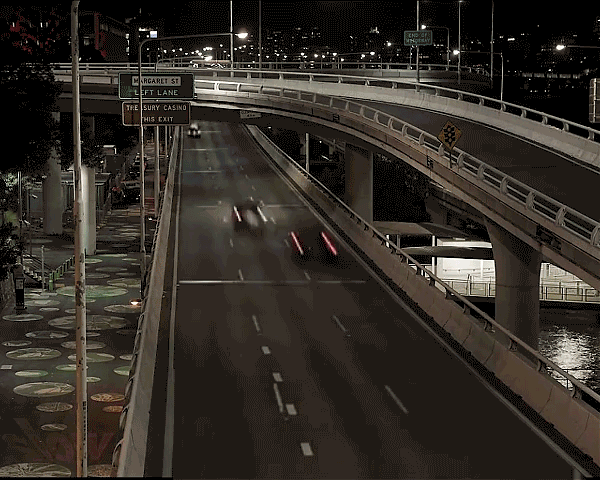-
Posts
8,206 -
Joined
-
Last visited
-
Days Won
12
Everything posted by Lin Evans
-
Yes Ronnie, You would be surprised at the number of people who still use XP and vastly prefer it to the latest iterations of Windows... As Stu says, there is still functional user control with XP which is severely constrained with newer operating systems. Best regards, Lin
-
Hi Guys, Thanks - hopefully it will help make it easier to quickly see how some of the available styles look without the effort of selecting the needed number - applying the style and repeating for each instance. I'll try to repeat this with more styles as they become available. What would really be great is if we could get volunteers to take perhaps 20 styles each and create demos which could be cataloged and put into a reference library. That way a new user could download the library and go through the available styles without having to try each one which is pretty time consuming. Best regards, Lin
-
If you use Win XP, could you send me a personal message? I need help researching an anomaly with Win XP. Thanks, Lin
-
It occurred to me that for new users of PTE, finding a style to fit their needs can be a daunting task because they must select the proper number of images then click on each style to see how it looks. This is quite time consuming so I have created a show which is fully user controlled. This show contains a great number of styles with labels for each so that the user can simply pause the show and write down the name of any style(s) they wish to use in their own shows. By using the spacebar one can pause and resume the show and by using the forward, backward arrows and navigation bar quickly navigate to any place in the show. I believe this will help people quickly not only find styles they may want to use but get an appreciation for some of the things which can be done with styles. There is a PC and Mac version and the download is about 55 meg. The show if left unattended runs for a little over 15 minutes. Lin http://www.lin-evans.org/styledemo/DemoofStylesPC.zip http://www.lin-evans.org/styledemo/DemoofStylesMac.zip
-
About any degree of halftone or transparency can be used as a mask including video, but the footprint filesize is smallest with jpg and since a mask is "usually" pure white and pure black the compression can be quite high without adversely affecting the quality of the mask. Various levels of transparency and colors can be used for different masking effects. Best regards, Lin
-
Hi Sami, The easiest way to create a parallex effect with PTE is to use a jpg as a background image and a PNG with partial transparency as the foreground image. Then by manipulating the PNG image in terms of pan and zoom, the background image is revealed as if it were a live video with the camera position changing. One good way to do this is to start with your own photo of a background with the camera on a tripod. Then move your subject into the frame and shoot again. Next take the image containing your subject into Photoshop or another suitable image editor and "cut out" your subject leaving transparency everywhere else. The place the original photo without the subject as the background and the PNG transparency of the subject as the object on the layer above. Then you can manipulate the motion of one or both to simulate the parallex effect. For cinemagraphs, I either shoot a single frame for the backdrop then without moving the camera shoot a video or I choose a suitable frame for the backdrop from the video and then use a copy of the original or screen captured frame to paint a mask where I want to see action from the video. Paint pure white where you want action and pure black where you want to reveal the motion from the time-lapse or pseudo time lapse video. Use the original frame or screen captured frame as the backdrop with the video running under the mask. You can also take your creation as an MP4 and use a few frames extracted as layers to images in Photoshop to create an animated GIF of this "cinemagraph" Below are two samples. The first a cinemagraph I created last week and below it the animated gif I created in Photoshop. If you don't know how to create an animated gif in Photoshop let me know and I'll make a turorial for you. Lin
-
Hi Andrew, Very nice presentation - I love to see the old castle architecture and am always amazed at the sound of the pipes - something we rarely get a chance to see an hear on this side of the pond! Thanks for the chance to have a glimpse of the past... Best regards, Lin
-
Hi Andrew, Just add another track and it will appear underneath the first one on the timeline. Use two keyframes to mute it until you want it to play then use another twp keyframes to add it back in. If you want this additional audio track to pick up exactly where it left off after each video, you will need to add it additional (additional tracks with the same audio) times (new tracks) then use the "offset" feature plus the "start time" feature to continue. For example, let's say you had 2 minutes of video to begin your show then you wanted the main audio to come on. You would set the "offset" on the main audio to 2 minutes. Then if you want to kill the sound on this main audio further on, use the keyframe and to start it back at say 3 minutes and 14 seconds add it as another track with the offset set to 3 minutes and 14 seconds and the start time to the time you began the second video. Start time equals when into the audio you wish the sound to begin. Start time zero equals the beginning of the audio track. Start time 10 seconds means start the sound as it would sound as if it had been playing for 10 seconds Offset is when on the timeline you want the audio to begin or to continue. Best regards, Lin
-
Hi Andrew, What you need to do is to mute the audio on the video, then go to the "Projects Options" "Audio" and add audio file, but to the right of the "files of type" where is says "audio files" there is a little blue square with a down arrow. Click on this and change the type to "Video file." Navigate to your video file and click on it with O.K. then the audio of the video will appear on the timeline with full use of the audio waveform and you can keyframe the fade in, fade out, etc. This will allow you total control over the audio of the video. Best regards, Lin
-
Hi Barry, Good explanation and helpful way of demonstrating how a quick style can be quite useful in doing what the OP appears to want to be able to do. Best regards, Lin
-
LOL - if the OP wasn't confused in the first place, I'm certain he is now.... Lin
-
The templates which allow pulling EXIF information and displaying on your slide are like any other object, they can be easily manipulated in the Objects List in Objects and Animations. Highlight the "Text Comment" in the Object's List Then create two additional keyframes and set the second keyframe to 100% and the third keframe to zero. The file name will then fade out completely between the second and third keyframes. See video below: Lin fadeslidename.wmv
-
Michel, cubespeed.wmv Lin
-
On Facebook this morning there was a sample and a video dedicated to a new service for computer and cell phone users for a 30 day free trial allowing the user to make "Cinemagraphs." A Cinemagraph can be a still image with part of the image moving as created with an animated GIF or a still image with part of the image moving as a video. The thought occurred to me that it's incredibly easy to create such with PicturesToExe. You simply take one of your videos and run it at full resolution and capture a still frame with your favorite screen capture tool. Then use this jpg as the main image. Create a mask either with PTE or if you want a more sophisticated mask, just create one in Photoshop where you can use the original jpg to paint white where you want the video part to run, then black everywhere else for transparency. Then you run the original video in the mask and you have your Cinemagraph as in my sample below. Lin And a small one: Timelapse Cinamagraph made with PTE and a simple mask created from the jpg in Photoshop
-
Please tell us where to find this style. Perhaps we can determine why it doesn't work... I have created rain styles and made them available, but there is no sound with the style. Dites-nous où trouver ce style. Peut-être pouvons-nous déterminer pourquoi cela ne fonctionne pas ...J'ai créé des styles de pluie et les ai mis à disposition, mais il n'y a pas de son avec le style. Best regards, Lin
-

A PTE 9 Excerpt Sample for a Lecture/Book Promo
Lin Evans replied to fxdesigner's topic in General Discussion
Thanks for the preview - Looks like it will be a very interesting production. I grew up in southern California and spent lots of time in the Santa Barbara area so am particularly interested in the history. Excellent choice of music - I'm sure the client will be impressed! Best regards, Lin -
I'm not certain I understand the problem Laszio. You CTRL click on the keframes you wish to move together. For example, Let's say you want to move all the keframes for DSCF7247 but only two of the keyframes for DSCF7248. You CTRL Click on each keyframe for DSCF7247 and the first two keyframes for DSCF7248 then drag and only the selected keyframes will be affected. There is a separate track for each object but only the track for the top object in the Objects List is visible until you CTRL Click on a different object. So you have the option of having one, two, or any number of tracks visible simultaneously up to the total number of objects in the list. You can select any number of keyframes and move them in either direction simultaneously or move any single keyframe by itself. It's very versatile. Best regards, Lin
-
Or, in Objects and Animations in the Objects List, you can CTRL Click on any object(s) to bring up the timeline and keframes for only those objects. On the bottom left, the names of the selected objects only are displayed rather than all objects by default. Best regards, Lin
-
Not certain why this happened Andrew but I think I got it fixed.. Best regards, Lin
-
Thanks guys - hopefully useful for those interested... Best regards, Lin
-
Hi John, I suspect the reason is that from the timeline you are able to set keyframes to vary the sound as you like at any point along that timeline, but from Projects Options you are only able to set the base level of sound and can't have different levels at different keyframes. If you change the level at a keyframe by using Project Options / Audio, you change it at all keyframes. Have you tried holding down the CTRL key and rolling the mouse center wheel to expand and contract the timeline? By doing this you can precisely adjust where the changes happen in respect to the images. Best regards, Lin
-

PTE what level of alpha channel support for video
Lin Evans replied to fxdesigner's topic in General Discussion
Hi FX, That sound like a great project - we would love to see it when you are finished. Hopefully in the future when a new video decoder can be implemented it will negate the need to use the alpha matte, but until then it's a decent solution I think. Glad it's going to work for you! Best regards, Lin- 8 replies
-
- codecs supported
- transparency
-
(and 2 more)
Tagged with:
-

PTE what level of alpha channel support for video
Lin Evans replied to fxdesigner's topic in General Discussion
Hi FX, I think you will find using the alpha matte as a video mask will allow you to run any alpha channel video perfectly under either PTE 8 or PTE 9. I was aware that Alan had been hired when GenArts acquired WonderTouch and that there was no current development being done on PI but I wasn't aware that Boris FX had purchased GenArts. It's too bad because PI has been a dynamite staple in particle effects for many years. I think you can output the alpha matt from most good video editing software and for certain it can be done with AfterEffects. It works fine with PTE. Just use the alpha matte as a video mask and run your current implementation of alpha channel video under that mask and everything works as expected. If you watch the little video I posted of the waving grass in the PTE Help you'll see it working. In that particular example I created the Alpha matt myself using a freeware video editor but obviously it's better to output the matte directly from your editing software. Best regards, Lin- 8 replies
-
- codecs supported
- transparency
-
(and 2 more)
Tagged with:
-
Hi David, You problem was that you needed to keep the rotate value in the last keframes as you had in the first (top left) on the latter two keframes. You set a rotate value to get the picture to reverse, but then left the last two keyframes at zero for the rotate value. This tells PTE you wanted to take the 180 degree rotation which you had achieved and return to zero which "backed up" what you had done. Below is the corrected animation in a zip file. Just extract in a new folder and you can compare with your original... http://www.lin-evans.org/david/project4a.zip Best regards, Lin