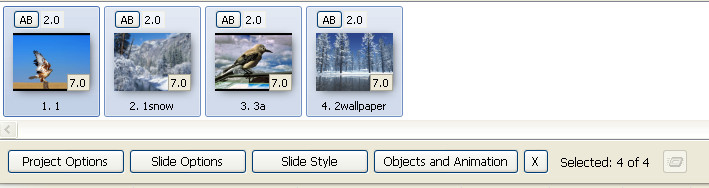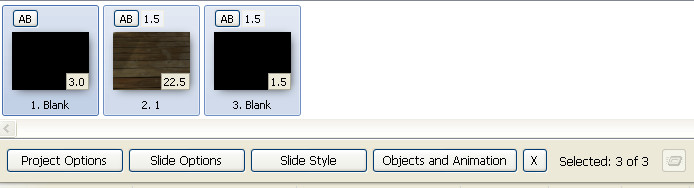-
Posts
8,206 -
Joined
-
Last visited
-
Days Won
12
Everything posted by Lin Evans
-
The only problem with trying to do this is that on many styles, after applying a style, the images in the slide list are no longer visible as independent entities. Example below: Lin Above before style applied: Above after style applied:
-
Hi Tonton, Of course we need none of the special effects to create a slideshow. A slideshow can consist of only simple fades and presentation of images with some appropriate background sound and perhaps comments and in with that in mind, we don't need PicturesToExe - those things can be done with doezens or even hundreds of various slideshow products - some which cost only a fraction of what top rated presentation slideshow products. The important issue I think is "why" top contenders in presentation slideshow competitions prefer PicturesToExe rather than using the myriad other products available? The reason, as I see it, is the incredible versatility of this product. It's really not the case that making any 3D animations is necessarily time consuming. The more of it one does, the easier it becomes. I've made conventional slideshows which have taken me days and even weeks to get exactly as I like. These shows had no 3D effects or even any special effects of any kind. But choosing the perfect music and getting the timing of background music with the proper sequence of images, placement and selection of text, etc., all took hours and sometimes days to perfect. What we must keep in mind is that not everyone uses PicturesToExe for the same purpose. Some use it to deliver a message through images and music while others use it to make creative art and still others for professional demonstrations or educational presentations. Each of these uses have different expectations by the audience as well as by the presenter. You mentioned weddings... The best selling software for that purpose in my country has dozens and perhaps with third party contributions even hundreds of "styles" and "themes" which all use a large variety of special effects. Wedding photographers buy it and use it specifically because it does have impressive animations. They are not 3D simply because the software itself doesn't have 3D capabilities, but if it did - I can absolutely guarantee you that they would be included in the myriad styles, themes. My demonstration as explained several times, is to show things which "can" be done with PicturesToExe which "can not" be done with the competition. It not a demonstration to suggest what "should" be done in any case, only that should the user desire to do so, it is possible and really not all that time consuming or difficult to do as explained in my series of tutorials. The 3D transform capabilities of PicturesToExe are accomplished in the same simple way via menu as are the choices of pan, zoom, rotate, etc. The ability of PicturesToExe to use animated gif, control the speed of the animation, the color, etc., are all menu driven and simple to use. The ability to use chroma-key extraction is menu driven and very easy to use to incorporate thousands of easily obtainable effects. Because these capabilities are inherent in the software doesn't mean that a user either should or should not avail themselves of the possibilities; that's a decision only the individual can make. How many users of Photoshop even have a clue as to the possibilities inherent in the software? Very few users even remotely approach the potential of myriad possibilities, but were these possibilities not there, how many people would chose Photoshop as their tool of choice over the multitude of much less expensive and much less powerful products? The reason Photoshop is the number one choice of graphical software by the professional is precisely that it offers the most choice. So it is with PicturesToExe. There are plenty of users who demonstrate beautiful slideshows without using even a fraction of what PTE can do. But there is also a need, I believe, just as demonstrated by the developers of Photoshop, to show what "can" be done with the product should one have the need or desire to pursue esoteric presentations. So that is why I create animated 3D demonstrations. There are plenty of great examples of presentation slideshows without 3D and there is no good reason why there should not be examples with 3D animation. Then the potential buyer can see both sides of a product which offers the ultimate in "choice." Best regards, Lin
-
Hi Craig, Other than selecting a slide then going to slide styles, there is no other way to determine whether a style has been applied - or if there is, I'm not aware of it. Best regards, Lin
-
Hi John, The important difference with PTE is that it creates native MacIntosh executable code as well as PC executable code and a number of video formats, etc. There are many things that PTE can do which Producer can not do. Whether or not these are things which are important to your own use is another issue entirely. You can run both Producer and PTE under Bootcamp or Fusion or several other solutions. The developers are working on a full MacIntosh version of PTE but it is not ready and probably won't be for some time. AFAIK, there are no plans at all to create a MacIntosh version of Producer. Perhaps the confusion is because PTE, unlike Producer can create native Mac executable files. The difference between executable code and video code is many times quite striking because native code runs at 60 frames per second and animation is butter smooth. In general, video at 60 fps is not well supported yet, although in the few places where it is, it works quite well. PTE can generate 60 fps video - I don't know whether or not that's possible with Producer but I don't believe it is. Best regards, Lin
-
Hi Ray, Could you please use Google Translate or other to translate your messages to English please? I've been doing it for you but can't catch each message you post... Ray, I deleted your email address from your last post. All your messages to Dominique are private so no problem with it being in a private message.... Best regards, Lin
-
It's done - when you post your first demo or image there, I'll get you approved instantly for all future posts... Done! Best regards, Lin
-
Nice one Dom - Why don't you post this also on the PicturesToExe Facebook Group page? I put a little demo image there and a link to Pano's site for Photoshop and Elements users... Here's a link to the Group page: https://www.facebook.com/groups/picturestoexefans/ Best regards, Lin
-
Hi Leon, Igor will probably comment but before he looks into this, could you tell us at what point in the process you get this error? If you could describe the actual steps you take before this happens it might help to sort it out. Best regards, Lin
-
Hi Craig - thanks and looking forward to seeing some shows from you soon!! Hey Dom - great to see you back and your incredible creations available again!! It's just going to get better and better with the pending release of 9.0 !! Best regards, Lin
-
Thanks for the comments folks. Perhaps what I didn't say and should have is that each of the effects presented are explained in the series of free tutorials which are available on the Tutorials and Articles section of the forum. When I create or demo something which can be done with PTE, I almost alway also create a video tutorial demonstrating how it is done so that anyone who is truly interested can learn how to do the same thing. Presently there are over 60 of these free tutorials available there for download (52 individual videos and a set of 12) under the title (PTE Made Easy), These Tutorials have 65,886 views so hopefully, people who are interested have been learning those effect which they have an interest in. Link Below: It is a difficult thing to show people the various things possible with this software without scaring them. On the other hand, if we do not show the unique things possible with PicturesToExe and only demonstrate the ordinary, how then will the potential buyer differentiate PTE from the rest? The main competition in the US goes out of their way to create a host of flashy shows demonstrating just about everything possible with their software. Primarily these demonstrations consist of moving images about in various transparency and color and using masking to mix the effects. They make great use of audio for an impression. I suggest turning off the audio when watching one of their shows to see just how much they actually rely on the audio to impress the viewer. One may be surprised. So it remains a question. What is the best way to present PTE so that new potential buyers will understand why it is better than the competition and why it is consistently the choice of the vast majority of people who show in audio/visual competitions? Almost all currently sold presentation slideshow products go after a particular segment of the market. The majority today are heavily dependent on "themes" and have minimal flexibility outside those themes. PTE and the main competition have "styles" which allow the new and unexperienced user to quickly create pleasing and professional looking shows without having to spend much time learning to use the intricacies of the software. This is a major selling point for busy professional photographers such as the wedding photographer. I believe it is an area which needs to be better exploited by Wnsoft and there are currently several users who are doing just that. Slideshow Club is one place where there is a broad range of shows created with PTE and potential users can see the various types of presentations possible. Also the shows linked from the Wnsoft web site give the potential buyer a good idea. I believe that the strongest selling point for PTE is the flexibility. PTE has flexibility which absolutely none of the competition can match. It's been said that the only limitation is in the mind of the user and for all practical purposes I believe this is true. Perhaps that the reason I tend to create demonstrations of what PTE can do which the other products can't do. Best regards, Lin
-
Hi Folks - Often I'm asked what can be done with PicturesToExe besides the things which can be done with any other presentation slideshow software. In other words, why spend the extra money when I could just use something like Lightroom to make my slideshow? I explain about the quality and features such as the ability to use a totally manual mode for educational presentations, popup identification of subjects, and so on but it's difficult to put into a few words the incredible versatility of this product. So I create fantasy demonstrations of things most will never probably even want to do, but which can easily be done with PTE. This is one of those type shows. Later I'll put links to executable versions for Mac and Windows PC, but I just uploaded the show to YouTube and thought I would link it here. I titled it "What Can I Do With PicturesToExe?" Here's the YouTube Link - demo runs for about eight minutes: Lin
-

Links - Rain Styles - Components - Tutorial
Lin Evans replied to Lin Evans's topic in Styles & Templates
Looks great Leon - keep at it! Masking will make more sense as you play with it more frequently. You'll also discover innovative ways to make masks using Photoshop. One way I like to do it is to copy the image I want to create a mask for then use the copy in Photoshop to paint in black and white and sometime even add some areas of transparency so you have an exact and position independent PNG format mask to use in PTE. Best regards, Lin -
George, if you have any problems adjusting a 3:2 aspect ratio style in Objects and Animations, just put it on the minimum number of slides required, zip up the file with the PTE "backup to zip" feature and post a link and I'll make you a little video tutorial to show you how to adjust it. Best regards, Lin
-
Hi George, It depends on the type of style. A number of styles are essentially independent of aspect ratio and even those which are not, by manually adjusting the components in Objects and Animations, most can be made suitable for other aspect ratios. For example, if a style consists of some object(s) surrounded by transparency, then it may be for the most part, independent of aspect ratio. An example of this is my rain and lightning style. Instructions are included to allow the user to position the components to their individual image. When a style includes a border or frame and background, etc., you can manually adjust these components in Objects and Animations to fit a different aspect ratio. Some images are actually not in any of the commonly used aspect ratios so fine tuning is necessary to get everything absolutely correct. My suggestion would be to pick an aspect ratio closest to the one you use (such as 3:2) then apply it and see how well it conforms to your image. Just do some trials and see which components you need to adjust. Usually you will be able to fit everything properly with very little work. Best regards, Lin
-
Hi Folks, Just a reminder that if you are a Facebook user, we have an active Facebook Group which we would love to have you join. Just follow the link below and request group membership and we will get you in to join the happy crowd there. PicturesToExe also has a Facebook Page and welcomes people to stop by and comment, etc., I'll post a link to both below: https://www.facebook.com/groups/picturestoexefans/ PicturesToExe Group https://www.facebook.com/picturestoexe/ PicturesToExe Page Since this is just a reminder, it will only stay up about 30 days and I will delete it since there is already a permanent reminder below... Lin
-
Hi Dom, I think having commercial packs of styles available for a reasonable price is an excellent idea. New users of PicturesToExe often want to create interesting shows but had not yet acquired sufficient levels of understanding to achieve the results they would like. Styles, templates and even themes (a pack of styles with a thematic direction) are excellent ways for them to achieve their goals. Also busy professionals such as wedding photographers would love this idea. Time is money for them and after shooting a wedding and post processing hundreds and sometimes more than a thousand images, being able to create an exciting and professional show for their client without re-inventing the wheel each time is money in the bank for them. As you say, it takes time, skill and dedication to create professional styles and people are more than willing to pay for the help. Having such helps not only the person who dedicates the time, skill and effort to producing the styles but also benefits the company who produces the presentation slideshow software because it make that software more useful to a broader audience. Best regards, Lin
-
O.K. here's a quick and dirty example, but I think you will be able to see how it works. Click the link below and download the zipped PTE file. Extract the elements into a folder and load the PTE file into PicturesToExe. In essence, I took your green and turned to to white and painted the rest of that black to make the mask. Then I took the same image and overlaid it on a transparency and made the part which was green, transparent. Then that goes under the mask and mask rectangle and the image you want to appear behind the road goes inside the mask... http://www.lin-evans.org/sample/maskexample.zip Another way to accomplish the same thing without using a mask at all would be just to make the part which was green transparent and put in on the layer above the image you want to appear in the background - no real need for creating the complexity of the mask. There are multiple ways to do things usually... Try just taking the image with the transparency above the road and using it with your choice of background... should work perfectly... Let me know if you have questions. By the way - here's a bunch of Youtube tutorials on using Gimp to make a transparent background, etc. https://www.youtube.com/results?search_query=make+background+transparent+gimp Best regards, Lin
-
Sure, that's an easy one. Give me a few minutes and I'll send an example for you... L
-
Hi Craig, You can, but it won't do what you expect. Masks in all software have two main possibilities, transparency to objects outside the mask which is obtained by black and white of which white is transparent to the object within the mask and let's it show through while black is transparent to what is outside the mask. You can also use a PNG file for a mask where you use transparency to see things outside the mask. PTE has chroma key extraction for greenscreen video, but doesn't use chromakey for still images. If you can explain what you want to see where the green is and what will be going on where the road is, I'll help you sort it out quickly. After re-reading what you said above, I suspect it's just a misunderstanding of how to set up your mask... If you will tell me what precisely you are trying to achieve I'll show you how to do it... Best regards, Lin
-
Cool - reminds me of many years ago when we were playing with similar things. Dom and I created some animations with magnifying glasses using reflections and various magnifications, etc. Styles makes it lots more fun and lots easier for the novice user for sure! Nice one! Best regards, Lin
-
Yes, it seems to me that by creating a silent mp3 for the audio clip on the slide if there was no change in the audio volume of the background, it would be highly unlikely that PTE was responsible. I can't detect any change in volume on either of my two systems "Win XP and Win 8.1" with different sound systems so I would guess it's something endemic to Jeff's system. It's difficult to suss out all the permutations and possibilities, but I agree - I think we can rule out PTE as the cause. L
-
Dominique stops by now and then - he's been busy with trail running for some time now but with the new and truly exciting features of PTE 9.0 soon to be released into beta testing and available to all registered PTE users (the beta test versions) he will be back shortly. Dom had his site hacked so many times that he finally threw in the towel and took it down. It's absolutely insane that people could be so cruel as to continue to hack his site which was truly a great resource for PTE users. I would like to find out who did it and string them up by their privates for about two weeks! Seriously!!! Yes, you could gain some great insight by studying the way Dom created his template and animations by carefully observing what is happening in the Objects and Animations screen. I think if there is sufficient interest, I could create a couple video tutorials to help users get some understanding of how to animate the waving fan. I'll work on that this coming week. Best regards, Lin
-
Hi Dave, I think the situation Denis refers to has to do with a specific sound card brand if I read the forum correctly. If you have a different audio card, you probably won't see the same switch. The reason I suggested Jeff create a "silent" audio clip insert was to see if it was the file or perhaps something in the audio itself which was causing the problem. The fact that a silent mp3 results in no drop in background audio levels pretty much rules out PTE as the source of the problem I think. Best regards, Lin
-
Welcome to the PicturesToExe forum Surya! We're glad to have you here! Best regards, Lin