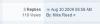fh1805
Advanced Members-
Posts
3,880 -
Joined
-
Last visited
Everything posted by fh1805
-
This topic has been pinned because its subject matter is a candidate for a new FAQ. Once that FAQ is available, the topic will be unpinned. regards, Peter
-
This topic has been pinned because its subject matter is worth being turned into an FAQ. Because there is a chance, however small, that the Mac support will change some more during the beta programme, I will wait until PTE v5.7 has gone live in its final release. regards, Peter
-

Loading different resolution pictures as layers of a single image
fh1805 replied to uuderzo's topic in General Discussion
Hi Umberto, If you go into O&A window on your assembled "puzzle" image and then: select each object select the Common tab click on Size/position in pixels... set the Size (the lower pair of values) to the actual pixel x pixel size of the png file does this not reset each object back to its original resolution? And can you not then use the Position values (the upper pair) to position each object to its exact location? regards, Peter -
Mike, You can go straight to the last post on any topic by clicking on the date of the last post. See attachment regards, Peter
-
Just worked OK for me, John regards, Peter
-
Old John, I've written a new FAQ on this subject of missing files. As you have the most recent scar tissue, would you please take a look at it and let me have your comments. regards, Peter
-
Any member of the forum can use this section to bring to the attention of the other members any event such as: A-V Festivals A-V Competitions Other events that might be of interest to the forum members These events might be International, National or Regional. It is suggested that this section would also be the appropriate place to bring to our attention publications that might be of interest to us all. regards, Peter (on behalf of Igor and the Moderator team)
-
The purpose of this section is to provide an area of the forum for the discussion of matters relating to software used by those who assemble Audio-Visual sequences. DO NOT use this section to discuss aspects of using PTE itself. Use the main forum area for that. It is suggested that you put the name of the software product as the name of the Topic and what it does in the Description field. Specify in the prefix [] if it is Shareware, Freeware, Tool 4 PTE, etc... This will help forum members find those topics that might be of interest to them. Posting in order to sell software or software services is NOT allowed. regards, Peter (on behalf of Igor and the Moderator team)
-
This section should be used for any discussion about any aspect of hardware used in the preparing and assembling of Audio-Visual sequences. That hardware could be: cameras, sound recorders, projectors, computers, etc. Please DO NOT post here about Software. There is a separate forum section for software discussions It is suggested that in either the Topic Title or the Topic Description you include a suitable keyword (e.g.: camera, projector, computer, etc.) to help users quickly identify by sight those items that might be of interest to them. regards, Peter (for Igor and the Moderator team)
-
How do I add an attachment to my post? First you need to be aware that the PTE Forum imposes a maximum file size limit (of 2MB) on any attachment. There is no limit on how many attachments you have in a post or on how much file space, in total, your attached files take up on the Forum server. When thinking about attaching a file to a post, please remember that not all users are on high-speed connection to the Internet. For the benefit of these users, and to keep the file space usage under control, it is strongly recommended that you zip your files. To add a file as an attachment to your post when replying to an existing post, proceed as follows: - Use the Add Reply button - In the Attachments area, click on the Browse button - Navigate to the file that you have prepared, select it and click the Open button - Now click the Attach this File button and wait until PTE has finished uploading the file to the server (It will show a thumbnail icon) - Finally click on the Add to Post link - Now key the rest of your text around this link and preview and send your post in the usual way.
-
How do I make the most of my Forum membership? 1. Register yourself with a userid and then visit the Forum daily. If your Internet browser is set to accept and retain cookies then, each day simply click on the View New Content link and read the new topics and new replies to existing topics. If your Internet browser is set to decline cookies or cleans them out after each usage then you will have to look for the new posts yourself. The Forum displays posts in "most recently updated first" order so this is quite easy to do. Browsing the Forum for several days or even a couple of weeks will give you a feel for the sort of topics that are being discussed, the quality of the answers to questions and the etiquette of the Forum. You will also see different styles of posting and replying. By doing this you will also start to learn, in more detail, about using PTE and its various features. 2. Study the FAQs. Many questions get asked over and over again. Pre-prepared answers to some of these are now being made available and more will follow. If you have a particular problem, ask your question in the appropriate part of the Forum. We’re all here to help one another to the best of our abilities.
-
How do I reply to a post on this Forum? To reply with just a simple text reply, scroll to the bottom of the webpage and key your reply into the Fast Reply area. Use the Post button to send it to the forum. You have some editing options and features available via the row of icons at the top of the input box (things like: bold, underscore, italic, centered, bulleted, indented, etc.); just hover the mouse over each icon to find out what it is for. Stay with this technique until you feel thoroughly comfortable with it. Then you can move on to more advanced reply techniques. To include a quote of the original post in your reply you click on the Reply button at the bottom of the post. A new webpage will open with an input field that has the quoted text already loaded into it. Note that the quoted text is enclosed within tags. It is usually a good idea to reduce the quoted text down to just that part of the original post that is relevant to what you are going say in your reply. In English it is customary to indicate missing words at the start and end of a quote with the ellipsis symbol (…) For more information about replying to posts, and posting in general, see the Help pages:
-
Eric/Xaver, In my opinion, and speaking as a Moderator, the public forum is not the place to make remarks of the kind that is becoming the norm between you two. I would suggest you exchange your personal insults "off forum" or via PMs. regards, Peter
-
Mike, Further to Igor's last post... Can I suggest that you do "Help...About PicturesToExe" immediately after launching PTE and before starting your tests. This will confirm that you are actually using Beta 11. regards, Peter
-
Yachtsman1, If this is an abysmal way of getting an opinion, don't just gripe about it, propose a better way! On a forum such as this the only logistically simple way of gathering an opinion on a specific topic is to run a poll using the "Poll" feature of the forum software. And as for the question as to "how representative" will it be of the real ground swell of opinon, which is implied by your comment about the number of registered users: I would guess that, except when PTE is in a beta programme, there are perhaps 100 or so regular contributors to this forum. They are the ones who make regular use of the product, who know the product inside out, who are willing to help others make good use of the product, and who can see what extra features would make the product even better - better, not necessarily for themselves but better for others. I will certainly continue to use Audacity to do my sound Editing but I will equally certainly give any new sound file management feature a good trial. I can envisage that I might want to do a trial build of a soundtrack within PTE to get the timings as I want them and then re-build in Audacity adding features that only Audacity can give me: e.g. Changing Tempo to get a precise duration, changing the pitch of a piece of voice over to make it stand out better against the background music. Just because you seem not to want any sound management within PTE doesn't mean that others shouldn't have that chance. regards, Peter
-
I have stated my views on this subject many times in the past - I'm in favour of it! And for those who seem to want to vote against this proposed new function I would say this: you don't have to use any of PTE's functions if you don't want to. You don't have to use animation - but it is there for those who do want to use it. (I do use it - occasionally) You don't have to use masks - but the feature is there if you want to use it. (I don't use it - and can see no use for it in my usual style of AV) You don't have to export to HD Video, Youtube, Vimeo, etc. - but you can if you want to. (I have no interest whatsoever in placing my sequences online as streaming video) Those of you who are happy to do all your sound preparation outside of PTE will be able to continue to do so. Let's face it, we will still need to "import" our sound files into PTE whatever the manipulation features might be. If "import" of a complete soundtrack is all you want to do, you will still have that facility (although possibly via a different user interface). PTE must continue to develop as a feature-rich piece of software if it is to continue to expand its client base. We should all be grateful that Igor listens to his clients and tries to incorporate as many of our suggestions as he feels are appropriate. If only Bill Gates did the same.... regards, Peter
-
Our local AV group meeting next month (September 2009) will be discussing these two questions: - what is it that makes an AV a "good AV"? - what does it take to step up from a "good AV" into a "great AV"? I'd be interested to know what views the forum members have on these two questions. regards, Peter
-
Ron, I haven't checked that this will solve your problems but it is how I approach buttons when I use them... Create your biggest button first then copy it (Ctrl+C) and create all subsequent buttons by pasting (Ctrl+V), moving into position and finally changing the text via O&A Properties. regards, Peter
-
Isabel, An alternative approach to Barry's suggestion: If the end of the last slide comes before the end of the music: - select the last slide - go into the Timeline view - click on the Timed Points button - select "Set End of Last Slide at End of Music" regards, Peter
-
Peter, If by the above you mean using Lin's technique of erasing the line of the route on an overlaid image and placing a coloured image between, then you do not need to move your "image" in a complicated manner. Your "red line" (or whatever) will do all the complicated manouevering. All you need to do is a series of straight line pans to keep the essential part of the image within your overall frame. Perhaps adding a short pause at each directional change of the main image will help achieve an illusion of smoothness if you allow the "red line" to keep moving during the pause. The audience's eye will tend to follow the red line and they will be less aware of the base image's motion. regards, Peter
-
Ken/Dave, Why not just unpin it and let it make its way into the archives? regards, Peter
-
My views, for what they may be worth: I make all my sequences to please one audience and one audience only - me! If I'm happy with the final product then that project has come to a successful conclusion. I firmly believe it is a mistake to try and "second guess" how an audience will react to it. If an audience enjoys my work, that is a bonus. I have only ever built a sequence with a specific audience in mind on two occasions; and both times I wasn't entirely happy with the result. I would urge everybody who is doing AV as a hobby to concentrate on producing results that please them rather than worry about how a potential audience might react. (If you are doing it professionally for a client then that is a whole new ball-game) This is not to say that you should ignore all the feedback comments that might come your way. Of course you should consider the thoughts being expressed by others. But it is your sequence, not theirs! And so you should take on board comments that you agree with and reject those that you don't. You might even reject comments that you do actually agree with because the change that they imply would not be in keeping with the way you want to present that subject. regards, Peter
-
Hi Mike, I hope you don't mind my butting in on this thread? For me Example A worked best - but it had nothing to do with the backgrounds. I didn't feel that there was all that much to choose between the two background sets. For me it was the music that made Example A stand out above Example B. I think that what we have here is a classic case of the sequence builder, you, worrying far too much about something which the audience is probably not even going to notice. And, in my opinion, if the audience doesn't notice anything then the subtlety of the changing background colours has worked. It hasn't intruded into the sequence. Although the processes you have used have produced different background colours, they are so in harmony with the images that either of them would suffice. When there is no voice-over the choice of music becomes paramount. In this respect I think A was better than B. regards, Peter
-
Bonsoir Jean-Cyprien, I think an icon file has to be 256 colour and not 16M colour as yours is. regards, Peter
-
I've added the italic and underscore to highlight the important words in Colin's original post. He hasn't got as far as populating the Slide List. He can't because all the thumbnails in the file folder are white. Ken, I don't know but the "not showing" applies to what he sees, or rather doesn't see, in the File Panel. And as I assume that PTE uses standard Windows routines to display the contents of the files folder, there may very well be a connection. But only Igor can confirm this is how PTE is coded. regards, Peter