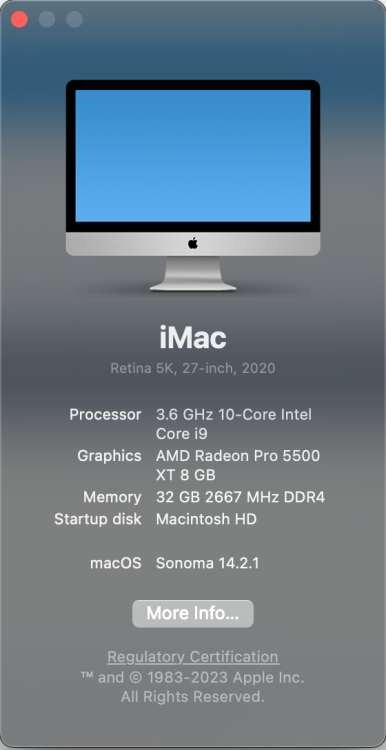tc_leeds
Advanced Members-
Posts
217 -
Joined
-
Last visited
-
Days Won
3
Everything posted by tc_leeds
-
Hi Ian, Couldn't agree more. Absolutely brilliant from Igor and the team. Can't thank them enough!
-
Hi Igor, Brilliant, it works perfectly. Thank you for all your hard work on behalf of all AV workers. Sorry to be a while replying but I have just returned home from presenting a show this afternoon at our local church. TC
-
Thanks Igor, much appreciated. TC
-
Hi Jill, Thanks for your reply. I have used this numerous times in the past with no problems so I know it works fine. I have run it on my old laptop to see if it works on there and that machine has not been updated in any way for about six months. It does work OK with PTE 11.0(64Bit) so I can only assume that it may be a glitch on this latest update on my newer laptop. I'm sure Igor will get to the bottom of it. All set for Friday apart from full run through and any minor changes so looking forward to seeing everyone. TC
-
Hi Igor, Just tried it on my old laptop which hasn't had any updates for probably more than 6 months and it runs OK PTE Version 11.0(64Bit) Hope this helps TC
-
Hi Igor, PTE 11.0.16 64 bit Build 6 Windows 11 64 bit Laptop NVIDIA RTX 3050 Driver 572.42 (Latest driver update) Hope this helps TC
-
Hi Igor, I have created a number of .pte files on my Mac and Problem on Windows With Masks.mp4 d the to my Windows PC. Unfortunately those with text and masks do not run correctly. I have tried to create a new file in Windows but am having same problem. I have uninstalled PTE from my PC and reinstalled and the video above was done with the newly installed version of PTE. I would appreciate your help. TC
-
Hi Igor, Sorry for the delay in responding but I have been working on a number of tutorials. Thank you for confirming that renaming with the .pte extension is the correct and only way to do this on the Mac. Your help is always appreciated. Tony
-
When using the .bak feature in Preferences in Windows, to open the .bak file simply needs the "Open With" to be set to PTE AV Studio from the WnSoft folder in the Program Files folder. On a Mac this does not appear to work and in order to open the file the .bak extension has to be deleted. The pop up message then reports that there is a file already in existence using the same name and requires the file name to be modified. Is this how it should be by virtue of the Mac operating system? Does anyone use this feature?
-

X & Y Centre Movement Reversed in Animations on Mac? [SOLVED]
tc_leeds replied to tc_leeds's topic in Troubleshooting
Hi Jill, Thank you, I'm glad its not just me! -

X & Y Centre Movement Reversed in Animations on Mac? [SOLVED]
tc_leeds replied to tc_leeds's topic in Troubleshooting
I may have found the reason why. The image had originally been rotated through 90 degrees thus making the side originally on the X axis now being on the Y axis and vice versa. Oh well, lesson learned! TC -

X & Y Centre Movement Reversed in Animations on Mac? [SOLVED]
tc_leeds replied to tc_leeds's topic in Troubleshooting
Also same appears to be happening in Rotate. TC -
I have just been repositioning the centre point on an image in O&A Animations and required the centre point to be positioned on the left hand edge of the image in question. The image is in a Frame and when I used the -100 setting in the X Centre box and the image moved upwards placing the centre point on the bottom edge of the image. I think X&Y centre adjustments have been reversed in the software and need to be changed back, unless I'm missing something. TC
-
It could well have been an issue with the Mac OS Sonoma but not certain. Since the latest update of Sonoma 14.3.1 I can now open video, audio and images in the file list with CMD + W. There have been issues with Audacity as well that have now been resolved. TC
-
I know it's a bit late in the day for answering this question but, assuming you have set up your preferred software for editing Images, audio and video you can right click on any of these items and in the drop down menu you will see edit file. Selecting this will open your chosen file in your chosen software. One thing to be aware of is that you can only open audio files from the File List by right clicking and selecting edit. Discovered some of this recently. TC
-

PTE AV STudio11 on Mac Crashed and will not restart!!!!!! [SOLVED]
tc_leeds replied to tc_leeds's topic in Troubleshooting
Thanks Igor, not like PTE AV Studio to crash as it is usually very stable. There have been issues with other software when running Sonoma 14.2.1 so I guess the quick release of 14.3 was to be expected. Thanks for the workaround, I will save it on the Mac. TC -

PTE AV STudio11 on Mac Crashed and will not restart!!!!!! [SOLVED]
tc_leeds replied to tc_leeds's topic in Troubleshooting
Resolved. Had to delete PTE AV Studio from Mac, then make a copy of and then delete the PTE AV Studio Folder from User (me)/Library/Aplication Support/ and install latest Sonoma 14.3 Operating System. Once new OS installed downloaded PTE AV Studio for WnSoft and install and then find my Serial Number! Once up and running copied all my templates from save folder and reload into Templates in PTE AV Studio/Templates folder in Application Support. At present all is well but I have never had any issues like this before. TC -

PTE AV STudio11 on Mac Crashed and will not restart!!!!!! [SOLVED]
tc_leeds replied to tc_leeds's topic in Troubleshooting
In the Mac screen above there is a tiny rectangular window under the PTE top menu bar at the very left hand side of the screen. I have managed to get back some way into the software. However, on dragging out the tiny window some of the PTE window sizes had been changed e.g. the File Tree and File List window. I have managed to resize these in the usual way but in the image below you will see that the Slide List is not viewable and dragging to get it back is not available If I go to the Timeline I can resize as usual but it makes no difference to the Slide List. Consequently it is not possible to use PTE in this mode. I have tried various things including deleting the software, shutting down and then re-installing, but still to no avail. Any suggestions? Igor? -

PTE AV STudio11 on Mac Crashed and will not restart!!!!!! [SOLVED]
tc_leeds replied to tc_leeds's topic in Troubleshooting
Hi Jill, Thanks for the info. No .Lock files open but I have found something very strange. I need to do some more investigating before I can say much more. -

PTE AV STudio11 on Mac Crashed and will not restart!!!!!! [SOLVED]
tc_leeds replied to tc_leeds's topic in Troubleshooting
Just as an additional piece of info the top menu bar is functional in that I can select anything in the menu but nothing comes up on screen. There is no PTE screen at all! Baffled and concerned. TC -
Help! I am in the middle of preparing numerous presentations and PTE has crashed out on my Mac. So far nothing I have tried will get it to work. I have binned the app and reinstalled after shutting down but NOTHING. according to the thumbnail in the dock it is open but there is nothing at all. I cannot open any of my project files and cannot understand what has gone wrong. It crashed out when I was using Preview whist recording in Camtasia 2022 and I am currently at a loss as to how to get going again. Anyone else having problems on Macs?
-
First tried auto but then downloaded from website manually.
-
Hi Igor, For me the issue arose when updating to the latest version of PTE Once installed the issue seems to have disappeared. TC
-
Hi Ian, I don’t have a screen shot but if you look on PTE F/B page Adrian B has a screen shot showing his experience. In fairness, the areas that were oriental have disappeared and now all seems to be as it should. T
-
When I updated to the latest version of PTE AV STUDIO 11 PRO I noticed some the software text displayed was oriental. The Mac recently updated the OS to Sonoma 14.2.1. Has anyone else experienced this issue? T