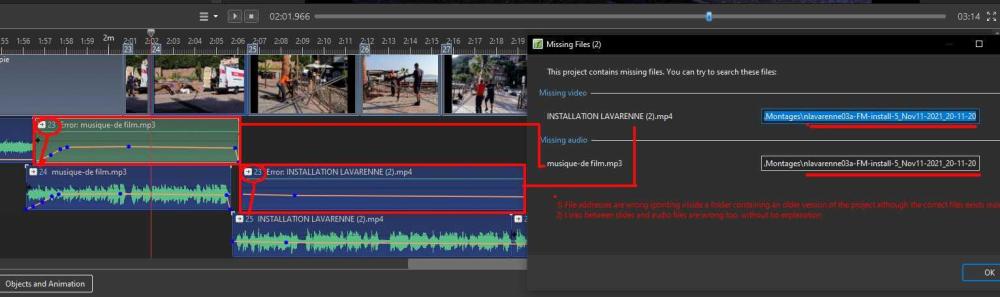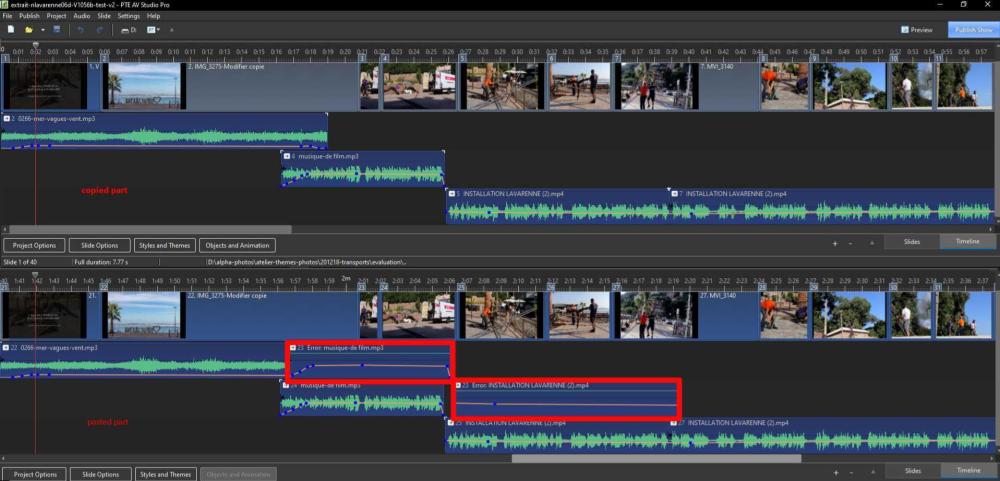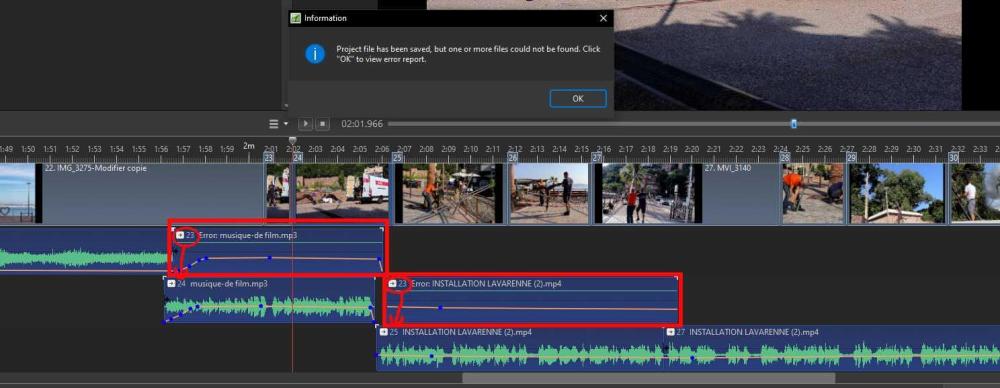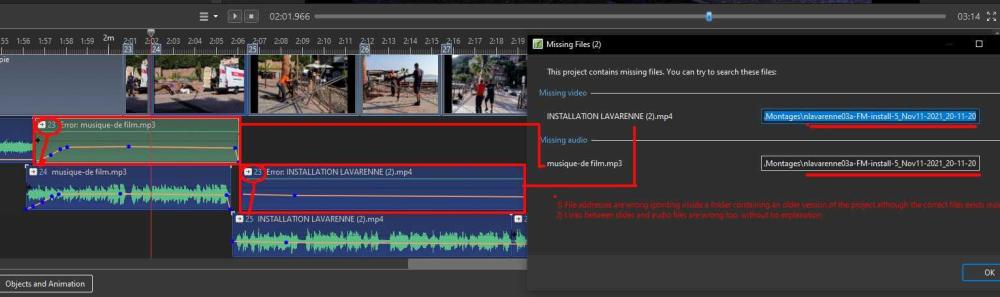Picsel
Advanced Members-
Posts
924 -
Joined
-
Last visited
Picsel's Achievements

Advanced Member (6/6)
-
To correct overexposure or underexposure, you can also use the "midtones" and, if necessary, "whitepoint" and "blackpoint" settings. In my opinion, the brightness setting is more important for improving the visual appearance of colors. Besides, is it really the aim of PTE Video Optimizer to correct colorimetric defects when editing videos? Daniel
-
Hi Igor, thanks for your explanations ! 1. Obviously you are right, I should have modified the aspect ratio to 3/2 and doing so the result with LCC give a 1920x1280 file size 1,26 times greater than 1920x1080 file size which is more in line with the expected result.241003-results-v2.pdf 4. So, don't you think it should be better to place the motion blur option within Objects properties (O&A) or Slide options rather than within encoding video parameters? Daniel pj : results with aspect ratio 3/2
-
Following previous interesting discussions concerning which parameter could have an impact on file size I have made several experiments on my side with an abstract (duration 84s) of the project I was working on. This abstract contents 8 slides, each of them includes only one photo with a definition of 5472x3648 pixels (3/2 format). The first two with zoom effect and vertical pan and the 8 slides with dissolve transitions synchronized with audio. The audio file size is 2,27Mo (mp3 constant bit rate 256kb/s with sampling at 48kHz) as part of the « file size » encompassing audio and video files. I thought that results of these experiments could be of some interest for other members. The results analysis raised several technical questions concerning file size ( see points 1 and 2) and concerning time encoding with Motion Blur (see point 4) So you will find here attached two documents : configuration and results – results analysis 1) Video format impact on file size Comparison between encoding at 1920x1080 format and 1920x1280 format : there are no noticeable differences although the number of pixels to be encoded is 18% higher within 1920x1280 format that is quite strange for me ! Is there a technical explanation or error ? 2) FPS impact on encoding time and file size. As we could expect with LLC mode, encoding time and file size are roughly twice (x1,8) higher at 50 than at 25 fps. But using quality mode = 100 there are curiously no noticeable differences on resulting files size ! Is there a technical explanation ? So it could be interesting of making choice of quality mode with 50fps or 60fps rather than 25 and 30fps (depending on national standards) in order to improve the visual perception. 3) Choice of quality mode has an important impact on encoding time and file size As already explained by Igor, with quality mode the coding rate is variable and depends on the image analysis which reduces drastically the file size. So, as recommended, I often use quality mode. It gives quite good results even for most cases with quality 50 and optimizes the quality/file-size ratio when needed. 4) Motion Blur impact on encoding time and file size As it was already mentionned in prenious posts by Denis and Igor, motion blur has no noticeable impact on file size which is even reduced a little bit. But I was very surprised by its huge impact on encoding time (more than 10 times !) which leads me to make a test by replacing the 8 slides by only one black slide with the same 84s duration. As a result : near 18minutes for encoding a black slide on my PC ! (I know it is abnormal to use Motion Blur for encoding a black slide but the result is completely unexpected !) I must have made an error somewhere or missed something with « motion blur » ! I know that my PC configuration is a bit old now but could that explain ? When is it mandatory to use Motion Blur ? Daniel 241001-configuration-results.pdf 241001-results-analysis.pdf
-
Hello Mike, if I understood your question correctly , you have three slides S1,S2,S3 on your PTE project, each of them having one image S1+I1, S2+I2, S3+I3 as an object and you want to mix these three images objects on only one slide. So at the end you will get only one slide with three images as objects for example S1+I1+I2+I3. To do so, you will have to adjust S1 duration in order to take into account the global duration you need for I1+I2+I3. Open S2 within O&A, select and copy I2 object - then move back to S1 /O&A and paste I2 as an object - then do the same with S3+I3. At the end you should have S1+I1+I2+I3 ; S2+I2 ; S3+I3. adjust key points at your convenience if necessary. If that is ok for you, delete S2 and S3. On slide S1 you can combine the three images using O&A functions as for example opacity parameters or by adding masks as new objects and moving (cut /paste ) the selected image inside (as suggested by Jill in her previous post). Daniel
-
On one side I agree with Igor point of view, but on the other side I ve experienced facilities of iphones for creating AV show just with providing photos and videos and you can get a fine result in few times. Young people are crazy with that new functions. But it leaves few place for your own creativity, you will just have to choose style and some other optional choices like musics. Recently my grand daughter has visited Iceland and made a lot of pictures and videos with her iphone and sent us the final AV show just after landing to the airport. Daniel
-
Congratulations Igor, happy birthday to PTE and your team. Daniel
-
Hi tparvais I experienced the same problem as your some years ago and Igor has recomended to use 7zip which solve it. Daniel
-
Hi snapcam, If I understood your problem, by reducing the speed of your video 60/100 you were expecting to get the audio be modified in accordance to the video. If you really need to keep the same audio track you would have to accept a modification of the sound frequency which will be much lower (60/100) in order to comply with the same duration of your new video track . In such a case that requires to make a special effect by importing your soundtrack in a dedicated software as Audacity for exemple and exporting it after treatment inside your project as new audio track. Daniel
-
Happy new year Igor, happy new year for all of your PTE team. Peace and love on Earth for all people ! Daniel
-

New transitions based on a Displacement Map effect
Picsel replied to Igor's topic in PTE AV Studio 11 Beta
Using Circle waves transition, I've noticed that the background color appears at the edges of the second slide if its main picture is included inside a mask container. Perhaps mask containers should be avoided with transitions using displacement map ? -

New transitions based on a Displacement Map effect
Picsel replied to Igor's topic in PTE AV Studio 11 Beta
Hi Igor, Thanks for adding this interesting transition. I am not still used with displacement map. Would it be possible to move the center position of circle waves as for the shapes transition? Best regrads Daniel -
Have a safe new year, all the best for you and your team. Daniel
-

Problem duplicating a part of a project containing audio files
Picsel replied to Picsel's topic in Troubleshooting
Igor, Yes I used only one instance of PTE AV Studio. I must say there was no modification on audio files and no audio files were deleted. When I open the different versions of our project without duplicating some part of them, there is no problem of missing files. The problem of missing files appears only after duplicating an existing part without other modification. I know that duplicating a part of a project is not so very usual. However that could point out a problem with the writing of the .pte files when creating a backup in zip. I will try to provide you with some more relevant information asap. As you know a project is built step by step and is not so easy to find at which step the problem actually occurs. Daniel -
Hi Igor We are sharing the work between different members so each time we reach a new step we create a backup file in zip and after decompressing it we go on working with the new .pte file which was created. In order to make a comparison between two different possibilities involving the same part (several slides with pictures, video clips and audio files) I first saved the current project with a new name using the « save as » command (the new .pte file is saved inside the same folder) Then I deleted the slides not used, saved the project again with the « save » command. Everything is ok at that point. Then I copied the remaining slides that I consider to be my first sequence and pasted them behind a separating blank slide. At this point I thought to get twice the same sequence, the first one identical to the second one separated by a blank slide. I tried to save again the project. But I got an error message saying me to search for missing files ! Please pay attention there are no other possibilities to browse he folders and search for the missing files and I only could click on OK ! (I ve alredy mentionned this problem in another previous post ). I was very surprised to see that the pasted sequence was different including some more missing audio files, very strange for me ! 1) reading the info file, the file addresses were wrong pointing towards file included inside a folder containing an older version of the project ; 2) those missing files were linked to slides on the timeline with wrong numbers (why ? I have no explanation) Although all the addresses of the files within the copied part were correct. After having close and reopen the project, the addresses of missing files were corrected by PTE but the problem of undesired and badly linked audio files remains. Daniel
-
Hi Igor, After restarting my PC (Win 10) some days after, the problem disappear and that is OK now. However the problem remains on my PC (Win7) why ? My PC configuration? Avira Antivirus? ZoneAlarm fire wall? I only can open v10.5.6beta PTE project with the administrator rights but not yet with "open with" command? Now I know and that is no longer a problem for me but remains a bit strange as it does not exist with all other softwares already installed on my PC. Daniel