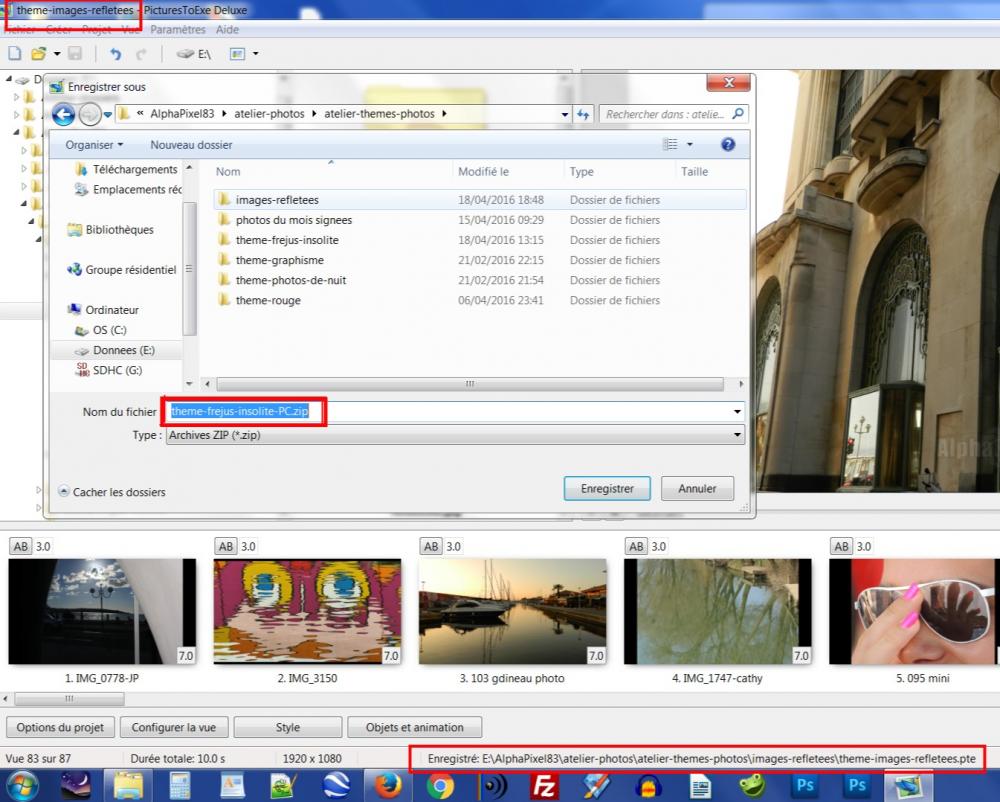Picsel
Advanced Members-
Posts
924 -
Joined
-
Last visited
Everything posted by Picsel
-
Hello Peter, no that is really abnormal. PTE video converter works fine. I use it since years without experiencing such a problem but I did not use 4K video clips. Could you give us some more explanations about how you are using six different 4K video objects in your show? As far as I know PTE v8 does not claim to be able to manage 4K videos objects. Best regards Daniel
-
Yes it does ! I guessed that from the analysis of your style but your document is clearer. Daniel
-
Thanks Dave for this Style using the new framing feature of V9. Good job ! the way the framing parameters are working is not so easy to understand...but the result is interesting ! Daniel
-
PTE v9 is expected to be MAC compatible, but in the time between, does it make sense, for those who want to work with PTE, to buy VM softwares + Windows license just for a while? Some of our club members have exactly the same problem as Roy. Several years ago I remember to run an old PTE version with Wine, installed on my son's PC working under Linux. I would like to know if some PTE forum members have already tested PTE on MAC via a software such as CrossOver (around 50$) or PlayOnMac (free) which are both derived of Wine project. Thanks in advance for your feedbacks on this subject Daniel
-
Recently, I had to give several talks about the palm tree diseases due to red palm weevil infestation on the mediterranean coast. I am used to preparing my presentations with PTE which is, for me, less time consuming than PPT. Several people asked me to give them a paper copy of it. In the next version, could it be possible to create pdf file from a PTE project? Daniel
-
Hello Igor no problem on my side W7 + Firefox v46.0.1 I did not experience the little problem reported by Jean Cyprien, I can download by clicking on the button of the first page. Best regards Daniel
-

Fonts used to be packed in back-up zip
Picsel replied to Roel's topic in Suggestions for Next Versions
Tonton Bruno Thanks for sharing this app which provides an interesting workaround solution. However, it would be better if by default, PTE could add automatically rasterized texts, embedded inside the back-up zip file, just in case of ! Best regards Daniel -

Fonts used to be packed in back-up zip
Picsel replied to Roel's topic in Suggestions for Next Versions
I come back on this problem raised by Roel. On my side I can see two inconveniences : 1) as Roel said, the fonts are not included within the back-up zip file and we cannot work the same project onto two different PCs if they do not have the font sets installed 2) depending on Windows version, Microsoft does not provide the same set of fonts, and so if you want to rework on your old projects you may not find the right font embeded on your last Windows version, and to add a little difficulty on top of that, PTE keeps no information about the font name used. My suggestion, in order to avoid the Phil relevant questions, would be that the rasterized texts should be automatically added within the back-up zip file. Best regards Daniel -
Dave, Indeed, there is no problem and everything is OK if I save A.pte as B.pte then close PTE and reopen B.pte The problem happens when A.pte is saved as B.pte, then going on working on B.pte, saving it before creating an exe but without closing PTE in between. The problem occurs only with creating safe exe for Internet (neither for creating an exe for PC, nor for creating an exe for MAC). In my previous report you can see, as it was pointed out by Stu, that the opt_exezipfn= data string is not changed when the project is "saved as" . This problem can lead PTE users to erase existing project (A.pte) unintentionnally. With all existing software applications, when saving A.xxx as B.xxx, if you go on working on without closing the app, you are working on B.xxx and no longer on A.xxx. If you need to work again on A.xxx you have to reopen it. There is no link between A and B. Regards Daniel
-
Stu Thanks for your reply, I must say that I probably do not understand what you mean exactly by "publishing history from one project to another project". I agree that all information concerning a project are registered inside the pte file itself. In my previous post I used "kept in memory" which was not really the right wordings to describe correctly the problem. My purpose here is to report a PTE tricky behaviour which can leads some PTE users to erase a project by another one ! Lets me try to explain ( I hope that my english will be correct enough this time) : I made a PTE project which is saved as A.pte . Then I reopen it and make some modifications, I saved it as B.pte because my purpose is different and then I go on working on it and save it again after some other modifications. All indications displayed by PTE, refer to B project (see red boxes on the picture attached in my previous post) and so I, as a PTE user, I am convinced that everything is OK. So when deciding to create an exe file, I have no special reason to take care of the exe file name (which I should expect to be B.exe) but if the file string data ( opt_exezipfn= ) has kept the last A.exe address then, by inattention I can overwrite A.exe by the new project. In my opinion, whatever the reason why I saved a project under a new name, I do not see any rationale for not changing the old string data by the new one. As far as I know that is the way of working for all other softwares but PTE is not it? Best regards Daniel
-
Thanks for your reply I know how to get around this problem I am not looking here for that. But I just wanted to report a tricky behaviour of PTE in such a case. In my point of view when a pte project file "A.pte" is saved as "B.pte", then if I create an exe output, this should be named "B.exe" and no longer "A.exe" ! I guess that could be linked with another old remaining problem with PTE : when creating an exe file, PTE asks to save the pte project before ( that is OK), but afterwards, if you close the project without doing anything else, PTE asks to save the project again which has no sense and could lead PTE users to make errors. Best regards Daniel
-
This problem appears again, following the same sequence as described in my first post. In attachments here bellow, I joined : - a print screen - an abstract of the pte file showing clearly that pte file has kept in memory the previous old name and address which leads to the problem I ve reported before. 160418-abstract-pte-file.txt
-
Hello aplman I tried to reproduce your problem but unforyunately I cant. I Have named some pictures of mine exactly as yours. The file names are not modified by PTE on my side. Could you give us some more détails ? Best regards Daniel
-
Dave, nobeefstu, What goes wrong? I cant say. When the problem happened, I found it very strange and took note of it step by step but unfortunately I have not thought to read and save the .pte file as nobeefstu has done it. But I can guess that the line opt_exezipfn= and opt_macfolder would have been different with different URLs ! Yesterday I could repeat the problem several times by creating several safe exe files for PC and MAC, but after reading your posts today : as you, I cant duplicate this problem right now. The only difference with yesterday : my PC has been rebooted ! With that kind of problem, the initial conditions, before the first step, could be of some importance and sorry but I cant remember them in details due to the use of a lot of different commands. Thanks to you for your tests Daniel
-
Problem with naming safe exe files for PC PTE v8.0.18 - laptop PC/ Win7 1) I created a pte file named myslideshowA.pte inside a folder named "pteA" , saved, I created an exe file which was automatically named myslideshowA.exe by PTE that's OK ! 2) I reopened the same myslideshowA.pte inside the folder pteA then I saved it under a new file name myslideshowB.pte inside a new folder pteB everything runs OK but ... 3) If I create a safe exe file for MAC, PTE will automatically suggest the file name myslideshowB.exe that is OK. 4) If I create a safe exe file for PC, PTE will automatically suggest the file name myslideshowA.exe and not myslideshowB.exe that is NOK ! and could lead PTE users to make errors. The problem can be easily overcome by changing the name of file suggested by PTE but without enough attention it could be misleading Best regards Daniel
-

conflict between "insert templates" and "control of mouse
Picsel replied to Picsel's topic in Troubleshooting
Hi Denis, thanks for your reply. Yes you are right ! In fact that is not a confict between "insert templates" and "control of mouse cursor" but as you said the inconvenience is due to the fact that the "Apply to all slides" button works like a checked box which is very confusing and very tricky and leads to make errors. It would be much better and clearer for all PTE users if this button was replaced by a checked box. Daniel -

conflict between "insert templates" and "control of mouse
Picsel replied to Picsel's topic in Troubleshooting
X ? -

conflict between "insert templates" and "control of mouse
Picsel replied to Picsel's topic in Troubleshooting
Hi Dave, Win7 and PTE V8.0.18 me too! the only difference I have noticed : on my side the navigation bar is unticked (as we do not need it => control by mouse) Daniel -
Problem using "insert templates" option ( Project options/Defaults tab) I come back on this ennoying behaviour (perhaps this point had already been discussed long time ago but I do not remember the date and the conclusion) For a presentation to our members, we collect pictures and make a slideshow for our club workshop. So we need to control the slideshow with the mouse, we need to get either the slide number either the picture name and to be able to point out on the screen, some part of the picture in order to make some comments. So we need to be able to see the mouse cursor at the same time we display the slide name/number. It seems that there is a conflict between two different options inside PTE - Project options /Controls - cursor show/hide/ auto hide and - Project options / Defaults - insert templates If at first attempt, I have selected auto hide cursor + insert templates => NOK ( there is no text comment added) But if after that I choose hide cursor + insert templates => OK (text comment added) but the cursor is hided which is not convenient for our purpose And after this last step if I come back with auto hide cursor + insert templates then everything becomes OK ! Two remarks : 1) That is a very ennoying behaviour which leads to loose a lot of time, because, the PTE user is not really advised that something goes wrong with these 2 different options located on two different Project options tabs. It would be very nice if there was, at minimum, an advice either by a message either by a pop up either by a note. 2) There is a very strange behaviour, technical problem, bug? auto hide cursor+ insert templates does not work at first attempt but it works if you begins with hide cursor + insert templates and then come back to auto hide + insert templates? Do I miss something or make an error somewhere? Process step by step : Test n°1 Project options /Controls V Wait for a key press V Permit control Left mouse = next slide right mouse = previous slide cursor = Auto hide File save Created EXE = OK /Defaults insert templates <%SlideIndex%> apply to all customize fonts position = right bottom apply to all OK apply to all OK File save => Nothing happens (no text comment added on the objects list inside O&A) Test n°2 (initial conditions = test n°1) Project options /Controls cursor = hide OK File save => text comment added on the objects list inside O&A File-save = new name 02 Created EXE = OK Test 3 (initial conditions = test2) Project options /Controls cursor = Auto hide OK File-save = new name 03 Created EXE = OK everything OK
-
Hi Ray, just dont forget that 32/9 has never been a screen format supported by PTE (see project options) and 4K and 8K are only specified for 16/9 . So you will be lucky if PTE team can solve your problem with 32/9 screen size. As you, I expect that Igor will take 4K/h265 16/9 into account in the next PTE v9 release. Daniel
-
Hi Ray, I have made the exercise to create such a video file in 3840x1080 (32/9) format and reach the same results as yours. Although, as far as I know, nothing has been specified neither by ISO mpeg4 part10 or ITU h264 expert groups nor by PTE team, I succeed to create a 3840x1080 mp4 (h264) video file using create "HD video" feature. So if you want to get an AVI video file you can easily convert your mp4 file into AVI. I may suggest to use the licence free Avidemux software (one portable version exists). After opening your file you have to select the outputs video=copy (the video is not re-encoded) audio-copy and AVI muxer for the output format then save your AVI video file. It works. I can guess that you probably could use, as well, the frame server option (creating customized AVI video) + Virtualdub but, sorry, I have not made the test. But you have also to consider that is a specific need for which there was no commitments so that is up to Igor's team to decide if they want to add this new feature or not. The only thing I have noticed as an error, is the no limitation of video width parameter, using creating AVI video file Daniel
-
see here...http://www.picturestoexe.com/forums/index.php?/topic/18530-wide-avi-production-in-pte-8017/?p=123405 I do not remember which options were available with V6 but, since a long time ago, PTE is able to work as a frame server (see attachments on my second post) for a third party video editing software and I guess Ray was used to work with that feature but that is just an assumption. On the other hand, was Mpeg4 ASP option available within V6 for creating AVI video files ? I think not yet...? but in any case, as far as I know, it was not able to encode such type of videos. At that time, the only problem I see with v8 is the absence of limitation for the width of the video image (customer choices) . Daniel
-
Dave, I think there is a misunderstanding somewhere : using ASP Mpeg4 coder that wants to say there is a video encoding process but Ray said he does not need a video encoding so why using ASP coder in such a case? as I said in my previous past ASP does not support such 3840x1080 video profile so I am not very surprise by your result. In my opinion in your test, the PTE videoconverter seemed to accept creating a 3840x1080 but in fact it creates a 1920x1080 video. That is the PTE error! It should limit to 1920. Am I wrong? Daniel
-
Ray, I do not use V6 or V7 any longer but there were several new features for creating AVI files since v7.5 so I presume you used one of those previous custom options : see attachment... Daniel
-
Hello Stockton 3d In my point of view there is a big difference between creating Exe files and video files : - creating Exe files does not need to re-encode jpeg pictures which are incorporated as they are. - creating video files requires to re-encode all jpeg pictures, transitions, and effects within a video codec. As far as I know, the Advanced Simple Profile (Mpeg4 part 2) provided for creating video file AVI does not support this type of 3D format. So you should have to select custom option + custom video+audio codecs but in such a case you will need to install on your PC a third party 3d video codec able to make the job. Best regards Daniel