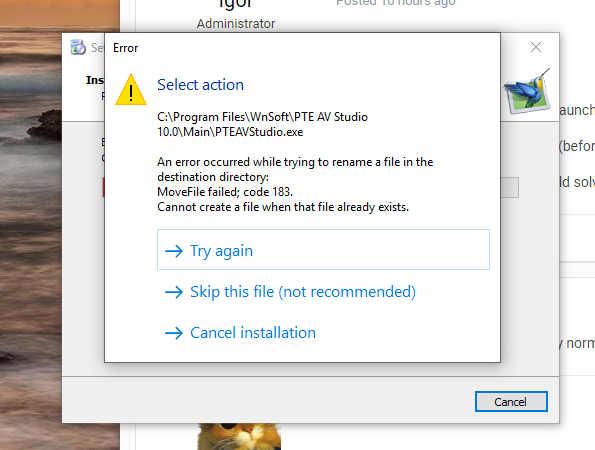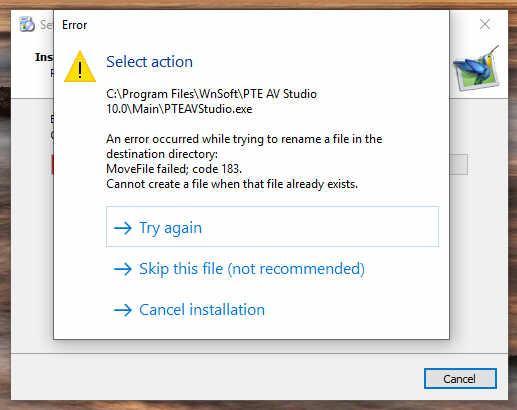-
Posts
4,506 -
Joined
-
Last visited
-
Days Won
81
Everything posted by Barry Beckham
-
Thanks
-
I just ran your video through Photoshop's Motion window and output it as you can see below. For reasons I don't know, it seems to clear the problem. Try it Here
-
I've had a query regarding a small section of video (see below) that plays OK in VLC, but not in PTE AV Studio (latest version) It runs fast, then staggers and seems to jump back a little. I tried making a 60p video through PTE, but the issue is still there. Any ideas please Movie clip Here The video was shot in June via a Nikon D5200 camera.
-
Yes you have a point there. I did say I hadn’t thought this through. With an increasing video world, it could throw up more problems than it solves. ‘I’ll give it more thought
-
I have posted 3 sets of videos on YouTube linked to my website. The videos can be viewed right there on my web page. No downloading necessary, but there's also a link to download the videos if you wish. NB. Although these videos were recorded using PicturesToExe 9, it's the techniques which are important. PTE AV Studio users should have little difficulty following these videos. Basic Animation & Slide Styles - 18 Videos Advanced Animation & Custom Transitions - 19 Videos Creative Audio Visual Techniques - 16 Videos
-

Update - Installation error (Solved)
Barry Beckham replied to Barry Beckham's topic in Troubleshooting
I have a sneaking suspicion that the issue is a local one, but still surprising because in all the times I’ve installed PTE, especially when testing I have never had one install fail till now. I’ve had another curious issue in the past few weeks that make me believe the PTE problem is in fact a Windows one. My main PC would not boot past my sign on screen some weeks ago, unless I removed the LAN cable. It took me ages to discover this because it never occurred to me that an internet connection would cause that failure to boot. Once booted the cable could be inserted and everything worked. The PC appeared to have corrected the error, but it cropped up again some weeks later. Same issue and will boot only when not connected to the internet. Once again it seems to have righted itself somehow, but this latest issue might mean I am need of a format and clean up, but just don’t have the time or the inclination right now. What happened with the trashed Monitor, I hope that issue didn’t leave you $500 down -
Would it not be a good idea for the PTE AV Studio sample project be in the form of a basic tutorial. Making a simple show, adding a slide style. I haven't thought this through much, just posted what popped into my head.
-

Update - Installation error (Solved)
Barry Beckham replied to Barry Beckham's topic in Troubleshooting
I tried another re-boot of my PC a little later and the installation of PTE AV Studio completed. I've never had an issue like that before. -

Update - Installation error (Solved)
Barry Beckham replied to Barry Beckham's topic in Troubleshooting
I started my PC fresh this morning and before doing anything I tried an install of PTE AV Studio and got the same issue. I looked into Task manager, but can't see anything there relating to PTE. I can't seem to install it now -

Update - Installation error (Solved)
Barry Beckham replied to Barry Beckham's topic in Troubleshooting
How can it be running if I’ve uninstalled it? I’ll try again tomorrow, too late now -
I tried to update PTE AV Studio to version 10.0.6, but got the attached I tried uninstalling PTE and reinstalled from the wnsoft site, but still get the same warning and installation does not complete. I tried again and tried skipping the file but cannot get PTE AV Studio installed
-
I should have mentioned that I tried different cables too and like you, found that didn’t help.
-

Text zooms along with Slide - Possible to stop?
Barry Beckham replied to Yaryman's topic in General Discussion
Rosemary - Tutorials here https://beckhamdigital.photo/ -
I’ve had some experience of this with our club projector over a year ago. The presentation of our club competition as a PTE file played OK on the laptop, but lost it’s smoothness through the projector. I discovered that if a presenter came with a PowerPoint presentation for the first part of the evening, it seems to leave something running in the background even when PowerPoint was closed down. I go used to rebooting the laptop before I ran the Clubs competition presentation to stop this happening. The animation would stutter on the big screen, but if you looked at the laptop screen it was smooth. Not sure if that helps
-
They keep moving and distracting me
-
Well, I counted them all and I thing there is one missing
-
Fair enough, I don’t have a dog in this fight, because I know how the software works. I was just thinking about the demise of PSG and wondering if that was due to bad management on their part, or a trend that struck them first. You can see where I’m going with this thought can’t you ? (igor don’t read this) I’ve always been happy to share an idea, but also happy to live with what Igor and his team decide. There are no rights or wrongs, just choices. However, think I have been in a unique position over the years. Through my website and videos I’ve had hundreds of contacts asking PTE questions, far more than Photoshop ones. Most of those queries would be classed as dead basic to most on this forum, yet they were not basic to those who asked them. The ideas I listed were those that have been raised with me lots of times.
-
Jill If people really want their video to continue playing while the next slide dissolves in then it is very easy to just drag that slide back by the required amount. Everything is easy when we know how, but the fact that this issue gets raised indicates that it’s not easy for everyone. Simply because there are aspects of the software they haven’t learned yet, but that is my point. Those who have learned can do it easily, so why not structure the default for those who don’t know yet. Help the software’s reputation for ease of use, because it helps the newer user and doesn’t hurt the experienced user.
-
What is also is amusing is knowing who will respond to a suggestion and how, before the suggestion has even been made. It’s like casting a fly onto the rivers surface and knowing exactly who will rise up and take it.
-
I recall you saying that and thinking it was a good idea and I repeated it in a video somewhere. Why not have them all on and allow users to turn off what they don’t use. It’s not as though we are pushed for space around the screen
-
PTE AV Studio is a superb software program, but I also think that there are some illogical parts to it. KFSD - Isn’t it about time the KFSD was done away with. Once again a newer user of the software has contacted me because they could not work out why their video came to a stop before the next one was fully on screen. It’s fixed as many will know on this forum by ticking the KFSD box in preferences. What new user of the software would expect to have to go into the preferences and set the KFSD just to get their videos to display correctly? Make the default setting KFSD and if it’s really necessary to have the other option, it should be for the knowledgeable and more experienced users who have to adjust that in preferences. Not the beginner who doesn’t even know it exists. Change image/video - One of the more useful options, especially for the newer user, is the Change image or video option on the main screen. To be able to swap an image/video and leave all the settings in place is a great benefit, so why does the user have to go to the preferences and turn it on? How do they know this great option even exists? Surely that should be something turned on as a default. Keyframe Time Value - With regard to the Keyframe time box. The type of user most likely to require their animation to be programmed down to small fractions of a second are going to be experienced animation enthusiast? I think most would accept it’s the animation enthusiast that most requires that level of control, not the average user. So, if a keyframe needs to be placed at the 4 second point on the timeline, we should be able to just put 4 in the keyframe time, not 4000. The default should be single numbers, (as it was in the beta versions of PTE9) because those who want 4.233 will know more about this and they can type in any tiny value they want. Orange Volume Line - Many newer users of the software have become frustrated when they lose the Orange Volume line. It’s a simple issue when your experienced and in the know, but easy to miss if your not. We know this because of the times this question has been asked after it has become turned off by accident. Logic seems to suggest that if you purchase the Pro version where the volume line is such a bonus, why would you want it off. Surely it should be on by default and the more knowledgeable user can turn it off in preferences if they have a need, although I can’t think of a need right now.
-

How to fix playing size of show on large TV?
Barry Beckham replied to goddi's topic in General Discussion
Given how well PTE AV Studio handles 4K video and large images now. Especially via a 60p Mp4. Would this now be the time to make our shows as both HD and also 4K. If had a 4K TV and I was keen to view my shows on it, I’d make them that size. -
It’s 6am here in Australia, the sun is shining, the sky is blue, so I guess has 2020 arrived OK. As I write many of you will be asleep, (or still partying?) nah, probably asleep. The question is, what will 2020 bring us all? Who knows, but I wish you all a healthy and safe year ahead.
-
+1
-

PTE AV Studio 10 - Lets Make a Slide Show
Barry Beckham replied to Barry Beckham's topic in Tutorials & Video Lessons
Ron. What your viewing here is the output from screen capture software Camtasia, not PTE AV Studio. I’m using Camtasia to capture the PC screen in use, which in this case was PTE AV Studio. Those text options are a part of Camtasia, not PTE Here’s a thought that not everyone will share, but within PTE AV Studio I feel that with all the text options we have, quite often the most stylish text is simple white on black or black on white and static. IMHO and for the style of AV I make.