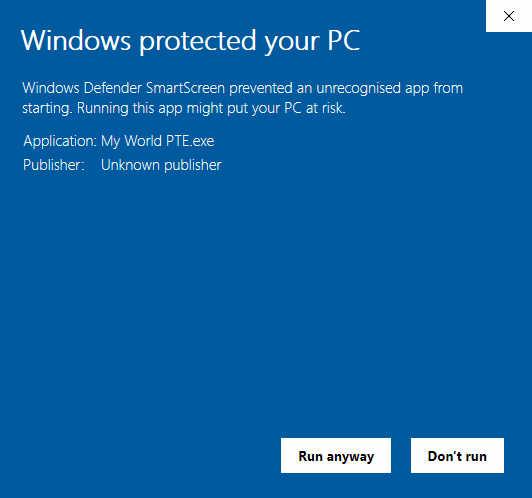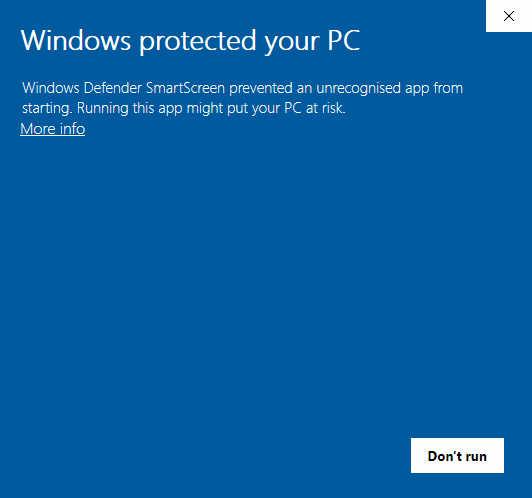-
Posts
4,506 -
Joined
-
Last visited
-
Days Won
81
Everything posted by Barry Beckham
-
Can anyone point me towards PTE-AV-Studio 10, before any updates please
-

PTE AV Studio 10 - Lets Make a Slide Show
Barry Beckham replied to Barry Beckham's topic in Tutorials & Video Lessons
Well, thank you for your support over the years. I don’t have quite so much time these days and disks are a bit old hat now. I think we need to remember that AV techniques don’t change between PTE-7 and PTE-AV-Studio 10. The vast majority of the content on my site for PTE-8 & 9 is still relevant in PTE-AV-Studio 10. Anything I produce now goes up on YouTube & it’s available for download from my site, but that leaves loads of videos available on my website that are not on YouTube. -

PTE AV Studio 10 - Lets Make a Slide Show
Barry Beckham replied to Barry Beckham's topic in Tutorials & Video Lessons
Thank you -

PTE-AV-Studio 10 - Shadow Play
Barry Beckham replied to Barry Beckham's topic in Tutorials & Video Lessons
Thank you. That particular subject, just by chance, allowed me to show a practical presentation effect and include one or two other great features of the software. It just flowed together better than usual. More by chance than design I suspect. -
A New Name What's New General What's New Themes
-
I also have a set of videos called "Control your Slideshow" formerly "Command and Control" They are available HERE along with a Pdf of the contents
-
Got to www.wnsoft.com and the archive section and download PicturesToExe 9 Essentials again and re-install it. There is a chance your product key is still in your system and working. If not, your key would have been sent to you via an email at the time of purchase. Look back on those Emails for a key beginning with E9. By the way, even if that was the correct key you posted above, (it isn’t) it’s not a great idea to post it on an open forum
-

Wish You Were Here - A Lament...
Barry Beckham replied to Lin Evans's topic in Slideshows & AV Shows
Knowing you and you’re love of that dog, then it’s a very emotional sequence, but it’ll always have more meaning to you and yours, rather than a wider audience who may miss the message. A point you recognised yourself. You have made a few of these and I confess, I have no idea how it’s done. -
4. The duration time can’t be less than the transition time, because that is likely to throw up some odd effects. I would say the remainder of your questions will depend on trial and error, because it depends on so many factors and what result pleases you. Probably a place to start with 20 images is a fade transition of half a second and work from there. In the opening sequence of the presentation below I used a 1 second fade and a 1 second duration
-

PDF Tutorials for PTE 10 - AV Studio Pro
Barry Beckham replied to Ronniebootwest's topic in General Discussion
Well, why don’t you write them? Anyway, it’s videos that most will want, not PDF’s -

PDF Tutorials for PTE 10 - AV Studio Pro
Barry Beckham replied to Ronniebootwest's topic in General Discussion
www.beckhamdigital.photo -

Subfolders for Slide Style categories
Barry Beckham replied to wideangle's topic in Suggestions for Next Versions
+1 -
Senior moment I think. Why did I think Jeff uploaded a Video? Ignore the post. It’s me trying to do things half hearted and getting it wrong. Maybe the personal icon made me think video
-
I downloaded Jeff Lunts Mp4 video from SSC and was surprised to have Windows 10 warn me that running the video may put my PC at risk. (see screens below) I thought we were moving away from these types of warnings with the use of Mp4’s. While they are not an issue for those of us in the know, they are a huge problem to others who we know will take the safe option and delete the file. There has to be some impact on PTE if these warnings show up often Defender seems to step in because, as it says, it’s faced with an unrecognised app, so how does PTE-AV-Studio become a recognised app. Did this warning appear because the video Jeff made was via a beta version? Will this type of warning not be present when the final version is released? Is it caused by the fact the file was zipped? Or, is this something we need to live with and be aware of? The bottom image is what appears first and the top one appears when more info is selected and we can choose to run the file
-
I wasn't aware of that and have rarely saved a project for one slide style, but thinking about it, it's probably good practice to do that. Thanks for the tip. It will make a nice short video too at some stage
-
I would like to be able to edit a slide style after it was made like we now can with Themes. I appreciate that we can make a copy and edit that, but you can't easily get to the author or comment section.
-

Remove Styles and Themes
Barry Beckham replied to Barry Beckham's topic in Suggestions for Next Versions
It’s the no style I was referring to. It’s hidden away a bit when I think it should be more prominent. Easy to find -
Given the maturity of Slide Styles and now the introduction of Themes. Does PicturesToExe require a more prominent way to remove Styles and Themes from the images they are applied to? Maybe a right click of a slide or group of slides that have a style/theme applied. (Remove Style/Theme)
-
These are a good batch of styles
-
Very peaceful and that's something I need right now. Great images as usual very well edited and presented
-

Creating Slide Styles
Barry Beckham replied to Barry Beckham's topic in Suggestions for Next Versions
Ok, thank you -
This may be posted in the wrong place, but Themes has prompted this post. One of the issues I have always had with slide styles is when I create a slide style and then wish to add another style to an established category already made. PTE doesn’t show me what I have in the category via the create style options. This means I have no reference other than my memory on what I called the styles or what information I included with the style. If I am making a series of styles in one session. When I make the second style, PTE does show me all the details of the previous one I made. PTE doesn’t do that if you come back at another time. If I come back to a previously made category of styles and select a category name. I want to see all the styles in that category drop down as a list. I’d like to be able to click and adjust the name and details or click and over-write any previously made style. This seems more necessary with Themes.
-

Reminder About STYLES For New PTE Users
Barry Beckham replied to Lin Evans's topic in General Discussion
We know from the statistics on SSC that for every 100 views of a slide show, less than 20% of views turn into a download of the show. It seems that people would much rather view a video directly in the page they are viewing. I have been thinking about this recently while looking for some quick and easy projects. I’ve taken the view that a short YouTube demo of a Slide Style played directly in the page being viewed along with the download link may be the way to go. Over the past couple of weeks I have started to do that below. https://beckhamdigital.photo/slide-styles-2/