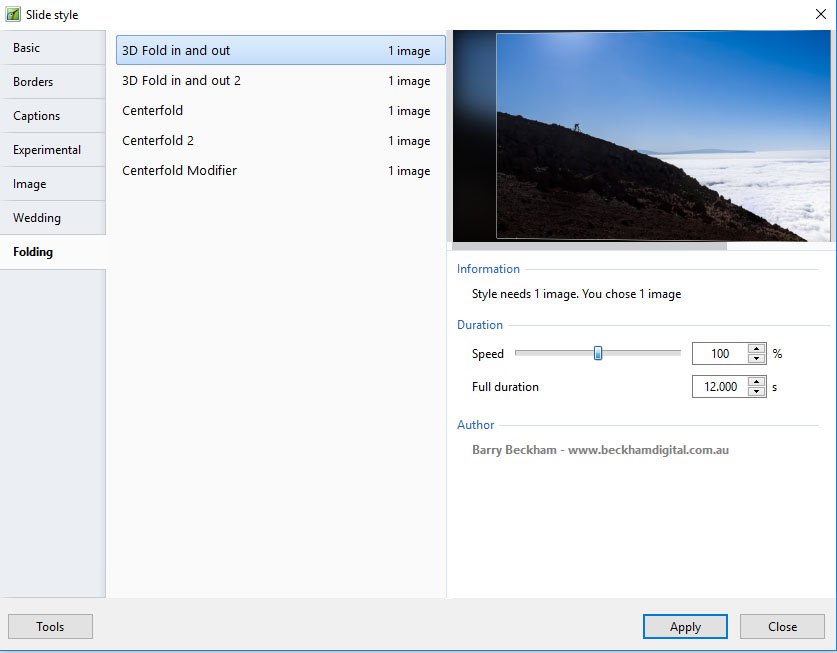-
Posts
4,518 -
Joined
-
Last visited
-
Days Won
87
Everything posted by Barry Beckham
-
For creative reasons, like helping along the Third Image, lining up horizons etc, I would want to open up a few images together, but probably in the low numbers 2,3 4 maybe, so 25 would more than cater for the reasons we need now and those we may discover later.
-
I would love to be able to open more than one image directly from the Slide List, Time Line or File List into my image editor with Ctrl+W
-
Thank you
-
It doesn't seem a whole lot different to what we pay here
-
Gary I think your missing the point a bit. There is no way wnsoft is likely to host file sizes in excess of 1Gig on slide show club. It's unreasonable to expect them to pick up the cost of this particularly when we also know that many 500MB slide shows can be made at 70MB just as good. For us to be able to post file sizes of that size, you would very likely have to accept the YouTube model complete with adverts to pay for for service It's not that difficult or costly to invest in an online storage account to allow anyone who has the drive to do so, to get their presentations to others. You don't have to have a web site, but even those are free, just look at Wix. I am a little sceptical that your likely to get many comments from SSC viewers. I don't know about you, but I have never seen an abundance of comments so far. Lin. I accept there will always be exceptions, but the gripes you hear about large downloads rarely mention cost. In fact the last time I recall cost being mentioned was Eric Shepard and his download limit of 20MB. I never considered cost at all in my text above. I was commenting on those who mention file size when they have no reason to do so. I would be interested to hear what this huge premium cost would be for downloading your slide show, which is in itself extreme because you did it as a quality test. Presumably you have no trouble uploading that file size and in my experience that will take a whole lot longer than downloading it and presumably involve the same bandwidth and huge premium cost.
-
I don't think large files are a problem at all and I wonder why so many make such a fuss about them. You would think that they had to peddle some static cycle for an hour to make the download work. Trust me it takes no effort at all. I appreciate I only live in one part of the world, but this slideshow took 21 minutes to download and I am not a city dweller with super fast Internet. Here at least, bandwidth is not a problem as I guess it isn't in most places anymore. Did the download stop me accessing other areas of the Internet? No. Did the download stop me from working on my PC? No. Do I have to sit by the PC and guard it while it's downloading? No. 21 minutes is probably just enough time to go into the kitchen, make the tea, or coffee. Raid the biscuit tin (Cookie jar) or make a sandwich and come back to the file sitting on the desktop. Where is the problem and so what if your internet takes 40 minutes. Just force yourself to be patient, or start the download when you know you will be away from the PC a while. It will download without your help :-) However, we have got an education issue in front of us when we see CURRENT AV competition rules like these below. So tight that you need to be an expert just to get the file size that low without making a crappy show. 3. A maximum of 3 Audio Visuals can be entered in each section. The maximum length is 7 minutes and maximum file size is 31 MB. Uploading large files in my experience is always a much longer process than downloading.
-

Inconsistency in LightBox
Barry Beckham replied to Barry Beckham's topic in Suggestions for Next Versions
Ok, it’s not a big issue, in fact I like that it copies multiple files at the end because it suites the 2 slide shows I make each month for my Camera Club. -
This is what I did at the time and I was going to create these as a Custom Transition, but haven't got around to it yet Creative Cropping Just discovered the demo I originally made about a year ago that contains a few others on this topic Creative Cropping PC
-
DaveG pioneered this about a year ago and he even supplied the basic work with the crop for others to pick up on. He created them as Slide Styles one called Basic Vertical and one Basic Horizontal. He did all the hard work and left it to others to add the animation. I am sure they are still available here somewhere. Just found his post HERE
-
When images are viewed full screen from the Slide List.(F4) If a single image is copied and pasted, it is pasted alongside the image it was copied from. If more than one image is copied and pasted, they appear at the end of the slide list. Just a small anomaly, that's all.
-
If your images are all numbered in succession, which they appear to be, then as you drag them from the File List Holding area into the Slide List at the bottom f the screen they will retain that order. The software isn't designed to automatically sort your images, once they are in the project slide list. That's not how audio visual works. If you add images later, just drop them in the right position. Once you get used to the software you will see that is set out in a logical way.
-
From what you have said, I cannot completely visualise what your doing, but I probably have a good idea. If the title slide is only to be shown for 1.5 seconds, it can't be more than author and title, but perhaps even that would be rushed with 1.5 seconds. I would use a slide style to create what I wanted with one image, then apply it to the remaining 199 in one go, but the image does need to be named with the text you wish to appear. That is what the text template I included draws on. Try the slide style below, import it and try it on a few images, it may help. Text over image Slide Style
-
I believe you are a Photoshop user and within Bridge is one of the best partners for PTE that I have found. Collections enable you to drag and drop images from as many different folders and locations as you require into the collection Then silmply select all Ctrl+A and copy them to your slide show folder. Just remember to remove the original images from the collection, don’t delete them from a collection or they will be deleted. Select all and remove. Its the quickest way I have found to locate images from various locations
-
What I want to do is back up my entire external backup hard drive to a remote location. Belt and braces Yes, you can do this with MediaFire and other similar services. I store the majority of my drives with MediaFire, but decided not to do that with Raw files as they take up more room, are bigger files and take a while to upload. However, uploading speeds improved for me last year, so now I am thinking of increasing my storage space with MediaFire and using that service for Raw files too. i store slide shows as BIZ, videos, completed images back to the late 90’s and all important work that I would not want to lose.
-
I am not sure if this will help and save me a bit of typing. It’s something from my YouTube channel
-
Igor I sent you a link for some videos created with a Mavic Pro Drone. A couple at 4K and a HD video, but there is not a lot I can say about the camera model that isn't listed HERE
-

Slide Styles with Folding technique
Barry Beckham replied to Barry Beckham's topic in Styles & Templates
I just tested the link and its working OK. Once you have the the style downloaded. Open PicturesToExe and from the main screen and select - Slide Styles > Tools > Import Style Those styles should then appear in the list on the left side of the Slide Styles in a Category called Folding. (see below) There should be 5 Styles to select from. Hope this helps -

Synchronising Images to Music - on the Fly
Barry Beckham replied to Barry Beckham's topic in Tutorials & Video Lessons
What other method could be as easier as that. Been doing it that way since the days of film and Kodak Carousel projectors, when to create a fade we moved a slider on an electronic box of tricks in time with the music, just like we do now really. -

Synchronising Images to Music - on the Fly
Barry Beckham replied to Barry Beckham's topic in Tutorials & Video Lessons
I think people with common sense will see the point, but you don't have to recommend it. It's on YouTube so those who are interested will find it. -

Synchronising Images to Music - on the Fly
Barry Beckham replied to Barry Beckham's topic in Tutorials & Video Lessons
Well, I never was a fence sitter Good Audio Visual takes effort, does anyone not accept that? -

Synchronising Images to Music - on the Fly
Barry Beckham replied to Barry Beckham's topic in Tutorials & Video Lessons
Jt. Finding a good starting point and a natural end to a sequence within the music is part of the skill isn’t it. Are you really saying that working my way does not allow that to be achieved? It was quite easy to achieve here and I am sorry the slide changes are not where you would place them. But, guess what? I don’t care. The show was made for what I like. It’s a creative process you either enjoy it or not. If not? The world will keep turning. Point me to examples your best work and perhaps I can make a judgement, but I am not interested in seeing demos and samples and stuff made for fun. Wideangle. if you cannot clap in time to music, stay well away from creating AV in my view, I have seen the results . Having said that, all power to you in getting it included into the software, but be careful what you wish for. As soon as anything become easy to achieve, the human mind loses all respect and desire for it and it has little or no value. You only have to look at our throw away societies for evidence of that. -

Synchronising Images to Music - on the Fly
Barry Beckham posted a topic in Tutorials & Video Lessons
Is the synchronisation of images to music an important and some may say vital part of audio visual, or is this a task we should expect our computer to do for us, automatically? It's really No Contest in my view. Its a creative process and needs to be in the creators hands. Here is how I have managed this task for around 20 years Synchronising Images to Music - on the Fly on YouTube Synchronising Images to Music - on the Fly - Download