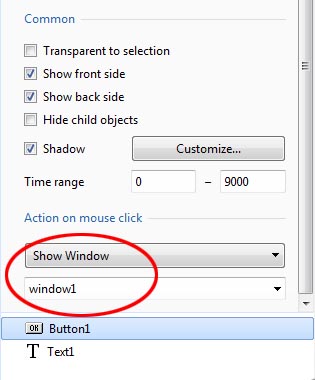-
Posts
4,509 -
Joined
-
Last visited
-
Days Won
81
Everything posted by Barry Beckham
-
A survey on here is hardly representative of general use, quite the opposite in my view, but then my view doesn’t matter either. Igor will make his own decisions based on cost/benefit. We could have a bet on it You are around this forum enough to know that DVD production causes a great deal of frustration for those least likely to be able to resolve it. Remove it, spare people the issues and steer them towards an MP4 instead. Oh and save development time and cost at the same time.
-
Well, let’s see if Igor wants to develop DVD options in PTE for the future, especially when a Mac version is considered. It’s old hat and even if a few die hards would like it, it will have to go.
-
In my view, the DVD option needs to be removed from PTE. It’s old, it’s poor quality, it causes most of the issues people seem to have. It makes no sense to spend hard earned time and money creating updated software for a defunct technology. So, make a Mp4 JEB and at least retain the nice quality you have worked to achieve
-
I always find these questions difficult to answer, because you never really know for sure. Not until the concept can be tried out in real life situations. However, off the top of my head, I would have the green box for current use and then the same box, same colour with Ctrl key for extra space for text
-
I’ll look forward to that. As I posted my original thoughts above I sort of guessed it wasn’t anything you had missed. It’s a logical step forward
-
Igor i have been using PTE quite a bit lately in a PowerPoint type presentation. It’s great because it can be presented live, or easily made automatic. I also use it as a basis of a Camtasia screen recording. I am finding the text options a bit limiting. I love the flexibility of live text in PTE, but would like to see that expanded a bit. Easy outlines, bevels, gradient colour etc
-
That sounds great, especially selecting the window from a drop down list.
-
Judy 99 days away from an internet connection is some travelling.
-
I fail to see the obsession with subject selections where photographer after photographer seems to spend their time trying to cut out the blond model from a black background to place her on a white one. Shoot the girl on a white background is the better option if that's what was wanted. How many times does and amateur photographer want to do this that it warrants such interest and time? Is it ever going be possible to the standard you would require for a large print for example. Blond hair will always have traces of the background. It has to be said that many cutouts I have seen in slide shows and demos here, have not been very good even with straight edges.
-
Just took one last look at your example and I discovered why mine doesn't work If a user types window1 with a lower case "w" in the actions on mouse click, instead of Window1 with an upper case "W" the button to take you to the window doesn't work.
-
Igor Thanks for that demo, but I am struggling to re-create it. I set up a button to call for window1 and created window1 in the advanced options, but I cannot get it to do anything. I have been here 40 minutes struggling with it and still cannot create what I want. I am going to walk away and leave it a day or so and come back later and try again. I wonder if anything can be read into the fact that 76 people viewed my thread and yet not one replied. Either they are as baffled as I am and their keeping their head down till they understand it or Its me. Either way I am sufficiently pissed with it right now to walk away and forget it. At least for a while
-
In Project Options - Advanced Tab we have an option to create Custom Windows and it's a feature I have used a fair bit in the past with no problems. However, I am either missing something simple in PTE-9 or it doesn't work as it used to. It used to create a sample with text and buttons, but I can't get it to do anything now, even if I customize the window. Any ideas?
-
Yes
-
Go your Project Options > Contol panel and you will find the solution there.
-
Why are the instructions not in the style?? Because when I made the style and the frame background to go with it. I didn't prepare it for release at that point. It was part of a demo sent to igor and he wanted to use that as a wedding style and include it with PTE-9 The author should read Barry Beckham and it was designed to show how easy it is to accommodate 3:2 images into a 16:9 slide show 3 Portraits
-

Video Clip Conversion
Barry Beckham replied to Bazza the farmer from NZ's topic in General Discussion
Bazza If you trimmed a 20 second video to a 10 second video (as an example) are you sure that your slide time for that video is now reflecting the trimmed time of 10 seconds and not the original 20 seconds If it still showed 20 seconds, your video length will run out before the end of the slide time and may appear as a still for the remaining 10 seconds Bazza definitely not a farmer from Aus -
I have just helped a confused user of PTE-9 who got themselves into a bit of a tangle with regard to upgrades. I have put him right and the issue appears sorted now, but I have some sympathy with what he experienced. See his last remarks below. It doesn't seem that clear when you are taken to a choice of trial or buy. The guy thought he was being asked to pay for every update. Perhaps the update in PYE should take the user to an update button Thanks. What you suggested works so will see what happens the next time there is an update. I expected the update to install automatically like it does with other programmes. Never thought of using the trial copy to update my version, seems a rather odd way of doing it but if that is the way to do it that is what I will do. For info I am using Windows 7 and the message says “Update available” and when I click on it I am taken to P-E which says Trial or Buy.
-
Lawrence You did email me with this issue and I did a lengthy reply to you, but the email came back to me saying there was a network issue at your end.
-

This is a low level small point re text
Barry Beckham replied to Barry Beckham's topic in Troubleshooting
I have overseas visitors staying with me right now, so I don't have so much time on my hands at the moment, but I tried with two already made projects and the copy and paste from the O&A screen seems to work fine. As soon as time permits I will try again, but it looks like you have a good solution there, many thanks -
I have also experienced this using the wait for a key press, but like you I cannot pin down the cause or repeat it to be able to report it. The errors I experience was also slightly different to what you post above . It was a small square window with an frame error message. Sometimes when I try to go backwards in the slide show using the keys, I get a black screen and have to exit and go back to the slide I was on
-
Demo and slide styles available HERE
-
Demo and Slide Styles HERE
-
Chess Board Slide Styles demo + Styles
-

This is a low level small point re text
Barry Beckham replied to Barry Beckham's topic in Troubleshooting
Ok thanks -
If you use Audacity, try opening the music tracks and saving then through Audacity. That might do it