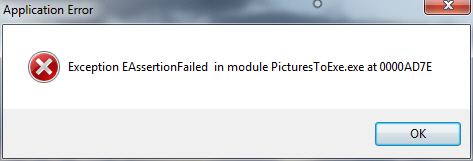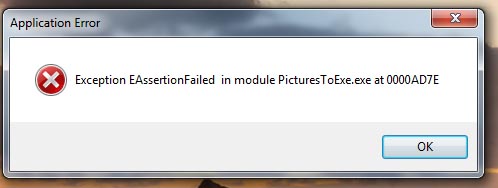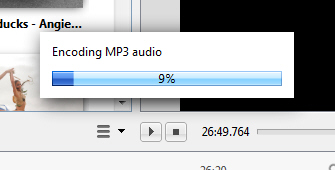-
Posts
4,509 -
Joined
-
Last visited
-
Days Won
81
Everything posted by Barry Beckham
-
Tried again, but the slideshow folder now deletes OK, but this isn't the first time its happened or I wouldn't report it. if you open PTE in error, as I often do from my bottom bar and close it as soon as it appears, the attached error pops up. I accept that this error is probably more with me than with PTE, because if I wait a few seconds the error does not appear.
-
I have tried with the same slide show, but it deleted as normal, but I did create the error message, if I open PTE containing a project and then close it down quickly. Some times I may launch PTE from my bottom bar in error and close it as soon as it opens and it can then throw up an error, but perhaps it's me closing the program before it's really fullly open
-
It was some time after watching it, I will keep you posted and the error message may have been caused by the quick opening and closing of Pte, because it loads the last project of course. It could be nothing to do with being able to delete a folder
-
Recently on Playing a slideshow downloaded from SSC, (colourful Caves) when I come to delete the folder containing the Exe for the internet, it will not delete in W7 telling me its still open in another program, when PTE is not open. I opened and closed Pte to see if that helped and got the attached. If I delete whats inside the folders, then it will delete. Is this a PTE problem, W7 or other ?
-
Nah, that's not right. I made 52 versions (projects) and most acted the same as PTE always has. Once a project is updated and saved, the Exe should reflect the new name. However, I have not seen this since then, so best forget it until it arises again. If no one else sees this then it could be some glitch on my machine. It has only ever occurred on a multi track and more complex slide show (The PTE 9 Promo)
-
Tonton Thank you, I am in the process of changing the music mentioned, perhaps you can listen again to Part 1 to make sure I haven't replaced one piece of odious music with something worse Part 1 Here
-
Tonton That was an interesting test, but no different to what I was asking for above, just a little sample and an idea how it was done. Before I played your test recordings I looked on the forum for what microphones they were, but didn't find anything. I settled on number 3 as the one that I liked best and was surprised when I clicked a button and the list appeared to tell me the makes. Not being a French speaker I might have missed something and wasn't even sure what I was clicking on , but the recordings were all good That is what I was hoping to hear from the Blue Snowball with a little info such as you posted "The 4 microphones were located at the same distance. I was with friends in the drawing-room, and the recordings were made without any special precautions. Under Audacity I normalized the 4 recordings to -6 db and I did not touch anything else." When it comes to relevance, your recordings were great, but they are exactly what I wanted to hear from the Blue Snowball. So, I am not sure sure where relevance comes in. I wasn't asking for a test of multiple microphones for comparison (as good as yours is) because there are so many out there, but yours helps.
-
TC Thank you for your interest, but a reference to a website selling the kit doesn't really help. I am a sceptic, which means that I need just a little evidence in support of a claim that something is wonderful. I don't personally have an issue with recording, I can record to a standard I am happy with and have done for the past 15+ years, but the equipment I bought to achieve that may be a little expensive for the casual AV enthusiast. What microphone to use is a subject that does come up in AV circles and its not an easy one to give advice. My mate has one and says it's good isn't enough for me. A little demo from a practical user who does the same things we all do or want to do carries much more weight and that is what I was interested in. I am sure there are demos on the site that sell the mic's, but its not hard to make a demo in ideal surroundings, which the average user will struggle to achieve. A practical demo by an experienced PTE user with some of their experiences would have been great, but no worries. Lets leave it there
-
Thanks, but I am also not interested in being directed to a site that sells them. I was hoping that another AV enthusiast who uses one in a practical sense would share some of their experiences with the mic, but never mind. The info I felt might be useful was not for me as I have a system that works. So end of discussion
-
So, do I deduce from the deafening silence that there are no actual users of the Blue Snowball
-
Thanks
-
Igor Can you give some thought to changing the way this small "Encoding Mp3 audio" window works. I always convert tracks to Mp3 for exe files, but the "Encoding Mp3 audio" always sits on the top of any other program I open, sometimes forcing me to sit and wait for the process to complete. I make a camera club slide show every month and I just timed this process at 50s. This is OK, but it should continue in the background so I can multi-task and keep working without that "Encoding Mp3 audio" window sitting in the middle of the screen
-
No, I wasn't aware of that and just did a search on YouTube for French military music. I doubt many others will be aware either, so perhaps I will get away with my mistake.
-
Jeff. I do sit right on top of my PC while making recordings and always have, but modern PC's are not as noisy as they used to be and I always stipulate I want quiet fans when I have a PC built. Even so, I still need to use noise reduction and have always done that too. A decent microphone and a pre-amp is a good way to go if you are going to do a fair amount of recording, but not everyone will want to spend a £200 (or more) for the privilege. I chose a headphones and mic setup, so that as I am speaking and moving my head, as you will do if your making a tutorial video, the mic is always in the same place. I also use the tone controls on the pre-amp to get a sound I am happy with and I have added extra foam to the business end. Your recordings are very much like mine. The Zoom has the edge, but those made with a phone are not a disaster. I have heard a lot worse used in slide shows. I am sure that if we spent some time trying out the various effects in Audacity, we could get the phone recording to have more depth. It just struck me that here is an AV forum, but the one bit of information an enthusiast may want is not available with very much conviction. Many people have plenty to say on the subject, but maybe a lot is anecdotal. I am a sceptic and all I want is to hear the results from those who tell me mic A is the best option. A little evidence will allow us to suggest a way forward with a degree of confidence. I am not that happy with the wet finger in the air approach.
-
This question reminds me of a view I have always had and that a button so useful to start a preview from a selected point, should be far more prominent and up front and centre. The original questioner is not the first to get hung up on this point and why would anyone think of clicking on what looks like a piece of toast anyway.
-
Yes, I guess you're right, they would probably like the stack of old prints too. They are all about 6*6, but I guess they also may have a commercial value. Knowing nothing about them doesn't help though. Worth a view and I don't know why I did do this sooner.
-
A few years ago I scanned a lot of old images taken in the early 1900's for a friend. I have taken a closer look at them recently and I think many people will enjoy viewing them, especially those with a history interest. There are about 160 images, so I made a presentation in two parts. The images have just been batch processed in Photoshop and Camera Raw, but no spotting or retouching, there are too many. For PC - Mac and Youtube below The French at War Part 1 The French at War Part 2
-
Two people mentioned the Blue Snowball and I am interested in what you have, what it cost and I would love to hear a short recording to show the quality. I think there is a big gap in the AV knowledge with regard to mic's and much confusion. I took the route suggested to me by a Musician many years ago and have a more professional mic and pre-amp. At a cost some would not want to pay. Because I gives me the results I want, I have had no need to try anything else, but I am interested in what is out there, what it costs, but personal experience is the thing I am most interested in. I can search the net, but I want to know and hear what results other AV enthusiasts are getting.
-

Sand Soda and Limestone - Glass
Barry Beckham replied to Barry Beckham's topic in Tutorials & Video Lessons
Jeff Yes, I waited until we got to the last few weeks of autumn before shutting myself in a darkened room. A cooler weather project -
Open our Pdf from HERE
-
Judy I think you're missing the point of my post and I dare say that is my fault for not explaining things well enough, but it was just a simple suggestion for those who don't do much of this, but want to dip their toe in the voice-over water. It's a no cost chance to have a go and having done so they may then splash out on something better. I wasn't suggesting for a moment that we all abandon our recording methods and replace them with a iPhone.
-
Recording directly into the computer is definately a no-no If I am recording on screen content, it helps a lot to be in the same room as the computer I find
-
Jose Yes I did find it necessary, but perhaps you're missing the point. I am not suggesting you or any AV enthusiast should use this method. Just that it's a possibility for someone new to AV to try commentary at no cost. lin Do you have personal experience of this mic? If so, can you give a paragraph on your experiences, what you have and your experiences with it. Also, do you need any noisenreduction or is it OK as is. I find I need some noise reduction using Camtasia and a mic + pre amp
-
I am sure I am not the first to think of using an iPhone to record commentary. There have been questions raised regarding microphones and commentary on the forum over the years and it's almost impossible to give advice given the variables in microphones, sound cards and PC's. Some seem to get great results with low cost mic's while others struggle. I tried an iPhone and think the results are far better than I have heard some use on their slide shows, but where you record is obviously important. I chose a walk in wardrobe, so the acoustics were be pretty good. I laid the iPhone down and spoke across it, rather than at the microphone and then just ran the mp3 through Audacity noise reduction. For those who don't do much of this, but want to dip their toe in the voice-over water, perhaps here is a no cost chance to have a go. Mp3 sample
-
I am a Windows 7 user and can see all resolutions to HD size via Chrome or Windows Explorer