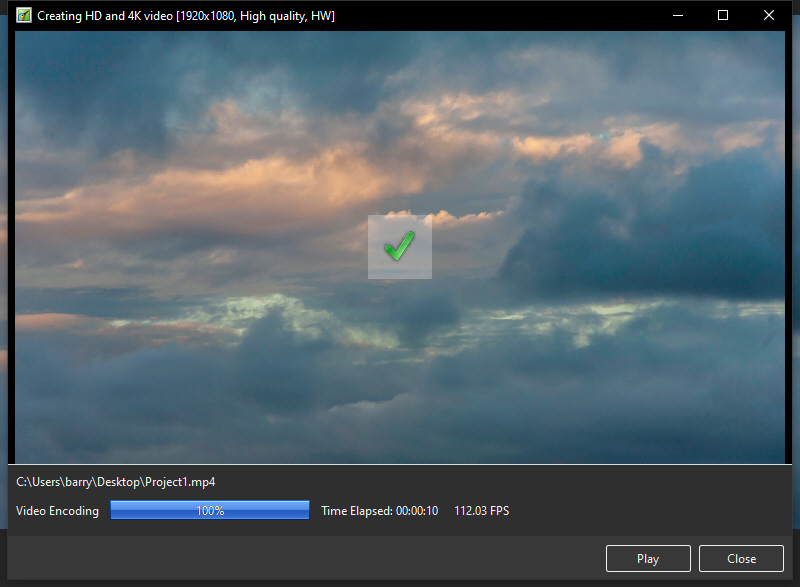-
Posts
4,509 -
Joined
-
Last visited
-
Days Won
81
Everything posted by Barry Beckham
-
That’s great and I’ll try it later. That issue manifests itself quite a bit for me, but probably due to me using both PTE and Camtasia for screen capture. Now there is an area that would be great to add to PTE. Screen capture.
-
That looks great. Much better to go back into the video editing and find the screen how you left it.
-

Nested Opacity Problem (resolved)
Barry Beckham replied to Barry Beckham's topic in PTE AV Studio 11 Beta
It works fine now -
It would be nice if the Trim Video window retained the size set by the user. Every time I go back in its tiny again
-

Nested Opacity Problem (resolved)
Barry Beckham replied to Barry Beckham's topic in PTE AV Studio 11 Beta
It looks like a small issue somewhere -
Video deleted (no longer required)
-

Blur Transitions missing [SOLVED]
Barry Beckham replied to Barry Beckham's topic in PTE AV Studio 11 Beta
I think you'll have to put this down to a stupid moment on my part. Blur Transitions are right there where they should be -

Blur Transitions missing [SOLVED]
Barry Beckham replied to Barry Beckham's topic in PTE AV Studio 11 Beta
I’m away from home for a few days, so I’ll check when I get back -
The 4 Blur transitions I've previously used are missing in beta 2.
-
Why would I want to create a custom transition limited to “in this project” Can anyone help me out with a reason why this option is available. Either it isn’t or I’m missing something
-
Tom You have made these rather well, they work great at the standard transition time. It should be included with the stock transitions.
-
It’s an old technology that has been overtaken by technology. Create your show as a 60p MP4 and you can transport ii on a usb stick and many TV’s will play the video directly from the USB. If not put the video on a disk and a blueray player will play it
-
I create the PTE Mp4 into my other project folder for use with Camtasia and a 5 minute video ‘The PTE video is not accessible till that close button is clicked. Is that essential, why can’t creating the video be the end of the process
-
A small issue, but it catches me out every time, which probably says more about me. I start creating an Mp4 video from PTE AV Studio and it takes long enough for me to minimise the window and continue with my project elsewhere. I may be creating a PTE Video to drop into another project I'm working on, like a 5 minute videos. After a while I go to the folder where I'm working to look for the Mp4, but its not there. I try the desktop to se if I saved it there, as I sometimes do, but what I have forgotten to do is return to the attached screen to click Close. Is it necessary to have to return to this window and click OK for the video to become active?
-
It’s BECKHAM actually, the same as David Beckham, only I had the name first. ‘This idea originally came to me from DaveG, but what your’ve done here looks good