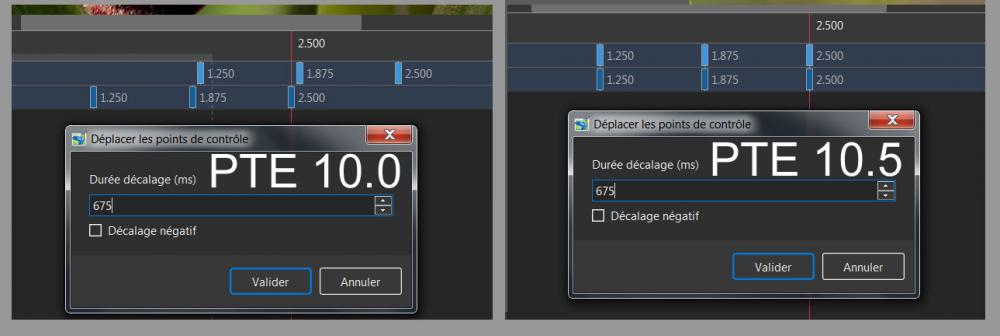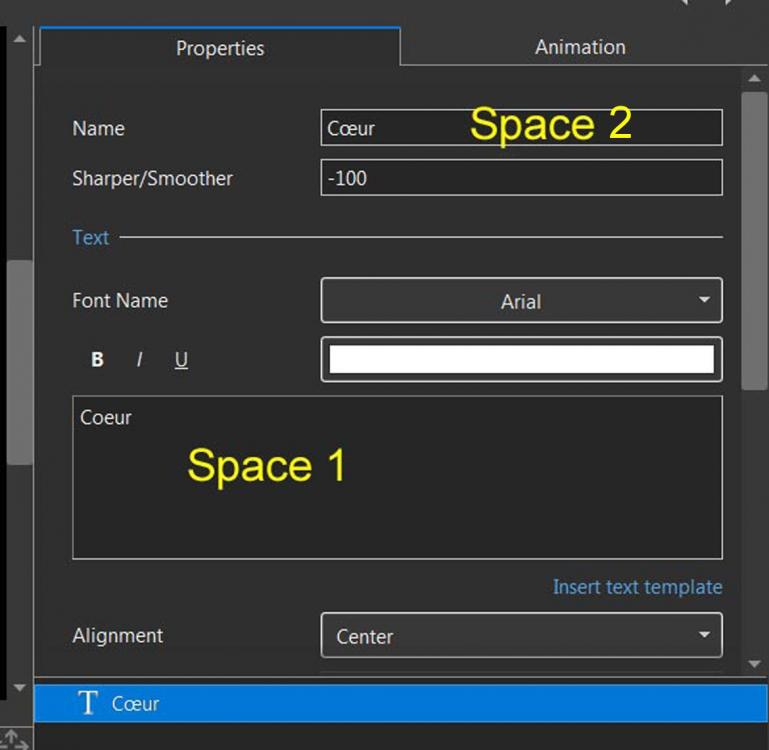-
Posts
810 -
Joined
-
Last visited
-
Days Won
2
Everything posted by Jean-Cyprien
-
Hi Colin, No, it's not a repetition, it's a little entertainment with the cubes dismantling and the faces scattering and fluttering. The beginning and the end of this slide are identical and so you can believe that two slides are the same I these flaps seem unpleasant to you, the slide can simply be deleted. Jean-Cyprien
-
Hi, This could solve your problem ? : Project Options > 1 - Main > Aspect ration 16/9 2 - Default > Cover and Apply to all slides
-
HI, With a Smooth animated speed at key frame 1, the plane will stop at key frame 2 after a slow down. Even if a accelerated speed was chosen at key frame 1 (or no deceleration), the plane will stop abruptly at key frame 2 to start again from speed zéro, due to the smooth choiice of speed at key frame 2. Note that two identical modifers are possible, but why ? Simply, the parameters of only one modifier could be modified. As the key frame 3 is at the end of the slide, their modifiers are useless Without a key frame in the middle of the flight, the movement will be continuous without jerking of displacement and speed
-
Hi, It is not necessary (I believe ) to have the image files to see what is wrong. Like Davegee I think all modifiers are useless here and could be deleted. The modifiers are duplicate on the second key frame, and ineffective on the third. For my part I would even delete the second key frame, but adding for the first key frame, a Y jump Amplitude 15 (for exemple). See my projet. Project1_Plane_jcv.pte
-
Hi, Thank you Igor, for your kind wishes and for your big work about PTE it's my turn to wish you a Merry Christmas, a very Happy New Year, and lots of good things for you, your family, and PTE Team
-
Hi Igor, YES, it does ! Bravo Igor. With PTE 5.6 in the prevue, miniplayer, O&A window, all is correct, no sound lag. Playing a .pteav file made with this new version is OK too. The use of .pte files made with previous PTE 5 is possible without lag. Thank again Jean-Cyprien
-
Oh ! Fine ! Thanks Igor
-
Example of the issue with a pteav file not made by me The original : http://www.diapositif.net/forum/viewtopic.php?f=26&t=44144 and what I see/hear from 36 s 2021-11-11 11-19-24.mp4
-
Hi Igor, Sorry for the delay. "Do you observe any audio synchronization issue when you watch a movie in a video player app,, and video on YouTube?" No, never in "a video clip in PTE preview" Yes, always at the first playing I have two other PC, but not of the same brand, one with Windows 7 the other with Windows 8 No problem with those two PC Jean-Cyprien
-
Hi Igor, It will be daylight tomorrow, there is no rush ! Answer 1. All is OK with mp4 Answer 3. Not correct with PTE 10.5 Correct after a pause ( but perfect with PTE 10.0) . See the result in PJ . At the end, you can hear an additionnal Bang ! Answer 2. I'll see tonight 2021-11-10 19-54-20.mp4
-
Hi Igor, I have tried everything, with - the five files in mp3 (converted by Audacity) - the soundtrack (the five ogg files) converted by PTE into one file mp3 - this above PTE mp3 file converted into a M4A file (by the way, what do you mean by "and check a synchronization".) with antivirus and firewall disabled . The system is using a SSD, my files are using a HDD. If I put the files on SDD it's the same problem The audio output settings on that PC for sound card (Realtc version 1 sept 2020) are 24 bits 48 kHz. Same problem with the option 16 bits 48 kHz Attached a video of the problem. After a pause the synchronisation is correct. After a second longer pause (for ex. 30s) the problem reappears ! 2021-11-10 16-37-34.mp4
-
Thank you, macian. Perhaps it's perfect with Apple ? I don't know if v10.14.6 is a 10.5 or 10.0 version. With a PC, it is possible to work with PTE 10.0 using a .pte file made with PTE.5 and in this case there is no time lag problem.
-
Hi, Time lag problem. The problem is delicate because the defect appears with some PCs but not with others. So, first, there may be a PC configuration problem. This defect appeared in the first version of PTE10.5 (PTE AV Studio 10.5.0). It did not exist with PTE AV Studio 10.0 (10.0.14) or with previous versions. The sound is notably delayed (of the order of a second),when : - playing an executable file or a pteav file, - working in PTE in preview, or in the miniplayer, and even in the O&A window but only when one starts these playings, workings, the time lag continuing until the end. If you do a pause, the sound resynchronizes correctly, and so the problem disappears until you close PTE or end the playback. But it reappears if you open PTE or play the slideshow again. However it seems that if we start again immediately, the time lag is less (memory effect ?), but not zero. I attach a test project. Thanks in advance. Jean-Cyprien Tintinnabule_Nov9-2021_14-18-19.zip
-
Hi, It is possible but not easily if the text is animated. You have to copy the text on each slide. Maybe not for beginners : note that keypoints can be located outside of slide. See an example there (my post of april 2nd:
-
Hi, The full slideshow can be found here : https://www.slideshowclub.com/files/file/171-two-poppies/ Twists, unwinding and winding of the lace require a spreadsheet to be done quickly
-
Hi Tutorial very quickly executed. And example requiring work on spreadsheet Fantaisie papavérine.pteav PTE-spreadsheet.pdf
-
Hi Mike, In the O&A window, an object (image, frame ...) can be copied and pasted into a spreadsheet (EXCEL for example). Once modified in this spreadsheet, the new file can be copied and pasted in the O&A window.
-
Hi, Astonishing result, and very interesting construction. Thank you Pascal.
-

Move keyframes with CTRL + E [SOLVED]
Jean-Cyprien replied to Jean-Cyprien's topic in Troubleshooting
Hi Igor, Yes, it's OK now with the Release Candidate Thanks Igor -

Move keyframes with CTRL + E [SOLVED]
Jean-Cyprien replied to Jean-Cyprien's topic in Troubleshooting
Thank you Paul, for this confirmation. -

Move keyframes with CTRL + E [SOLVED]
Jean-Cyprien replied to Jean-Cyprien's topic in Troubleshooting
-
Hi, Previously, when we displayed an offset value in this specific window, we immediately saw the keyframes move, then we validated. With version 10.5, the keyframes only move after validating. Nothing very important, but we could see better what we were doing (for example forgotten points, or others not concerned). Thanks - Jean-Cyprien
-

Demo video with an example of handwritten text in PTE
Jean-Cyprien replied to stranger2156's topic in Slideshows & AV Shows
Hi Paul breathtaking bravissimo ! -
Thanks Igor !
-
With PTE AV Studio 10.0 it was possible to write special letters using the alt key and four digits, for example alt0156 for "œ" - in the text space, Space 1, - and in the space for the name of the Text object, Space 2. This was not possible with PTE 9 With PTE AV Studio 10.5 it is still possible to put an altxxxx character in space 2 (Name of the Text Object) , but if some of us can do it in Space 1 (Text Space), it seems it's not possible for everyone.