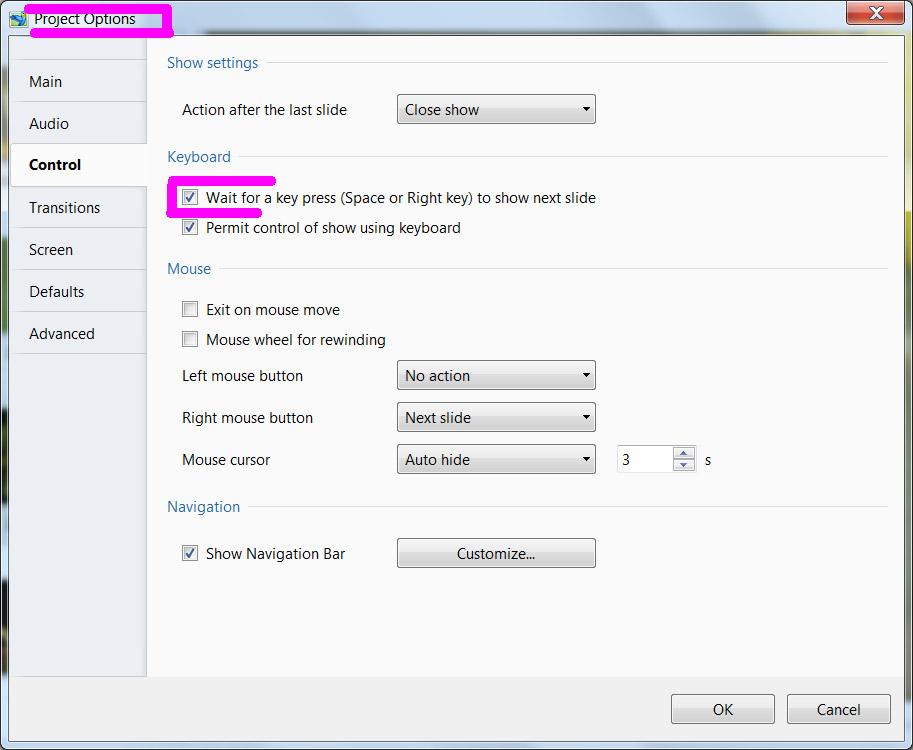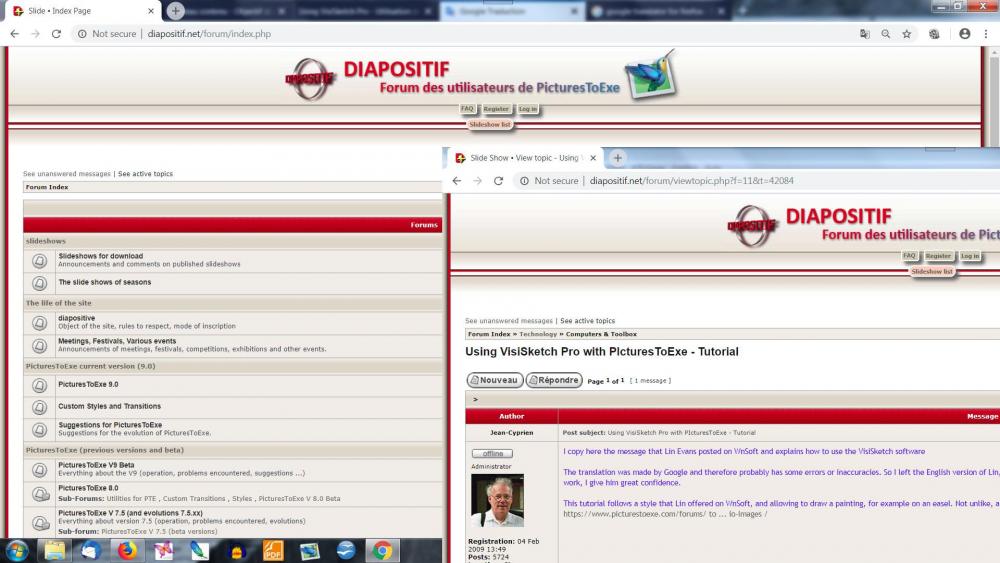-
Posts
810 -
Joined
-
Last visited
-
Days Won
2
Everything posted by Jean-Cyprien
-
Nice transitions, and as Pascal says This new option will undoubtedly be an important source of creativity.
-

Yellow Bird - A Suggestion For Transitions
Jean-Cyprien replied to Lin Evans's topic in Slideshows & AV Shows
Hi Tom, Very nice examples too ! Using the opacity is a good idea. Thanks. -

Yellow Bird - A Suggestion For Transitions
Jean-Cyprien replied to Lin Evans's topic in Slideshows & AV Shows
Thanks, Lin. To do it, perhaps I've used Igor's other way you mentionned. It's a lot more faster than the method #36. The beginning is the same. You put an image on the timeline, and open the O & A window. You put the same image as a child of the first image For this child you put a keyframe a little before the end of the view (to see the end before moving to the next view!) or at the end. For this keyframe, you decrease the dimensions of the image a little (Zoom to 90% for example) and you turn it a few degrees (5 or 6 to see). You make sure that this child is selected, You do Copy (CTRL C) and then, you do Paste (CTRL V) as many times as you want (by pressing V continously if you want !) It' finished, you can do "Play" ! -

Yellow Bird - A Suggestion For Transitions
Jean-Cyprien replied to Lin Evans's topic in Slideshows & AV Shows
Very very good example, Lin, of what we can do with Marcel's method. I enclose here an example with twisted steeples (twisted voluntarily, or sometimes naturally), and flowers. Playing the exe file sometimes requires a "muscular" computer (not always very smooth), but it is of course perfect in video output mp4 There are 8 transition files - to try ! Effet__Escargot_May11-2019_19-34-38.zip -
Hi Pascal, A spectacular transition, perhaps difficult to use in a classic AV, but whose construction is very interesting, and which can give good ideas for the future ! Kind regards Jan-Cyprien
-

Slide Styles for transitions by threshold effect.
Jean-Cyprien replied to Jean-Cyprien's topic in Styles & Templates
Thank you, Dave, Pascal and Lin for your remarks. Yes, I hope this will give ideas for doing interesting things in the future. Best regards Jean-Cyprien -

Slide Styles for transitions by threshold effect.
Jean-Cyprien replied to Jean-Cyprien's topic in Styles & Templates
Here you'll find the explanation Thanks to Paiche59, Davagee, denisb and Igor and his team, of course ! Manual.zip -
Hi, The styles that I propose are not transitions in the sense of PTE. They make it possible to obtain three slides, a slide with an initial image, a slide with a final image, and between the two, a slide making the transition between them. You must provide the initial and final images, AND an image that will be used to construct the transition, which may be a pattern, or an image that you have chosen. This image is very important, you will put in it all your imagination and creativity. Hence the choice of styles, not transitions, because I think it is more easy to change the slides for (and given by) a style than to modify a personal transition. I urge you to read the manual to better understand. As I’m talkative and I speak to beginners, it is a bit long ... But it’s not complicated. You will find here - some examples of what you can do, (the pictures are of poor quality, we had to make light), - the manual (a translation from a French version, thus duplicates with Paiche59’s explanations) - the style files (file to unzip, of course) To import these styles, you select an image from the Slide list (no matter which one), then you click "Slide Style", then "Tools", and you choose "Import Style". You choose a style (a file that ends with .ptestyle), then "Apply". To continue, click on "Tools" again ... The manual is in the following message Have fun ! Jean-Cyprien Examples and style files.zip
-
Hi Pascal, Thanks Pascal for your tutorial and congratulation for the way you've used to obtain an image in grayscale. If you don't mind, I'll use it to propose here (and in the French forum Diapositif) several styles. Best regards Jean-Cyprien
-

Using VisiSketch Pro - Utilisation de VisiSketch Pro
Jean-Cyprien replied to Lin Evans's topic in Tutorials & Video Lessons
Hi Lin, I wanted to use Google Translator for Firefox, but it is written that it is no longer updated, and it is recommended to no longer use it. I downloaded the Chrome browser, which includes a translator, and after indicating English as a language, I had no problem with the Diapositif forum and its topics in English. As written previously, I put all your tutorial in this topic: http://diapositif.net/forum/viewtopic.php?f=11&t=42084 Thanks again. Best regards, Jean-Cyprien -

Using VisiSketch Pro - Utilisation de VisiSketch Pro
Jean-Cyprien replied to Lin Evans's topic in Tutorials & Video Lessons
Thank you, Lin, for this tutorial, and its translation in French. I've copied/pasted all the text in Diapositif forum, there : http://diapositif.net/forum/viewtopic.php?f=11&t=42084 Could you explain what kind of problem you are experiencing ? -

A Living Painting - Song of the Wilderness
Jean-Cyprien replied to Lin Evans's topic in Slideshows & AV Shows
Very well done Lin ! JPD must rejoice to see all those paintings from where he is now. Next time, the dog (wolf ?) will jump outside the frame to come for a caress !! Best regards Jean-Cyprien -

On Easel Painting Simulation, etc.
Jean-Cyprien replied to Lin Evans's topic in Tutorials & Video Lessons
Thanks A LOT, Lin ! It's not easy during Chritsmas Time to find time enough to play with PTE ! But I'll try. -

Korolev Cross transition and new website
Jean-Cyprien replied to tom95521's topic in Styles & Templates
Nice idea Tom, and very good work ! bravo, thanks ! -
Merry Christmas and Happy New Year to all and your dear ones
-
Hi, Thank you for your kind comments, Lin, Judy, Barry, Nelson, Bert, Tom, MUR, et merci Pascal. I'm glad you like it. But it is PTE (and Igor) that deserves praise for all its beautiful possibilities and accuracy Kinds regards - Jean-Cyprien
-
Diolch yn fawr, davegee, a phob dymuniad gorau i chi a'ch teulu (a PTE!) Thanks to you too, wideangle !
-
Hi, As he had promised me, Santa Claus brought me a small gift: a blocks set . You will find a style (made with and for PTE9) to play with me, with 7 horizontal images (1920x1080 pixels for example). In the unzipped folder you'll find : "Explanations Blocks set" (. doc or .pdf, it's the same thing.) - A Black Background.jpg, In fact a completely black image. - Most important: the style file, Blocks set.ptestyle To sumarise : - Drag and drop 6 images of 16/9 horizontal format (for the six faces of the cubes) into the editing table. - Then drag and drop a seventh horizontal image - the same format (in principle 16/9) as the screen. (It is mandatory) This image will be seen in the background of the screen. - (Import, the first time, the style) Apply the style. Add salt, pepper, condiments and other spices... Please, excuse my english mistakes And sorry, I'm not able to put here an exemple. Too heavy (9 Mo), but I think you could see it there : http://diapositif.net/forum/viewtopic.php?f=29&t=42012 Blocks set style.zip
-
Hi, BE CAREFULL ! (Unless I'm mistaken) If you use the comment box to add your texts in several slides, you'll NOT be able to add - thereafter - the slide numbers. If you try to do this, all your texts will be lost, and changed by the slide numbers. If necessary, I do as jkb does : " to set up a text object once, then copy & paste that object to the other slides " Jean-Cyprien
-
Very good and simple summary, wideangle, but you should insist on the benefits of a style (easy for a begginers, save a lot of time)
-
I agree with you, davegee, transistion is not the first aim of a style. Animation ? Why not. Simple and complex animation.
-
a first draft A slide style is the ability for everyone (including beginners) to use their own images to achieve instantly (or almost instantly) an effect (transition...) that would normally require time, and a little (or a lot !) of experience. It saves generally a lot of time if you have to reuse this effect very often. (Now, what is an effect...? ! )
-
Hi Tom, Here my suggestion epson_printer_b_JCV_Oct26-2018_10-10-42.zip
-

Anyone See The Significance Here?
Jean-Cyprien replied to Lin Evans's topic in Slideshows & AV Shows
Hi Dave, Thank you for this reply, Dave, and no need to add anything, this time I understood perfectly ! (I did not see what was referring to " Time Range Control" ) I don't usually use this Time Range, because their values should usually be changed when changing the duration of the slide, so I prefer to use the KF But it is sometimes very useful when it is necessary to appear or disappear instantaneously an object. Thanks again, and have a good day Jean-Cyprien