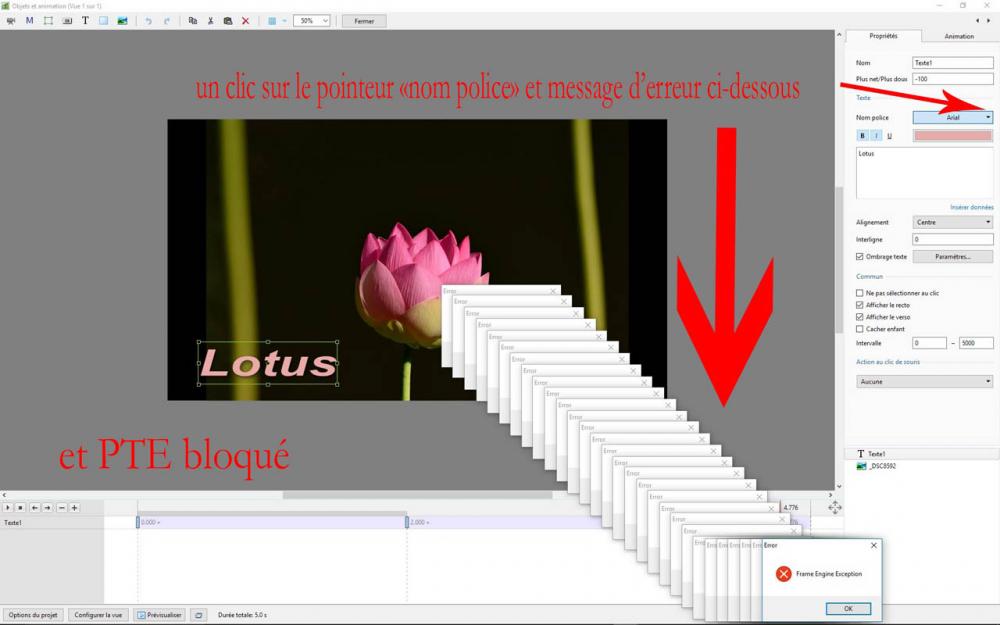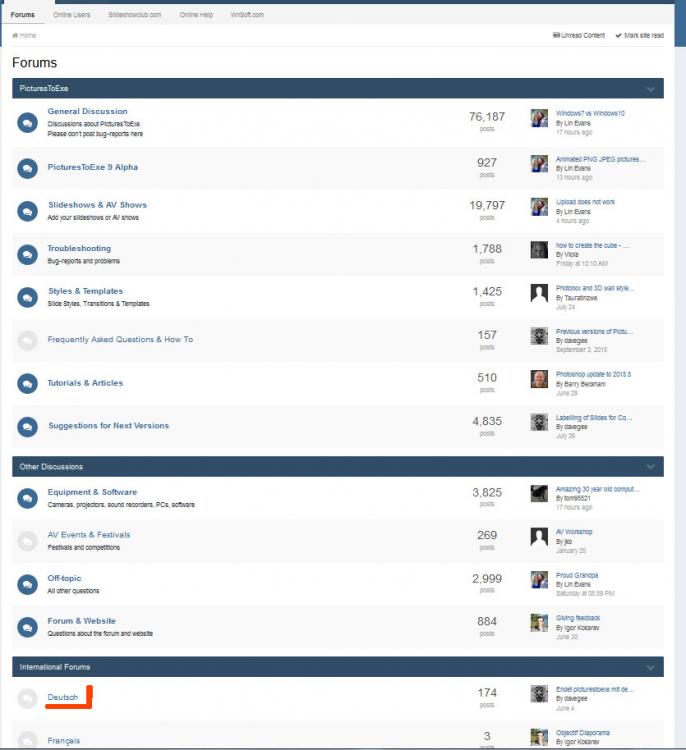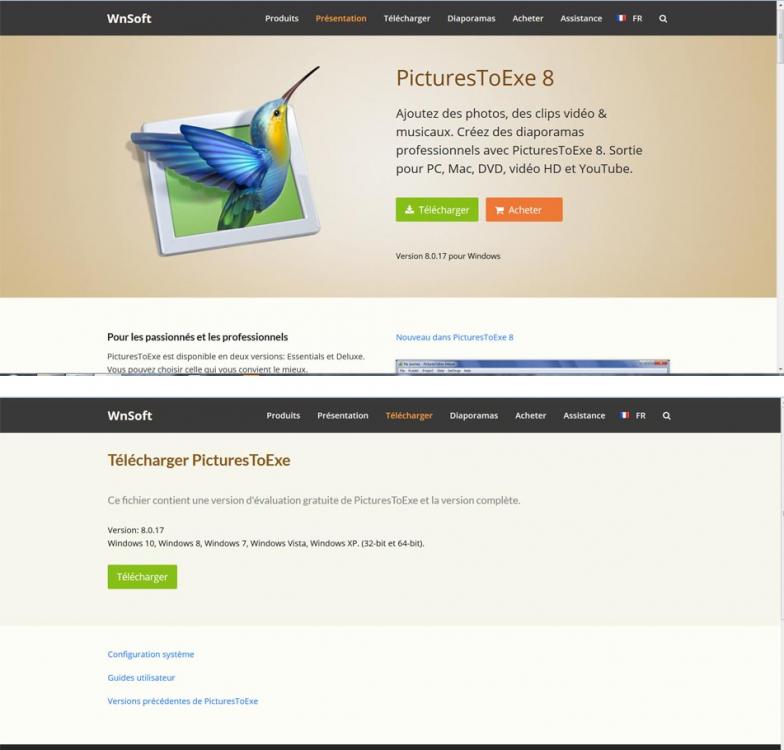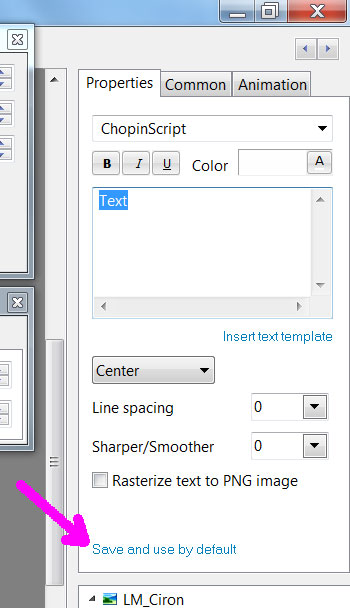-
Posts
810 -
Joined
-
Last visited
-
Days Won
2
Everything posted by Jean-Cyprien
-
Hi, For several members of the French forum it is now impossible to change the font name because PTE stops and freezes with an error "Frame Engine Exception" . The problem happens after a Windows 10 update. It seems that PTE can not read the list of fonts ? A forum member reports that a Windows updating has deleted some of his font files. Thanks - Jean-Cyprien
-
Hi jevans, Could you explain in what way it doen't work ? No problem for me.
-
This is sad news, really. My condolences to her family.
-
Hi JEB, I don't think that what you mean is possible : not from an object to an other object of the same kind ( mask to mask for example) or not from a kind to a different kind (mask to rectangle). You could only change the file of a picture (davegee above). All the characteristics will be retained (Properties/Animation) .
-
Hi Colin In the meantime, you can write the text with the special symbols (or just one symbol) in a software like Word, copy the text (CTRL + C) and paste it (CTRL + V) in the PTE text editor box
-
Hi Viola, At the bottom of the home page, there is a part of this forum on German-language. But of course you are always welcome on this English-language forum. If you speak a little French, there are also two forums about slideshows, the forum Diapositif is specially of the PTE users Am unteren Rand der Homepage gibt es einen Teil der deutschsprachigen Forum. Aber natürlich sind Sie immer willkommen auf dieser englischsprachigen Forum. Wenn Sie ein wenig Französisch sprechen, gibt es auch zwei forums über Diashows, das Forum Diapositif ist ganz nur für der PTE-Benutzer http://www.diapositif.net/forum/index.php Freundliche Grüße, Jean-Cyprien
-
Hi Igor,
I'm not at home (on holiday !), and is unable to do short examples by cutting old project.
So I send you the links to download two full projects (46 and 56 Mo sorry !) :
https://dl.dropboxusercontent.com/u/37577414/707_Avent2012_corrige_2.pt.zip
https://dl.dropboxusercontent.com/u/37577414/Fantaisie papavérine.zip
Thanks !
Jean-Cyprien
-
Hi Craig, Try to do something like the example (rapidly made). See also some example http://golem13.fr/paris-1900-se-superpo ... e-present/ http://golem13.fr/70-ans-liberation-de-paris/ http://golem13.fr/crue-paris-2016/ http://golem13.fr/vietnam-looking-into-the-past/ Old_New_NY.zip
-
HI Ray, I send you a MP (Ray, je t'envoie un message via Diapositif)
-
Hi Jose, Why have you a " ? " in the file'name ? I thought this sign was not authorized on flie'names.
-
Hi Jose, I'm not a "fan" of video, so I don't see the need for me to download the MediaInfo software. I've downloaded the Samsung file with Firefox and its extension Video Download Helper Here is a link to download the file I've obtained : https://we.tl/dnCSegEdsD I've tested it with a PTE project and find no problem using it. I'm not competent enough with "computer science" to help you. I'm just able to follow the advice of Denis ! Good luck ! Jean-Cyprien
-
Hi Jose, I've no problem to drag and drop the Samsung file on the timeline, and I never had a blue headband. (Windows 7, PTE 8.020) Thus to go to the O&A window is not necessary. ( Note that If I drag and drop my new file (Project1_4K.mp4), the picture on the timeline is black because my first slide is a blank one) I don't know if the "quality" of the converted files is better than the originals one, but if these files are generally "heavier", they are more easily accepted by PTE (specially, the fluidity is better) Even if the PTE VideoConverter works with a 4K file, if we can put a 4K video on PTE, and if PTE make a 4K video, it's still not possible to make an exe file. So, Igor is right when he says " PicturesToExe doesn't support 4K video at this moment ". But we are probably not far ? Jean-Cyprien
-
Hi Jose, No problem for me to download your 4K video sample (254 Mo), to put it in a 3840x2160 PTE project, to accept the conversion (now 561 Mo). Then, to save the project and make a 3840x2160 mp4 file (of 307 Mo). Here is a link to download it : https://we.tl/vPvwKDwckn
-

What Can I Do With PicturesToExe?
Jean-Cyprien replied to Lin Evans's topic in Slideshows & AV Shows
Hi Lin, This is very difficult to answer your question. First of all I've to thank you, Lin, having put my Rubic's cube in this AVshow. But what is important, and you didn't say it, is the fact that with such a style, every beginner is able to put his own pictures on the cube. The answer is a difficult problem because we want to show the marvellous things PTE is able to do. But to do by who ? OK, with the style files, the beginners could do something, but just what is permitted by the style, that rapidly becomes boring (at least for me). A sad experience : few years ago, I gave a CD with several of my AV (that you know) to the chairman of a photoclub. They were to choice a software. Some time after... Well ?? The man replied that members had thought it was probably too complicated to use PTE, and that they had chosen another software !! So, we have to be careful, and to explain more what we do ! Perhaps to show more easiest things to do ? Kind regards, Jean-Cyprien -
Hi Igor, OK for the version 8. But what about the version 9 ? Could we hope the 4K video will be avalable ? with the H265/HEVC ? (Or is it a surprise !?) Thanks. Jean-Cyprien
-
Yes, with your licence key you're able to upgrade up to the 7.5 version. Here is the software : http://www.wnsoft.com/en/picturestoexe/old-versions/ I think you've just to put the exe file (of PTE) in the same repertory as your licence key C Program files WnSoft PicturesToExe
-
See at the bottom of this page http://www.wnsoft.com/fr/picturestoexe/buy/ Updating from version 1.0 to 6.5 31€ + taxes
-

Create a pdf file from a PTE project
Jean-Cyprien replied to Picsel's topic in Suggestions for Next Versions
Hi, I remember having made different tutorials with PTE, and, sure, it could be interesting to have a pdf file to search rapidly a specific point. But (in my case) usually it is necessary to simplify the pdf, versus the PTE tuto more complex (too complex for a pdf). -

keyframes Multi layered keypoints
Jean-Cyprien replied to Jim Higgins's topic in Suggestions for Next Versions
Thanks Igor, this'll be a wunderfull improvment ! -
Phew ! You're still alive ! Bravo.
-
Hi Igor, With Windows 7 64 bits - Firefox When I click your link, the first window (see below, the top window) appears, so it not necessary for me to click "Télécharger" at the top (download). If I click this tab "Télécharger", the second window then appears. In both cases it's possible to click a green rectangle with "Télécharger" (Download). No problem. No more problem after that.
-
I've just one User Styles folder . I've just tried to import several styles with still one folder after the import. But now you tell of this problem, I think to remember it was the case, a long time ago. Two folders. But I don't remember the solution. Sorry.
-
-
Hi jt, For the virtual "Size of slide" I just put the values of my pictures, that is 1920x1080 or sometimes 1800x1200. I think it is of no importance as long as the "Fixed size of slide" is not ticked. Generally I prefer the pixel' values of the "Size/position in pixels of parent" window than the % of PAN' values, so this window is always open in O&A. When I've a lot of objects to put with accuracy, the pixels values are much better than % values (easier to find !). In this case I use a frame parent of 200x200. Then the values in % of PanX and PanY become the same exact values in pixel. Regards Jean-Cyprien
-

keyframes Multi layered keypoints
Jean-Cyprien replied to Jim Higgins's topic in Suggestions for Next Versions
I'm so soory, so try this link (it's the same software' version) : http://syp.pagesperso-orange.fr/setup_OAK1.zip from the discussion noted above (see the post of Jean-Claude at the 29 june) Jean-Cyprien