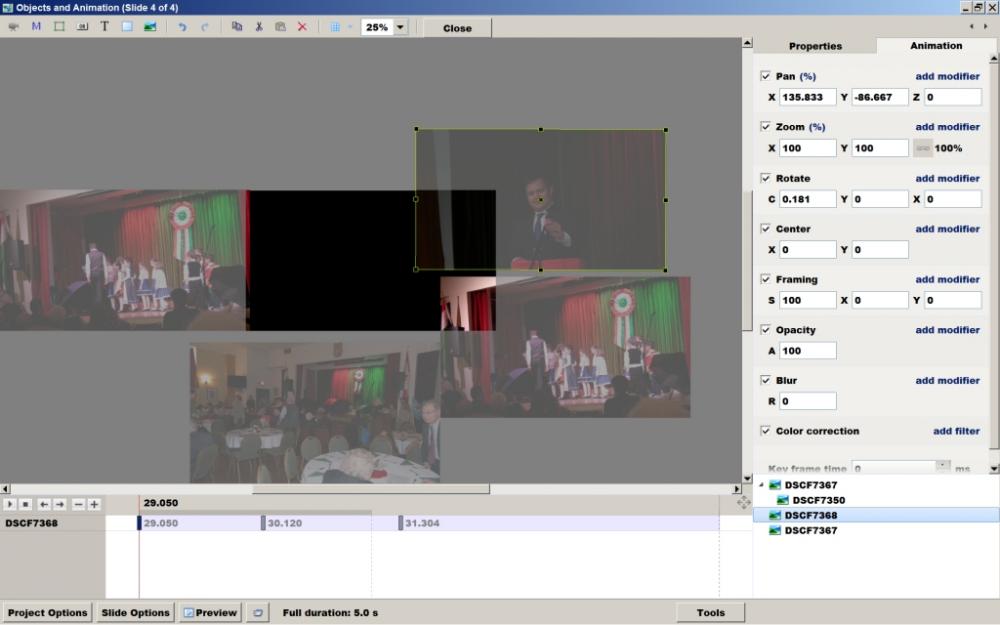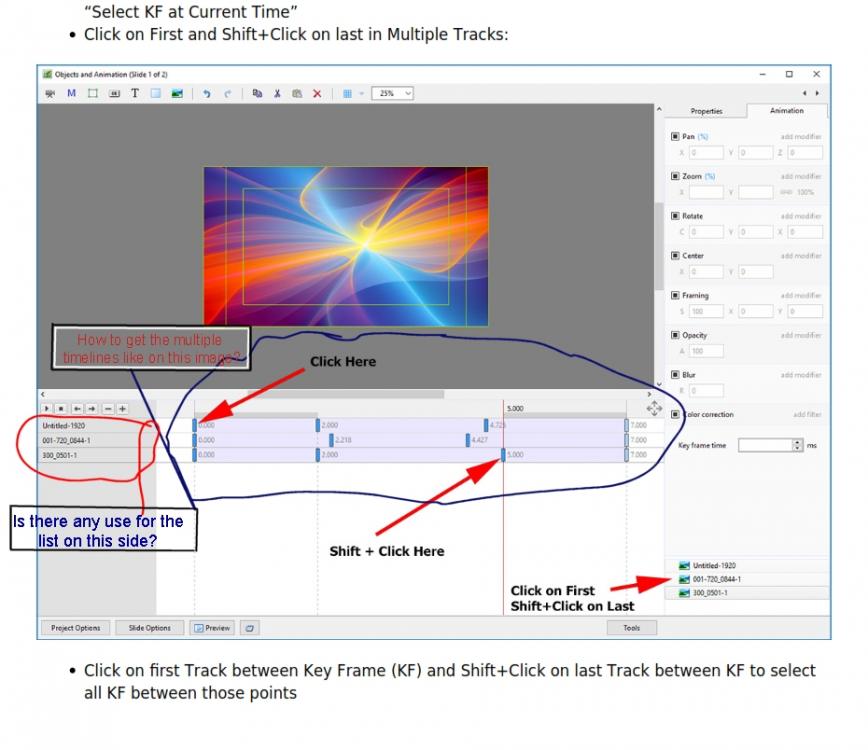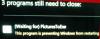-
Posts
195 -
Joined
-
Last visited
Everything posted by Laszlo K
-
Hi Lin Now I got it. The Ctr Click was in the fog. Yes like this it makes all the objects visible so it is a lot easier overseeing the whole thing. I could see the advantage but I just could not figure out how to get the tracks. Even though I'm a relatively quick learner but at times since I'm not testing it takes some quick figuring out, I wish you guys would be closer. Thank you both you have been a great help. Just a small note. One of my desktop (Win 7) which still had the V9.0.5 on it could not render an HD mp4 file. It was just non responsive. The program was properly functioning except no response of rendering. So I updated to V 9.0.7 and it works like a charm. The other two computer had no problem (one is Win 7 the other is 10). Laszlo
-
Well there are 3 objects on the right list and the lines I assume indicate the order of the individual objects with the file names showing also on the left where the timeline of each file name matching the timeline. What I'm saying that I have placed 4 images mixed as individual and also as child objects but I would still havei1 timeline like on the old version (up to V8 Highlight and becomes active and you work with it by dragging or numbers) So whatever I do there is only one track and it looks like the old version but the control is not good. Laszlo
-
Thank you gentlemen. I got all the downloads but I can not duplicate some of the things. So here is a screen shot and I marked two notes on it. One is how to get the multiple objects/with the keyframes? Untill now I would stack up to 15 or so objects / layers without problem. And the other is the box on the far left bottom. Is there any use for that? I believe I'm the only person in Ottawa with the latest of the program so there is no one to sit down with and discuss it but you all have been a great help. Laszlo
-
Thanks a lot. Yeah it needs a bit of reading even though I'm quite familiar with PTE but this was a bit of a surprice. I give a monthly workshop in our photoclub and just installed the new version before I had gone to the meeting. Well I got stuck without words I had no clue where I was when I opened the object and animation window. I ended up doing demos without Objects & Animations. Laszlo
-
I have just installed V9.0.5 after using V8.0.21 (actually I have been using PTE since V3.) I have no issues as of now but on the objects and animation there are a number of things have changed. Windows that are unmarked (bottom left) and the general multi layer timeline. It would be nice to have a Pdf to get familiar with these unknown / unmarked areas or to give them a name since it can not be compared to any previous version. Laszlo
-
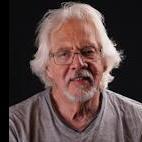
To keep up a tradition - My Christmas video
Laszlo K replied to Delicate's topic in Slideshows & AV Shows
Great work Jan Merry Christmas and a Happy New Year Laszlo -
Well I tested with optimizing the video files and it works quite well. Still at times is a miss but converting it before optimizing helps. Thanks guys Appreciated. Laszlo
-
The files apparently have been removed. Laszlo
-
Thanks Jeff, Lin I know PTE since I have been using it since late Version 2. Quite familiar with video because I used a video editing program before PTE to make slideshows and still use and edit video. I lead the AV group in one of the largest photo club in Canada so just to point out that basically I have to be able to give points and reasons if something is working or not. I will check your files. Thanks again Laszlo
-
Hi Lin Thanks for your response The problem was the jerkiness and hiccups of playback in video and audio. I will try it again. Should I use 720 res? Laszlo PS it is really odd the files are not visible anymore on the box
-
I just can not figure out why video files have issues. A few time it worked for some odd reason, most other it has not, I found AVI being better MP4 and MOV useless. I ended up putting it together in a video editing program. The video file is MP4 1920X1080, 29fps I run Win 7 video capacity custom built machine 500 GB SSD drive. Has no problem editing 4K files. Here is the link to 2 short exe clip: https://app.box.com/s/yh4k4eemlxll6qbqnjo1kf87dpiyxcnj Any idea? Or solution? Laszlo
-
Well Jeff If you hit F4 you got the light table where you can pull or push slidesthe way you want to as long you are in the slide mode. Like that your audio will not move. If you press F4 in timeline mode that can become a bit messy and confusing, so I personally never do it. As for cutting audio? If I have to do what you would like to do, I export the slides as a video file, throw it on a video editing platform and cut the audio to size/like since it is a video editing timeline. Save the audio and put it back on PTE timeline. The exports, imports might take 10 minutes. Is it worth it? well it depends on what you do. I had done it multiple ways and as long you are comfortable with both editing modes it is not an issue. Laszlo
-
I realized what was the problem. The format from the video editing program was not right. I have done 6 different output. M2T was not working at al. Some of the MP4 had issues. Symptoms are pixelization, hick-ups, jumping of video but audio is fluid. It would not do EXE with video present but it would render a video file. On the other hand AVI and AVC/H.264 is running fine even in 1920X1080. So the output file from the editing program should be put into PTE and do a test run, creating an EXE without creating a project and wasting time. Laszlo
-
Thanks for your response. I have tried it both ways with or without PTE's conversion of the video with similar results. Resaved it under different name to get away from possible memory glitches. Scanned, cleaned the residual trash and reboot the system. Using 500GB SSD drive "C" with all matching cards. So there is power and reserve to run a few other machines on it. If you looked at the clip it is not a big deal and the video is a chunk in one piece with fades on both ends nothing else. It has to be rendering issue because when time was given to render the final MP4. it was working like a charm, but it seemed that it jumped thorough the video clip during EXE rendering and that might be the problematic playback even on the small player screen. The video file in question will play seamlessly on any player (II have 4) on my computer. Well something to think about. Laszlo
-
I have used video inserts in the slideshow but this time I got the finger. It is a 75 second MP4 HD clip that I edited and exported from Corel Studio 8 The whole slideshow is 2m 55sec long. It will not play the video but jumping images while the audio is perfect on the timeline preview, the moment it gets to the stills is no problem. It will NOT produce a correct .EXE (missing video) but it will render an MP4 file that plays well. https://vimeo.com/146556410 I think it is file size issue but not sure. Would AVI have a better chance? Laszlo PS: I'm running Win 7 custum built desktop centered on video work. So all is there what is needed to edit and run a clip hours long
-
Thanks Igor. I think it will make a big change without effecting performance. The brightnes of the present skin takes away from the image quality somewhat. Laszlo
-
I have been using PTE for a very long time and would like to know if there is any new skin, something darker existing or in the works? The old Windows colors are getting a bit tired besides it is more comfortable to work on a darker base. Laszlo
-
Thanks Dave I know, and have number of programs to do it with as well. The point was at this stage to see if I can burn a DVD which I did. Laszlo
-
OK It is working. Uninstalled all PTE and related files folders. Reboot and re-installed PTE V8.0.9 with new key. Moved the project to another drive and deleted the .MP3 audio file and replaced it with the same track but .WAV file format. So actually the total size is larger because of the WAV file. but it burned without a problem. I guess the MP3 had the issues and stalled the rendering process. Laszlo
-
I had all un installed re-installed the latest V8.0.9 Got a new key from Wnsoft support which I'm thankful for. But here is the issue and what is confusing. I have tried another project and all is working the way it is supposed to work. The project in question is a big volume: 227 images with a total volume of 1.07 GB. Also 3 animated credits. For some reason Video Builder keeps on choking on it. I did have audio problems with a corrupt audio file and I thought I had the issue resolved when I replaced the file with a converted version of it.I attempted to make video files from the project just to have some final output and of all the lower resolution MP4 would run well. Split the audio from video in another program and with that audio from the MP4 I replaced the multiple audio tracks on the time line. From there I was able to produce an HD AVI file that I used with Nero to burn DVD's because of the stalling of Video Builder at 98%.It is still doing it with the new reinstall and key. So where the problem could be? Laszlo http://www.picturestoexe.com/forums/index.php?/topic/18126-audio-in-pte/
-
This is about odity of audio addressed to those whom are maybe having some problems but can not figure it out why. For example: You are working on a project and add an audio track to the timeline It all sounds good, plays well and you fine tune it to your images. Export it to create an EXE or video file. When it is done you find some of the audio missing from the final output. Or it has screech / buzz etc. Don't blame PTE for it. You have an audio file that is corrupt to a certain point. On the timeline windows Windows Media player to my understanding plays and can cut thorough lots of garbage. But PTE is more sensitive for discrepencies and at time of rendering the problem will surface and that is even varies to what final output you are doing. My latest project I used an MP3 original? that I converted to WAV for the purpose of having only WAV files on the time line. I created 4 versions, a DVD an AVI and two MP4's (1280 and a 1920) The end result was: the DVD cut the audio after about 5 minutes completely. The AVI would not show audio from about 5 minutes in NERO Video, and Pinnacle V17 would not even open the AVI file. The MP4 1920 HD would have screech and buzz but on the other hand the 1280 HD was playing fine. Why was it playing? Honestly I have no clue about it. At this point my solution was not to rebuild the audio track of multiple pieces of music but removed the edited audio from the 1280 version and replaced the multiple piecec of audio with the single piece of audio track. With that the project was sucsesfully finished. My point is that at any point your audio doesn't sound right because it is not right. Get an inexpensive or free converter and flip the audio even if you re-save it AS back into the same file format. The porocess will eliminate the problem 99% of the time. Audacity can do a good job of that and a number of other audio programs as well. Laszlo
-
After uninstalling V7.5.10 and V8.0.9 run two scanner programs to take out left overs from the registry and when one of them made an attempt to restart my computer I got this screen
-
Yes Eric. I also used the V8 for a burn project but had issues with the drop shadow on the menu. Put it on the forum and Igor responded and sent me an V 8.0.7 Beta which had solved the problem. Fixed the menu and burned the project without problem. I did tick the boxes and no had not change more than I needed to. The fonts as well I had used them before so it could not choke on them. I had also created an EXE an AVI (that I used in the in the video editing program) one .APP for Mac and also two different MP4 formats. That means that all was working but the builder. (The project involved 7 people with different needs) My question is the strings indicating PTE on image 2 and 3. Also drive D which is not the location of the program the matter of fact it contains mostly thousands of audio files. On the other hand the project folder is on drive C on my desktop with all files including the audio in there. Generally when I'm done with the project I move the whole package to another external drive. I think I will remove V7.5.10 and try to clean up the system of residues and re install 8.0.9. I have been burning for years and my computer works very well. I use Pinnacle, and Nero both creates renders and burns without problem. If is a computer issue those would have a hick-up as well. Laszlo
-
I never had other than a drop shadow issue in the menu part of it but Igor promptly had taken car of it. This is a different problem and I have tried to search out the problem string but could not find it. Laszlo
-
Hi All I have installed the V 8 Beta and updated at this point to V8.0.7. I was just finished a project (the second with V8 +) and wanted to burn it into a DVD. It would start up and after about 7 minutes just before the conversion starts it would stall. The computer is running OK, curser is active and I can minimize the window but it would not shut down only with Ctrl-Alt-Del. I have tried it several times and give it more or less time before cutting out. When I was shutting my computer I got two PTE error messages and as the result I could not shot down Windows unless I ok'd the pop-ups. After several days of trying to work around the problem decided to create an AVI file which I put in my video editing program and burned the disc's I needed. Uninstalled PTE 8.0.7 and tried with V7.5.10 but I still was getting the same problem, no rendering and pop-ups at shut down. Should I uninstall V7.5 as well? I was looking for remnants of installation files in the registry but found only about 9 related to V8. I used Advanced System Care for uninstall and file removal. I attach 3 screen shots, #1 Is the stall window (it was about 40 minutes after it stopped. #2 and #3 they come up in that order. I have been creating DVD's since PTE can create them so not understanding the program is not an issue. Regards Laszlo