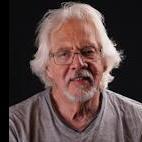-
Posts
195 -
Joined
-
Last visited
Everything posted by Laszlo K
-
-
This is a lot better as you can see yourself. Thanks for looking into it. Since I had come in to PTE from video I'm used to create menus but I doubt that many people do it. They might burn a DVD but creating menus of multiple shows is another story. What I'm saying it is not really important to re do the Video builder for dropshadow when otherwise it is working fine.. Thanks for your attention. Laszlo
-
It is much better Igor. Here is the result of two slightly different settings. Obviously the drop shadow should be set differently for different size of objects but I did not do it for the sake of unity. Laszlo
-
I guess some stuff just had to come out. Again Yes on my end. Laszlo
-
Gentlemen I think we all have positive points and Daniel you're right, disc's can corrupt the layers split and the organic material in them can break down especially if the disc is cheap and bent at the time of removal from the case. I never by bargain 100 piece spool ever. There is a point that has not been mentioned on favor of disc. It is much more difficult to rip a disc and remove a photograph from the disc than from a file. In a sense there is the added step that only people can understand who deals with the subject. As a last note. The only sure thing is a stone axe. It was working a 1000 years ago and it still does. I don't trust any media especially the "cloud". That is why I save in multiple formats. To swap between pros the full resolution uncompressed format is the solution and MP4 is a compressed one. At that point forget about sharing with any ordinary individuals but people with hardware and know-how. Laszlo
-
I agree with all of you, BUT. I debate what Daniel is saying to really focus on the electronic rather than optical media forgetting that the electronic has sensitivity that a DVD disc does not.I just lost 2000 plus images stored on an Epson P 3000 coming back from France 3 weeks ago that would have not happened with a disc. The fact that HDMI was designed and created as the ultimate data transfer but in real it is a bidirectional transfer device that prevents copying certain data and that could be blocked remotely. I was constantly blocked by my cable provider because I had a digital VCR hooked up to my system and not even turned on. So I pulled the HDMI cables and re plugged the component cables and no more problem. I work with all kinds of media and format but not trusting any one of them. If I make a project I do burn a DVD of the finished project with a nice label printed on it. Also back up my stuff on two hard drives and on disks and those includes an MP4 and a full DV AVI file of the project. Yes those could be shared but would require some real estate because of file size. Yes you can compress and then what? Back where we started with a mediocre quality file. I also have a bunch of HDMI cables hanging on a hook in my office just in case. Also don't forget not everybody is wired and have computers or late model TV's. The mass still can play a disc. Until then I and a bunch of us will still create and burn discs. Laszlo
-
Hi Igor Here are two screen shots. One is the setting I did because the default is really far off and not in proportion on the end result. What you see in the settings window is NOT identical to what you will end up on the disk as you can see it on the menu page. Laszlo
-
Yes I use it all the times. I always create and burn a disc for my model shoot Very useful. Laszlo
-
This is going back to several versions. When I try to use drop shadow with any of the objects on the menu page and that could be thumbnail or text they are really off when the project is burned so all looks like a mess. I have gone down to 1 and 1 in the settings with all possible variations and still a mess. so at this point I totaly disabled them. Is there any secret formula? I like drop shadows. Laszlo
-
Thank you gentlemen. Actually it did work Lin. The only boo-boo was that while you indicated to mute the video but there is no facility for that but mute the audio and than import the video as audio. The total volume on the disc is 2.57GB and it did work to burn the two shows but it boged down for EXE (I was just pushing it to see and yes I know it is huge, also I run a 64 bit machine). Thanks again. Eric The reason I wanted to burn it this way is to create two chapters that one can pick at will. A slideshow and a separate video. I always burn my photoshoot so I can give it to my models so to me it is a routine job. I have used video with the V 7.5 but I didn't had to go thorough the MUTE & IMPORT as audio. Is this new in the V 8...? Regards Laszlo
-
Two days ago I got a glitch that I can not understand. Running V8.0.2 on Windows 7 machine with lots of juice. This is a 59 minute project half is a slideshow and the other is a single video file (got 2 version of it an MP4 about 1.5 GB and an AVI about 3GB) I had tried them both. The video file will NOT show audio track on the timeline but plays the audio. When EXE or a DVD disc is created there is no audio. Tried with or without conversion multiple times. The video files were created in Pinnacle Studio V 17. I had done this lots of times with the PTE V7,.. program without any issues. Where should I look for a solution beside throwing all in Pinnacle (and that is what happening while I'm writing this note) to finish my project. Nice to be back on the forum being away for a while Laszlo PS: Thanks Lin for pointing my nose to the right direction
-
Thanks Lin
-
Thank you guys Appreciate it. I will have a bunch coming over this evening and I was kind of stuck Laszlo
-
Hi Ken I tried it but it gives me a wider timeline and not the usual or any similar window to a light table (rows of slides that you can move to any direction). Just one row of slides and the audio track under it.
-
Hi All I have just installed the V 7.5.7. and I can not find the light table (it was F4)to move the images around. It is gone or is hidden somewhere. Laszlo
-
Well that is exactly what I say in my last sentence and thorough out my note. I did ask permission to translate but not to rewrite. Work such is this manual is a big undertaking and requires a fair amount of effort. Laszlo
-
You all have raised some very good points. To do the basic translation my partner to prepare our daily work have used Google translator. It would help to a certain extent with general word translation but not with context. What we found out very quickly, was because of the special technical terminology required the translator HAS TO KNOW the program and its functions in detail. There are words that we could not find in more than a dozen dictionaries we looked in for example: Gradient, Fade, Opacity etc. All of the existing meanings do not work in the framework of PTE. So a logical description of the word was used to describe it. The only way this could be done was to have the understanding of the program. My Hungarian partner and I had lots of discussion because he wanted to expend the detail and the explanation of different processes, while I insisted on staying within the framework of the English Manual even by page numbers since I didn't have authorization to rewrite the document. I had a number of exchanges with Alena when I found errors in the English, and these will be corrected according to her. In lots of cases I had to translate the thought of the process and not the words to make sense for the user. We started to do this because my partner wanted to learn the program. He only speaks Hungarian and he lives in Hungary. I live in Canada and speak English but my Hungarian is 47 years old, and has not evolved since I left Hungary. So between two of us we have a very good working knowledge of the current English and Hungarian jargon. We both technically inclined. I have done photography and video for over 30 years and use PTE since V4. With the help of Skype and Desktop Control ( my partner has Multiple Sclerosis)we got the V-6.5 and V-7 done. He is reading thorough V-7 now and my sister will read it for the correct language use and grammar and even though she knows nothing about the program at all. So in short: A technical understanding of the program is essential to doe the job well. There should be an agreement between Igor or the controlling body of PTE management and the translator to determine the best possible way to explain the program and not only to translate the text since lots of the manuals are copyrighted and can not be altered. If rewriting is needed instead of translation it has to be agreed to by both parties. Also from Igor's perspective maybe have a few pages done(10-15)and have them verified at the home base before doing the whole document. It is easier to find someone to read than translate into different languages. Communication and understanding the process. Laszlo
-
Just got a curious observation about the User Manual of PTE Just finished translating the English manual of V-7 to Hungarian which was 89 pages The German is 105 and that is not big difference. On the other hand the Italian is 157 and the French 169. Now this is a huge difference in volume. Reading the french which is a lot more precise than the English ( unfortunately my french is not good enough to be able to translate with it) I wonder how this come about. I guess there were different approaches to the original because the whole approach is very different with lot more detail. If someone has an answer I would like to hear it. I wish that the English version was the same as the French version to translate from. Laszlo
-
The word Frustration I used since I been working with PTE for years, teaching it, translated the V 6.5 and presently translating V 7.0. It might have been a glitch of some kind. I can not think anything else. I will try the update and see. When I say Eric that I have tried all I know that included; Project option, customize slide, on the slide itself, right click option,remove and replace the slide (in this case the wrong timing jumped over to another slide). I don't know Stu if you had a chance to see the clip but if you have seen it it will show clip length variation from 1 min 49 sec to 0.5 sec and some in between. And it works. Done in V7. Anyway I will consider this as a "gremlin sabotage on my patience" Thanks for your input. Laszlo
-
Hi Stu. Thanks for your respond. I always have different times on the slides and never come across when the program insets the figure and will not let you change it. I even removed the slide but the time was transferred to another one. So with two weirdly timed slides I had no choice but to cut it and restart. Here is a screen-shot of the bottom of my timeline and there is no box there like on your image. And yes both options were ticked in at the view tab. I have been doing odd stuff so I want to maintain my settings the best way i can. Here is an example : http://vimeo.com/37270066 Half the video and the stills are mine and I drove the camera car, my son was sticking out on the sunroof. It is only 2 min 15 sec. Maybe an update will straighten out this problem. Thanks again. Laszlo PS the part you quoted is on P16 (I'm just translating the manual to Hungarian)
-
Well I got stuck in a situation that I don't know what to do about. Version 7 I put 14 slides on the slide-line, retained the default settings of 7 seconds and 2 for transitions. About the 8th slide I replaced the fade in/out with a 3D flip from right to left with 4 second. Well hell broke loose. The 7th slide jumped up to 20.002 second, the 10th was 9.0sec and the 14th was 5.14sec. Eventually managed to set two of the slides back to 7 sec but the 20.002 have stayed. Removed the slide to see what happens but the time jumped over to the next slide. I have tried all that I could think of.Project option, Customize slide etc. Nothing changed the time stayed. Knocked off the project and started in V 6.5 and had no problem. I wonder what is the problem. Laszlo
-
Hi All. Thanks for all the help I got from you all, but I owe you the explanation of the problem after I learned it myself. For trouble shooting purposes I combined the two original audio track into one and saved it as MP3 Than I made copy of all the slides and pasted them into a new project hoping that I will drop all audio in the process. Which I did. Added the new track and guess what? The same darned message. Next was to go thorough all the slides one by one and check them in the Customize Slide window and looking for audio. Negative. No Audio anywhere. Got back to the beginning and than on the 6th slide I found the box "Play New Background Music File" was TICKED IN. So PTE would see the tick and the fact that there was no music track was irrelevant and just dropped the original audio at that point. You can find this box on V 6.5 which is used by my brother in law but on V 7.0 that I use there is no music tab on the Customize Slide Window. Hope this will help others with the same dilemma. Laszlo
-
Hi Peter Yeah that I know but when the clipping is audible as a high pitch noise than there is no way to filter it out. We had a save as .AUP but it would not reopen the project (we are using the BETA version on an XP pro machine)So at this point we are uninstalling Audacity and reload it again and then we will see. On the original problem the Project reporter scan would indicate a missing image file and missing audio at certain points. While on the timeline it was present the image so as the audio and it would play in the small play window. Also in the Project Option Music Tab it was present. It is still odd. Laszlo
-
Hi Yahtsman No I haven't heard of the Project Reporter, but will try it just for the heck of it. My brother in law used 2 MP3 files with this project back to back. As I have noticed in my previous post we just finished the translation of the manual and the audio treatment is still fresh in my head. Since I work on this remotely (6000 Miles)it takes a bit longer to solve it. I have been working with PTE since V 4 came out and using WAV files almost all the time. I even convert MP3 to WAV. You will ask why? Well MP3 is like JPEG at medium compression. Each time you save it it leaves sort of "unnecessary" data out. At the end you can end up with screeching or clipping and since it is digital there is no way to filter it. I'm sure you convert JPEG's to TIFF to retain their values and prevent farther deterioration for archiving. Yes I might put an MP3 on the time line to cut size volume but that would be the final export of the mix that has been done in WAV. I use besides Audacity Reaper and Cubase for audio editing so I'm not dependent on it solely. Thanks for your reply. Laszlo
-
Hi Lin Here again. I have read the dialog you sent on top of your reply it makes sense. The only thing that I had gone thorough the slides one by one in the Customize Slide window and there was no sign of any secondary audio track. The only place there is in Project Option Music Tab's window that I can see audio. I think we will have to rip it apart and rebuild it from scratch with a re saved audio track as you have indicated. Thanks again for your help Laszlo