-
Posts
195 -
Joined
-
Last visited
Everything posted by Laszlo K
-
Hi Joe! I still think that you should create a single audio track of the exact lenght to deal with. Laszlo
-
Hi Stu! I tried your Player and it is really neat. I like the over all look to it. I was looking for a Play button, then I realized that I have to double click on the title. It works very well. Definitely a nice vehicle to use for multiple shows. Thanks. I'm attaching 4 screen shots of the setup that I managed to put together with the help of all on this forum. The first page has a music background, also an Audio chk button linked to a Wav file ( Mixed tones of music that I made up ) The Enter button takes you to the Second Page ( also has music background) with the photos of the people with projects. Each photo is a button that is linked to the Personal Page were each thumbnail is linked to the PTE project itself. And there are two of the personal pages from the 12. Each time you hit Esc. will take you back a page. This is great about this forum. Laszlo
-
Hi Joe! The way I see it from your last note that you have added the tracks one after the other in Project Option. Don't forget there could be a possible seek time from one track to the other and that can cause a delay at the end. You should download Audacity a simple free audio editing program were you can easily trim silent passages from the beginning and ends of tracks. Export all to a single solid reliable track that is cut to exact size with proper crossfades and fade in and outs. Then EXPORT it as a WAV file. MP3 is a compressed file format and can easily behave like JPEG images, each time you resave it you loose from the quality. Personaly I always use WAV files even if I have to convert MP3 to WAV. I found WAV is being more consistant, stable and all programs have easier time to deal with it. Yes they are larger files but that is a price one pays. Laszlo
-
Hi Joseph! You were saying that the music runs past the slides by several minutes. Did you by any chance ( mistake ) checked the box in, in Project Options music tab -repeate music -? What is your slideshow lenght without the music? And what is your music lenght without the slideshow? Did you create a soundtrack separetly in an audio editing program or just added in PTE one after the other? If you have a mixed audio track of equal lenght of the slideshow ( + - a few seconds ) and you have this issue, then try to remove the audio in Project Option,-Save project,-close program. Re-open PTE and add the sound track, then-Save As, with a different name. Close program. Open the new save and try to see and adjust how the audio lines up with the slides. I found if I fiddle a lot around it can easily becomes an issue. I need to clear things out. See if it works for you, it did for me a few times. But if you can fire it off to Lin after this will not help, I'm sure he will figure it out for you. Laszlo
-
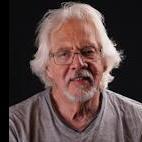
Sorry for Inappropriate Location of Topic But
Laszlo K replied to pahprint's topic in General Discussion
My Passport is an EXTERNAL drive. Unless you plug the thing in you will not see it, or what is on it. Can you see the images in some other program like, Win. Explorrer, Photoshop, Win Viewer? Generaly it has a brown cover in a black soft case. If you have plugged the My Passport in but it is not visible in Windows Explorrer than you have to see if your computer USB contacts/card is properly enabled. And we are all nice here. Laszlo -
Jose! It happened to me also. What I did is used an external HD and changed the drive letter (in my case was Q)to the one that was indicated on the PTE ( in you case I ). Go to Control Panet -Administrative Tools- Computer Management- Disc Management. Right click on the drive that you want to change and change drive letter. It will warn you that some programs will not be able read the drive if you change the letter, but you can always change it back. In my case it was working like a charm. I always keep a bunch of drives that I can just hook up with a USB to IDE harness and have no worries about the change of letters. Laszlo
-
Gary! Have you checked the alignment and text size from one to the other in the adjutment windows on the right in O$A. It could be just a fraction off. I will look at it here as well. Laszlo
-
Gary! I had just run your clip on my computer at least 6 times and smooth as butter. No twitch, no hick-up. I run an XP Home on my desktop but good graphics and video card. Might be Vista / Win 7 oriented issue. Laszlo
-
Thanks for the reply Peter & Stu! The odity of it that is a PTE that one of my student made and was transfered by USB key. The file name looks normal: the vision B&W 5.exe , and it was playing before if I allowed it in the pop-up. Actually I paid no attention to it untill it did not show up being underneath the main page. I put the post up so if others encounter similar situation not to get frustrated just unblock it in the properties. I run XP home on my desktop and the updates are disabled on it, the laptop runs XP Pro and it is updated as it needs it. ( with selection of updates ) both machines are customm built so there is no hidden garbage running on them I also have some of my stuff doing it and have never been transfered form my desktop. Now at least I will pay more attention to projects when I'm done with them and check the properties. As for unzipping I use WinRar and WinZip but they were not used on the files. Have a Happy New Year to all. Laszlo
-
Odity that I don't understand. I have created a multiple page PTE project. All was working well, but there was two shows that would not respond to the click and would not open. I had gone over all the settings from a to z and all was OK. The only way to get back to the desktop was Ctr-Alt-Del. So I tried to open the culprits and got a pop-up window saying if I want to run or cancel the EXE. Clicked on the run and all was OK. Next I right clicked on the file to check the properties when I found out that Windows security blocked the run of the file, but there was an UNBLOCK button, click on that solved the problem. Now the odity is that out of 76 PTE's that were done on at least 14 different computers 74 was running fine, but only two of them were blocked. Why only two? Of course the warning was hidden under the image invisible from the surface but Ctr-Alt-Del was able to shut the program but without the trace of the warning. So the moral of the story at my end. Play the project before you get into complex situation and if you get the pop-up right click on the icon, go to Properties and UNBLOCK the file. Laszlo
-
Well to All who helped and looked on. I finished my project which had started this topic. There are 76 PTE's, the work of 12 people. The total of 90 PTE's with 12 being control PTE's of the 76. One for the start up page that also has a button for sound check ( linked to a WAV file with multiple sounds and instruments including a THX sound). And another button to access the main distribution page with the photos of the participants. Click on a photo will take you to that individuals page were you can pck and choose of projects of that person. I wish I would be able to share it with you, but it is 3.64 GB with all images removed and just the PTE's left in their respective folders my Rapidshare account could not take it. I actually like the way it looks and works. Thanks for all the help. Laszlo
-
Hi All! Yesterday I posted a note in the Video thread but I think because of my oppinion on audio in it, should also be here as well. http://www.picturestoexe.com/forums/index.php?showtopic=11103 Laszlo
-
Tony! There are two common formats that DVD is burned from and that is VIDEO_TS Folder and ISO. These are compiled data but you can NOT play them untill they are properly treated. Video editing programs can open them so you can manipulate the content but they are not player ready. The folder contans several sub folders with different content of video and audio etc. The ISO is a single file. DVD burning programs will read them both but first a lead in and at the end a lead out has to be placed on the disc for a desktop player to recognize the content and play it. So if you send someone an ISO file it will not play onless it is imported into a DVD burning program like Nero or alike and burned. You can create a PTE and in the DVD burning page you can ad file (the EXE) to it than burn the DVD. So if you place it in a player it will play the DVD format but then if you place it in a computer than you will have two choices of picking from the EXE or the DVD. The only thing that you have to get out of autoplay by Esc or close the player and in Win. Explorer search for the EXE on your optical drive, drag it on the desktop and copie. The EXE will not play well from the disc. Like this you can share the two file format on a single disc. Laszlo
-
Iann! When I had a similar problem I just open PTE and from the HELP menu sent a note and was working from there. Most likely you will get a link to download from and a new key. In this case you will have to uninstall and re-install from the link. Try it what can you loose. Laszlo
-
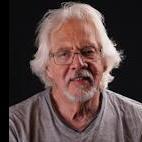
ability to integrate video clips into PTE shows
Laszlo K replied to Ed Overstreet's topic in Suggestions for Next Versions
Well! I agree that the audio should be the primary improvement, at least a pair of stereo tracks, and maybe the possibility to split the stereo to 4 mono chanels. Now be demanding at this point crossfade and split/cut. With this we would not have to go into all different audio editing programs. I'm sure creating or buy a plug in, that would work like the PTE's disc burning engine could be added without rework the whole program. Video? I have been editing video for over 30 years, not professionaly but as a very fussy amateur. Using editing programs from Pinnacle to Elements. You need huge horspower, massive storage and at the time when lots of people having issues even to play the Rubic's Cube and JPD's show seamlesly, what you think will happen when video is added, unless it is seriously compressed. Take the video and use a newer version of video editing program ( under $150.00) that can edit and output to HD 1080, import your stills, there you have multiple audio track and 3D FX. All in a neet package. I like PTE for what it stands for and enjoy stressing it to hell ( don't forget I have a video editing desktop and laptop ) with the help of this forum. Laszlo -
Hi Davy! It is realy cool. I'm sucker for these kind of stuff. These shots are just superb. The quality of them are just great. Laszlo
-
Hi Tony! It is another computer that you try use the program and it has a different machine number. You will need another key to make the burner work on the laptop. The actual program of the PTE will work on both but not the burning engine. On the other hand just transfer the PTE.EXE to your desktop and burn it. Laszlo
-
Well! Thanks for All for the help. I have gone over all the suggestions and played with them when I realized that I will need to create a multy layer platform ( window ), so I can launch the main entry window, that would acces another window with multiple thumbnails or buttons ( the people whose shows are to be shown ) and from there I can pick the persons collection of PTE's in another window. Jim had the experience by creating a complex family tree and that process was what I was looking for ( similar to DVD menues ). Fortunately he leaves close by and an hour and half of working with him saved me a fair amount of head breaking. This forum is a great way to learn. Thanks again. Laszlo
-
Now it looks OK. I'm running IE 7 Win XP pro. Thanks Igor. Laszlo
-
Well! That is why I did the screen shot of it. It is pretty recent, and it is a pain in the ... to write blindly, or post and go back to the edit screen to finish. Laszlo
-
Some of the moderators might be able to help on this. When I write in the post window and it is filled, it will not create a scroll bar on the side but the text will continue under the window. The only thing is visible the curser flikering. Than I would have to post what I have written and go into EDIT to continue. Is there any solution for this problem? Laszlo
-
You are right Stu. Especialy people of this forum will not accept limits and barriers, everything is there to strech far over than the original design intended to do. Is like this simple plain slide show program of PTE turned into a massive super complex ( if you want to ) display vehicle. I'm ancsious to see the Beta version. Laszlo
-
Waow! Thanks for all the advise. I didn't think of this great response. I will jump at it this weekend, and will let you know what comes out of it. The ready built menu sounds great but when you try to impress an audiance I think the introduction has to match the content even on the account of extra work. I think I will have to deal with more than one version and or type of files and like Jim said to be able to open most apps. from that opening window. I will download the Ron's tutorial and had Lin's and Peters reply printed. Also meet with Jim as well. I think I have all my angles covered. Thanks to all. Laszlo
-
To all who can help! I need to do a multiple EXE show and I never had to do it, so I have no idea how to go about it. Basicaly I would need to create an introductory front page that with buttons or icons can call up the particular EXE to play. It is for a demonstration of several peoples multiple short work. Any help is appreciated. Laszlo
-
Hi Howard! In the Epson 2000 manual on page 28 you will find 4 different codecs and you will have to try them. It is quirky but works most of the times. I used the motion JPEG setting but sometimes you will have to re-do it because possible glitch in prosses of compressing the file. Try it with some very short (2-3 minutes) projects. Now I use the P-3000 and that creates its own files from PTE's AVI save window with no problem. If you don't have the Manual here is the link to the PDF format of it. http://files.support.epson.com/pdf/p2k___/p2k___u1.pdf Laszlo





