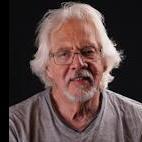-
Posts
195 -
Joined
-
Last visited
Everything posted by Laszlo K
-
Garry! Try to download it from a different address and it might work, but Peter is right about the graphics card. JPD's show is pretty resource demanding. Laszlo
-
My point is that quality may not suffer visibly, unless you got very good eyes, but computers with less than required power can also play the show well enough with our sometimes quite complex special effects to please most audiances, but the more critical ones, by having smaller file sizes and the same time keeping the pixel size to cover the frame. Laszlo
-
I guess I did. But on subject concerning image size? On my desktop I use full resolution but I have a tank and it can easily handle it. For any other display of my projects I use the Max of 1024 on the long side and the image saved in the JPEG option at 1 to 1 ( minimal compression ). With that some laptops will have a hickup here and there. Disableing the onboard display will help a bit. And if I have to send it to a possible unknown than I will re-save the JPEG at a higher compression to create a smaller file and still have the size to cover the display at 1024. Like this, even midiocre computers have a lot easier time to play the project. This might be another angle and hope on topic, since I have not read anyone taking the individual JPEG file compression into concideration Laszlo
-
Hi Barry! I have been playing around PTE for a while and teaching our Special AV interest group in out Camera Club. I will lay it out here what was done: Project 1 Pick one image make between 5-10 variation of it in Photoshop or whatever you use. Set PTE for 7 Sec per slide and 2000 Msec transition ( cross-fades only) Pick and trim music for the duration of the slides. But I want a story. So the total is 10 images and like Peter said start small and short but say something otherwise your audiance will sleep. Project 2 I had built a sound track of 1 Min 45 Sec ( part of a war movie, Chinese and Vivaldi with several sound effects. All got the track and they had to add images to make a story. So it was 1 Min 45 total time. Project 3. Remove my audio and replace it wit a track what was mixed by them. So the result was a 1 Min 45 Sec show what was done with images that was taken by them and sound trac mixed by them. And it had a story Project 4 Take 20 images put them in a folder and that is your bank. Create a 1 1/2 minute show with any number of images from the 20 but give me a story of peace and serenity, than as the continuation on the same timeline start another 1 1/2 minut show using the images from the bank of 20, but you can remove, add or exchange 5 images from the bank of 20 and you can also repeate images but give me a story of violance anger etc. Here you deal with timing, sound effects, music, transition effects etc, to make the difference. Here we had 3 minutes of total contrasts. Project 5 Give me a story under 4 minutes. I had started with total beginners and now I have a group who can create a show very well. And that is the point to produce something that all is willing to watch and maybe watch it again. Make them short and make more of them. I very rarely go over 8 Minutes but try to stay between 4-6 minutes Group them by subject, People don't have your memories to fill the gaps or repetitions. Hope this give some pointers. Yes and I use the 1024 X 768 size Good luck Laszlo
-
Hi John! Glad you have sort of solved the problem. Personally I don't let anything automatic do its thing. You can make it a routine to check for updates and than you can see what would get into your system that you might not need. Concerning cookies and alike, I have been using a very neet little program for years. It is independent from Windows, so it is not running in the background. It is called X-Cleaner and it has two way scanning and file shredding capability and some other stuff. I scan before shut down and you can set to scan at start up before windows. You do have to pay for it but I don't mind paying for something that works. Laszlo
-
Yes Xavier! I just managed to find the articles on the subject. I have just started with the forum and takes a bit of time to find things. Thanks again Laszlo
-
I have seen a slideshow by Jean-Pierre with a video footage in a small window. The slideshow had multiple windows ( 3 to be exact ) a main and two smaller ones. One was running a video of 3 small girls. http://www.mediafire.com/?jztyndtu4uj I would like to know if PTE has been tweeked to be able to do that or that is another program. And how can we do it? I work with the members of my Camera Club and I got this piece to see because it can put a major strain on the systhem it is played on. As the result, my group asked a whole lot of questions but I have no answers. Can someone shed some light on this for us? Thanks a lot Laszlo
-
Thanks a lot Xavier! I have seen Jean-Pierrs PTE where he had two smaller windows on the left and a main one with rotating flower in piramids and cubes. At one point there are tree little girls playing in the bottom window and that looks wery much like a video insert. That is the reason for my post. Laszlo
-
Hi All! There is one important issue! That we all want to do the best and smoothest show possible. Well I have a Toshibe L/T that was doing the same thing ( stuuter & hickup ) The solution because the newer version of PTE is more source demanding than all others before : Put the maximum of RAM memory that fit in your L/T. Clean all programs that are not ever used but running in the background out of the system. Shut Virus scan OFF ( it monitors all interaction between programs ) There is a small program that shuts all windows stuff running in the background called END IT ALL ( I have been using it for years ) I use an EXTERNAL Audio card from Presonus that is connected by Firewire. And shut your L/T monitor OFF ( on my Toshiba is Fnc + F5 to togle display ) Dont forget you want to cary a load for a truck with a sedan. Actually I can sometimes run both displays without problem.. Laszlo
-
Hi Jean Pierre! I have been looking for a way to ad video to PTE and you have a short piece in the PTE were the little dog has a story to tell. Is your Mask allows the import? I have been asked lots of times about this in my Camera Club. Laszlo
-
Hi Again Lin! Here is the test flick ( two images ) http://rapidshare.com/files/220213736/PNG_Test1.exe.html It works great as you can see, thanks Laszlo
-
Hi Lin! I had no idea that PNG can be imported as an object without the background being merged with the image. It definetly makes sense. I will change it to be an object. As you can hear the audio, I wanted to have a sword fight for the duration of the audio but backed off because of the transparency issue. I'm sure you noticed that the single image PTE and the whole program hase to sword play on different images, well ,that is why. Thanks a lot you have been a great help. Have a good Easter Laszlo
-
For this issue I use an external sound card that has a Firewire connectio to your laptop ( I bought it for the same reason) It is called Firebox from PreSonus. Audio IN-OUT line and mike. It works like a charme. Also you can go to DJ sound and light rental place that will rent portable amps that you might be able to plug in the earphone jack. Laszlo
-
Hi Lin! I had tried with your version of the sword and was the same as well. I do have the transparency at 100 % since it was a download from the net as JPEG and than selected and made into a layar also 100% opacity. The definition ( Opacity ) vanishes between the play in the animation window and the replay and or the EXE creation. I had Zipped the whole folder of the project and again here is the address at Rapidshare: http://rapidshare.com/files/219840433/Project_4.zip.html It was on my Desktop. It might help to know so the project save file can find the project easier. I use V 5.6 I'm sure that you have already figured out. I'm happy to be able to share mu stuff with someone who is willing to take on it. Thanks Laszlo
-
Hi Lin again! Funny that you can not open the EXE ( it was supposedly uploaded just fine ) but I put it up to Rapidshare so here is the address: http://rapidshare.com/files/219764077/Project4_PNG.exe.html But what is interesting that in the animation page I have about 90 % opacity and that is OK but the timeline gives me a lot lower one. Thanks for your help. In the Photo club that I'm the member of I tutor and teach a number of photoghraphers how to work with PTE and one of my demo was this, but was not working to expectations ( of my own ) I also send you the address to the whole project: http://rapidshare.com/files/219767170/Project_4.exe.html The goal of the project was to use a bank of 20 images that you can manipulate the way you please. Create show of 1 min 45 sec depicting peace and serenity. Repeate the show ( same images but you can remove or add 5 image using the original 20) and create another one of the same lenght depicting anger and or violance. Your variable is the order music and transitions SFX. I had to write this down so it is easier to see were I was coming from. Laszlo
-
Thanks Lin! Here is the PNG file and the actual image with the PNG on it as an EXE The PNG was actually a Jpeg that was selected and saved AS a PNG. My PTE is a short clip about the Templars and I wanted to have the sword more dominant ( I have two more Png images in the project also and they are all like this. I'm glad that you replied. Laszlo
-
First time I wanted to use .Png file in my project and all was working fine, but I could not get rid of the transparency of the image. Whatever I was doing the background was still showing thorough the Png file. I had recreate the same image from a white ,black and a blue bacground by copy-paste on that color, than select the object and save as .Png. When I play the image in the Object-Animation window it is OK but when I play the same thing on the timeline it becomes less visible and more transparent. It becomes a shadow on a darker backgroung but gets better on a lighter image. The only thing that the image i wanted to use was the ceiling of the Chartre Cathedral and that is dark. What can I do to make it more visible. Regards Laszlo