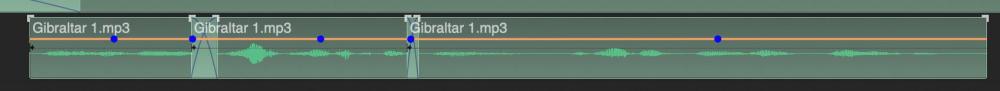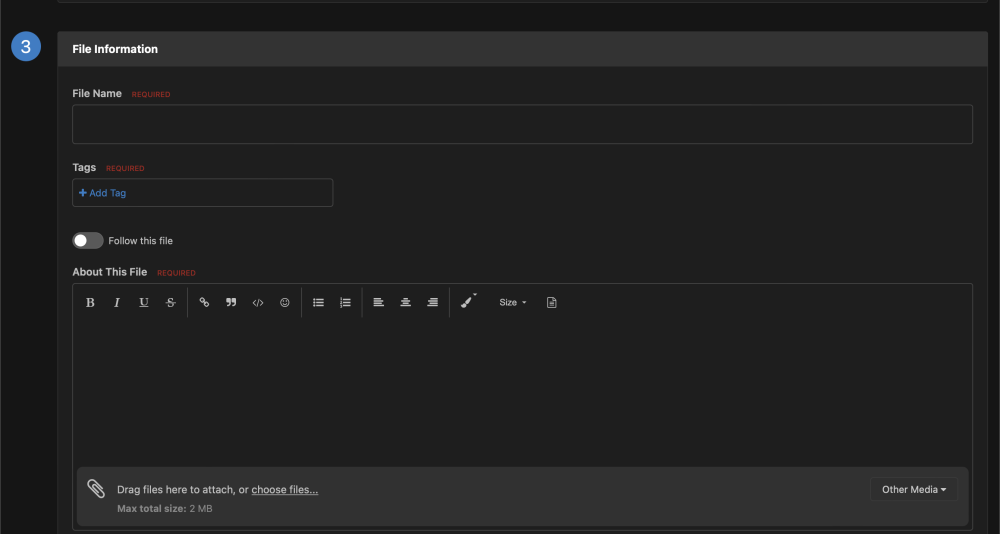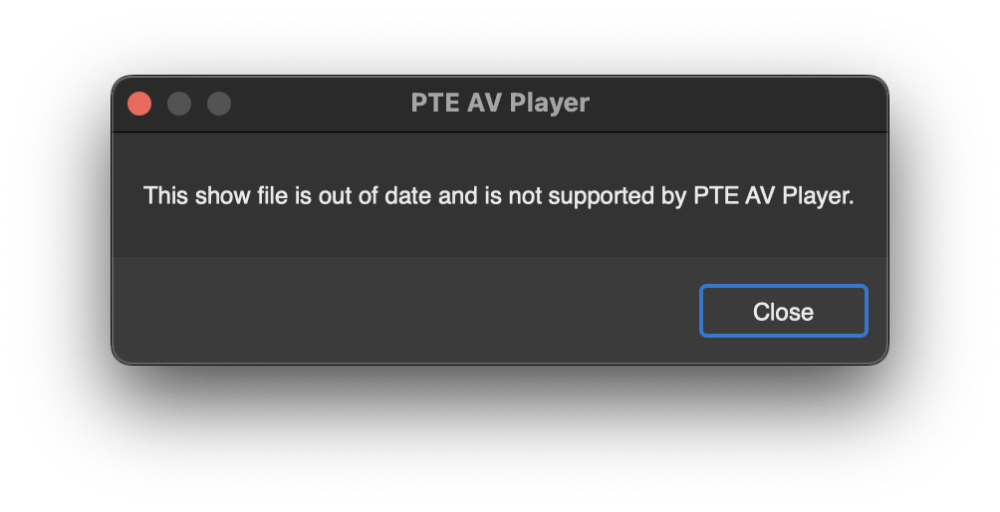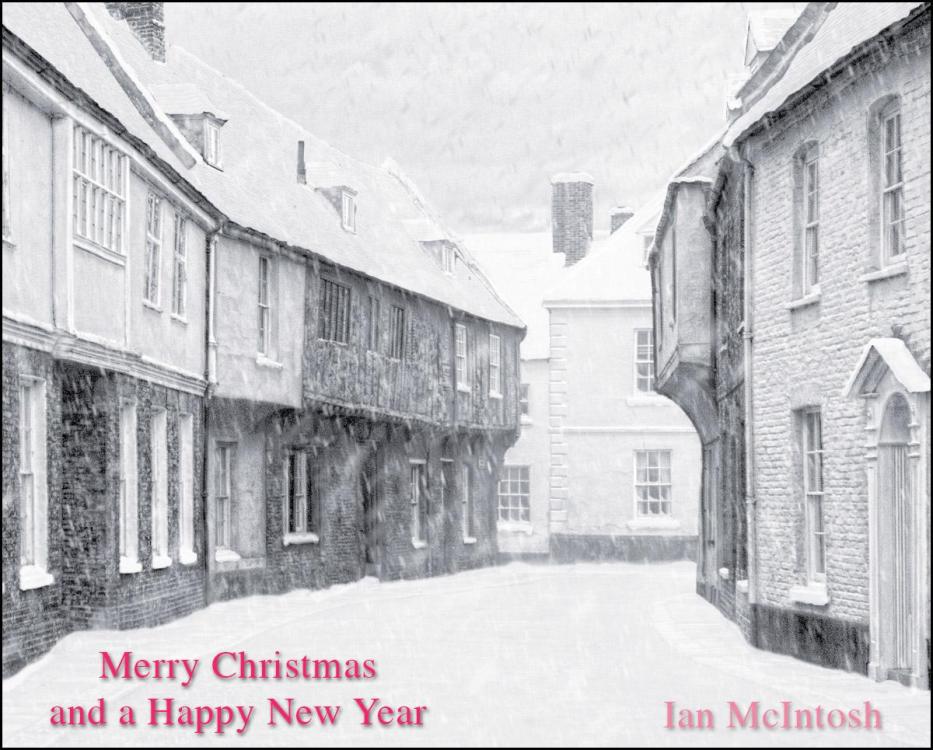-
Posts
261 -
Joined
-
Last visited
-
Days Won
6
Everything posted by macian
-
Fabulous, and well deserved. Ian
-
Thank you Jill, I had been trying that and it did not work. Eureka! It works if I do it by clicking on the first clip.
-
I have three short bits of narration in one track with crossfades between them. How can I adjust the position of the group along the timeline OR how can I merge them into one unit?
-
I have more shots of the area but my AV was at the size limit! We love Gale, Carvoeiro, Feragudo and Portimao. We stay at Hapimag appts. in Praia do Castelo. (Phot attached.)
-
Oh dear, I don't know what to suggest. Have you tried the Video version?
-
Thanks, Dave. I have a lot to learn!
-
I have now uploaded a Video version.
-
Thanks, Rosy. I will try to upload a PC version tomorrow. I know it has a Mac tag, but did you try to download and run it?
-
I have now succeeded in uploading a file to Slideshowclub, it is "Aspects of the Algarve…"
-
Thank you Rosy.
-
I wish to attempt to upload a trial AV to Slideshowclub but, as I have not tried to do this before, I would like some guidance from the more experienced workers. I have an MP4 zipped file of about 114mb which copies to the site OK and a still image, jpeg which I assume is for identification purposes. Then I get stuck at #3 "File Name". Do I just copy the file name or give it a different name? Do I include "MP4 and .zip?) What is meant by "+ Add Tag" and "Follow this file" and "About this file?"
-
Thank you so much for taking the trouble, with Igor's help, to convert your show to a Mac version. It downloaded just fine and played beautifully. It is stunning!
-
It would be nice to have shows which could be accessed by all users of PTE AV Studio.
-
OK Maureen, thank you.
-
-
This is most sad news - this diagnosis is a heavy burden for you both and I feel for you.
-
I am sorry that things did not work out for you and I hope that you are OK.
-
That’s great , Barry, thank you.
-
I like your video. The old photos are remarkably clear? The colourisation has been done sympathetically. I think that the first few of the rusting giants are a little too saturated. All in all, it is a splendid show.
-
I suggest that you look at the following website to give you some ideas. https://thedom.gumroad.com
-
With grateful thanks to the WnSoft team for the highly successful Mac version of PTE AV Studio – Merry Christmas and a Happy New Year.
-
I wish you all a happy time with the hope that 2022 will be a bit more "normal." Thanks for all the helpful topics you have posted. Ian Nelson Street, Kings Lynn, Norfolk.
-
I have a similar iMac running OS Monterey and have not had this problem. What is the error message and what start-up window is displayed? iMac (Retina 5K, 27-inch, 2017) Processor 3.5 GHz Quad-Core Intel Core i5 Memory8 GB 2400 MHz DDR4
-
Igor, thank you for your offer of help but I think the problem is caused by changes I made in a menu of shows. I will completely remake it and see if that cures the problem. If it does not, I will send you the file indicated above. Ian