-
Posts
520 -
Joined
-
Last visited
-
Days Won
5
About Bert
- Birthday 07/15/1943
Contact Methods
-
Website URL
http://picasaweb.google.com/Bert.Fotography
-
ICQ
0
-
Yahoo
bschmitz@att.net
Profile Information
-
Gender
Male
-
Location
Salisbury, Connecticut, USA.
-
Interests
Travel and Nature Photography.
Bert's Achievements

Advanced Member (5/6)
-

Enhance Your Videos with PTE Video Optimiser (YouTube)
Bert replied to Igor's topic in PTE Video Optimiser
Igor, Thanks for the up-keep. Bert -
Bert started following Editing a slide in PTE 10.6 , Enhance Your Videos with PTE Video Optimiser (YouTube) , PTE Video Optimiser and 7 others
-

Enhance Your Videos with PTE Video Optimiser (YouTube)
Bert replied to Igor's topic in PTE Video Optimiser
Hi Igor, When you first showed the PTE Video Optimiser, I asked if you would make it so it could change the "Shadows and Highlights" in a video like in Lightroom for photo's. You said it was a good idea and would consider it. I really miss this feature for my videos, any timeframe when this would be done? Thanks, Bert -
Nice show Dave, with interesting faces. The constant same zooms became a little tiring, just mine opinion Thanks for showing
-
I would be interested but. How long before you will implement the "Shadow and Highlight' adjustments in the Video-Optimiser?
-

Styles and Themes a few questions/observations
Bert replied to SeismicGuy's topic in General Discussion
(I'd like to see an example of what the short screen times but long transitions look like.) +1 -
Hi Igor I tried your new video optimizer and of the color adjustments do the same as in PTE 10.5 for the still images. What I would like in an video optimizer is something what does the same as the "Highlight and Shadow Adjustments" sliders in Lightroom. I don't know if that could be done in Video files.
-
I love to see slide shows that are interesting and Barry's shows always have a new edge. The photography is beautiful and the quick cuts and music was a perfect combination. Thanks for showing Barry.
-
Congratulations with 25 years of this incredible program. I registered at the end of 2003 and have had a lot of joy all this years of making slide shows. Thank you Igor and the whole team.
-
Great, got it all right now. Thanks Jill,
-
Hi, It has been a long time since I made an AV and since a few weeks that I was working with my images I have used the file I had made in my D drive. D: Pictures>Canada2023>Canada for Show. Now that I want to put videos and music with the images, I remembered that I should have made a master file first that had separated files for the images, videos, music and project files. I have now made that master file, also in my D drive under D: Bert's New Shows> Canada Rockies 2023. Within that Master File I made a folder "Shows Jpeg Files" and copied all the images from D: Pictures>Canada2023>Canada for Show to D: Bert's New Shows> Canada Rockies 2023>Shows Jpeg Files. Because I have done a lot of work with the images in PTE 10.6 already, and saved the project file 4 times in the Master file under D: Bert's New Shows> Canada Rockies 2023>Project and EXE Files. My question is how can the Project file in PTE be made to use the images in D: Bert's New Shows> Canada Rockies 2023>Shows Jpeg Files, from the the master folder instead of using the images from D: Pictures>Canada2023>Canada for Show. I know how to change the image in the project, but that is only one at the time and will take forever for a few hundred images. I am looking how to point the project to the new image file without losing all my settings in the project. I hope I made myself clear. Thanks, Bert
-
Thanks to both of you, I followed you guidelines and it works now. Bert
-
I have not worked in PTE 10.6 for a while but seem to remember that you could edit an image in the "Slide List" by highlighting the image and press "Control W". The program that was set up in the "Advanced Options" under "Run external application" (Photoshop in my case) would than open with the image from the slide list. Nothing happens when I do that now. I went in the "Slide Options" and pointed the Run external application to my "C" > program files > Adobe > Photoshop and hit O.K. But when I click "Ctrl.+W, nothing happens. I have the Photoshop subscription and can not figure out why it does not open in PTE 10.6 Unless I have "Run external application" not pointed to the correct program file, I don't know what to do more. I have windows 10 and PTE 10.6 Can anybody tell my what I do wrong? Thanks, Bert Schmitz
-

Portraits of Tuareg children from Niger, Agadez region.
Bert replied to Aginum's topic in Slideshows & AV Shows
As you say, very moving images. Thanks for posting. -
Great style thanks for sharing it with us.
-

Fashion show in the street, in Montauban (France)
Bert replied to Aginum's topic in Slideshows & AV Shows
Great to see a show by a PTE master again.





.thumb.png.fc7bae036227a92a835138d6a7df06cf.png)

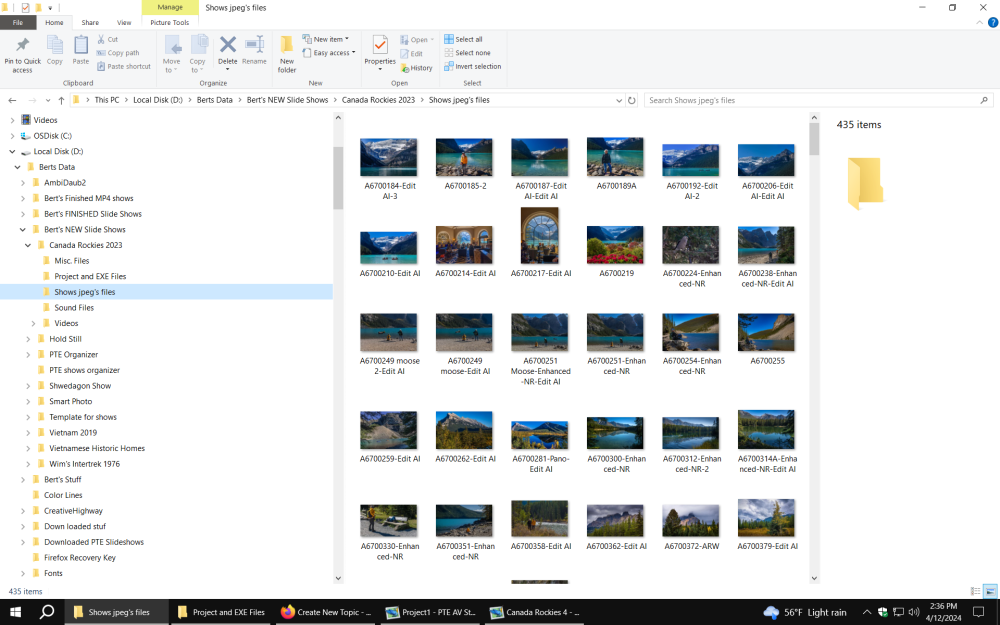
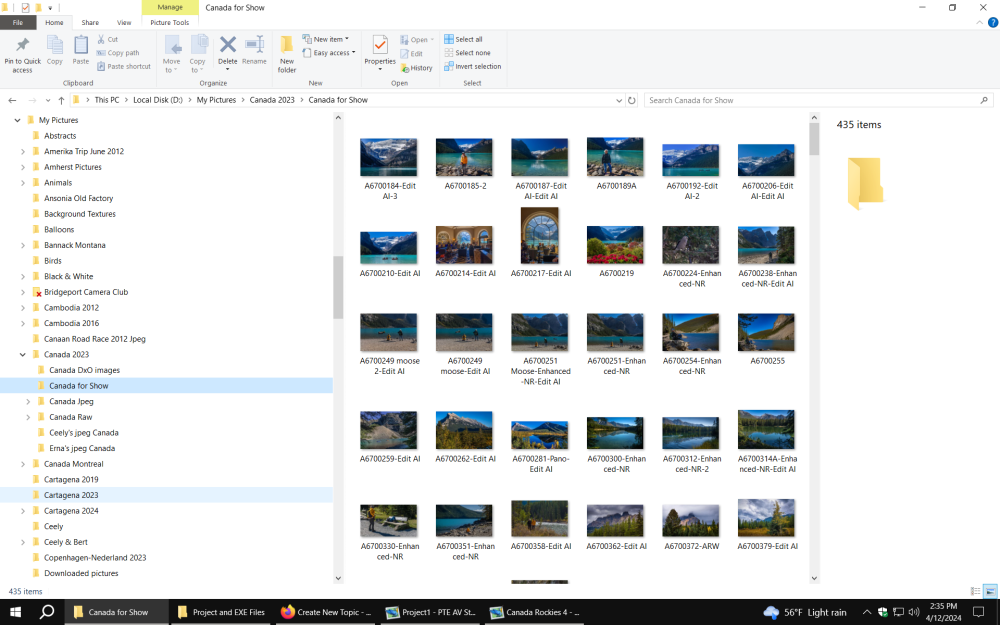
.thumb.png.d59a2cb6b3e414fae6d7070813594529.png)