-
Posts
587 -
Joined
-
Last visited
-
Days Won
6
Tonton Bruno's Achievements

Advanced Member (5/6)
-

First impressions about PTE Video Optimiser
Tonton Bruno replied to Igor's topic in PTE Video Optimiser
Thanks Igor. This is exactly what I need, and be sure I understand that this is not a high priority as it must concern very few users. -

First impressions about PTE Video Optimiser
Tonton Bruno replied to Igor's topic in PTE Video Optimiser
Me too! I can't imagine adjusting a video clip without having the audio tracks (with my Atomos recorder I often record on 2 different stereo tracks), and these tracks must be of adjustable height. Currently, PTE only takes into account the first stereo track, which forces me to go through Da Vinci Resolve to prepare my video clips. For the moment I continue to use Da Vinci Resolve to edit the videos, since unfortunately PTE does not offer me the tools I need. Igor, I am sorry to have to write such a negative message, because usually I greatly appreciate the work you do with your team and I am the first to promote it. -
Congratulations for you Igor, and the PTE team. During these 25 years, PTE has always been the best slideshow maker software and I am sure it will remain so for the next 25 years!
-
It is still the case. The problem is when you add an extra keypoint and want to modify the "zoom" or the "rotate" previously not modified. You have to put modifiers on all the previous keypoints. This is why I put modifiers on the initial keypoint, and duplicate the last keypoint each time I want to add one.
-
Hi goddi. I made a quick PTE project to try to understand and what you ask for. Is it one of this 6 vues or something différent ? Please click on the images to see borders
-
Hi. It would be very nice and very handy to get an auto duck function under PTE to correctly mix voice and music. I noticed in french projects that many users are not able to mix correctly voice and music. There is a function under Audacity which performs it perfectly with the default settings. I use it, but each time I add a slide or modify a slide duration, I have to re-do it, which is discouraging.
-
Ideally, we need a volume control for each sound track, and a final volume control for the whole sound project, and we need also a VU-meter for each of these volume control.
-
As far as I know, there is no transparent background supported by H264 or H265 protocol. I think there is no AVI or MP4 files with transparent background. I Know only GIF format supporting transparent format in vidéo, but with many other restrictions. Please can you precise what file format do you suggest to achieve your goal ?
-
You're welcomed, Rosemary.
-
-
There is a sort of outlining, using drop shadow and "cone-inverted" Or maybe Denis confused outline and underline.
-
+ 1









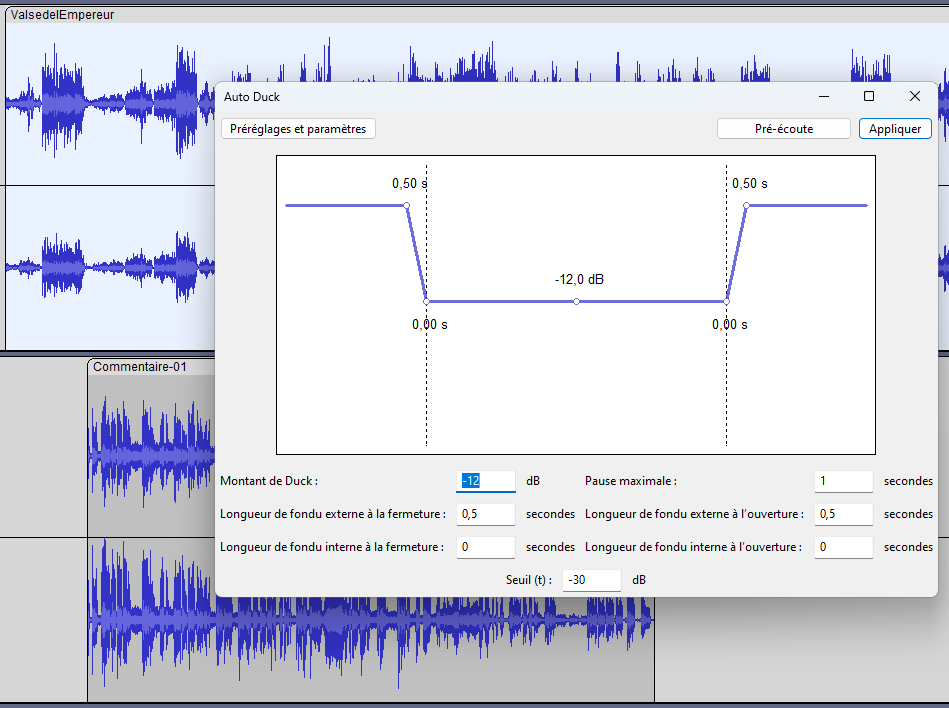
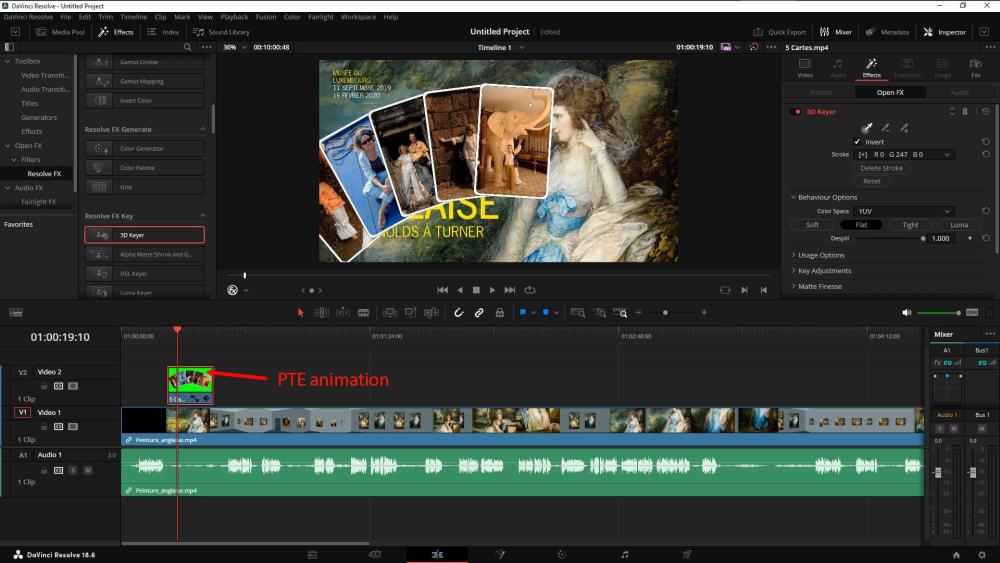
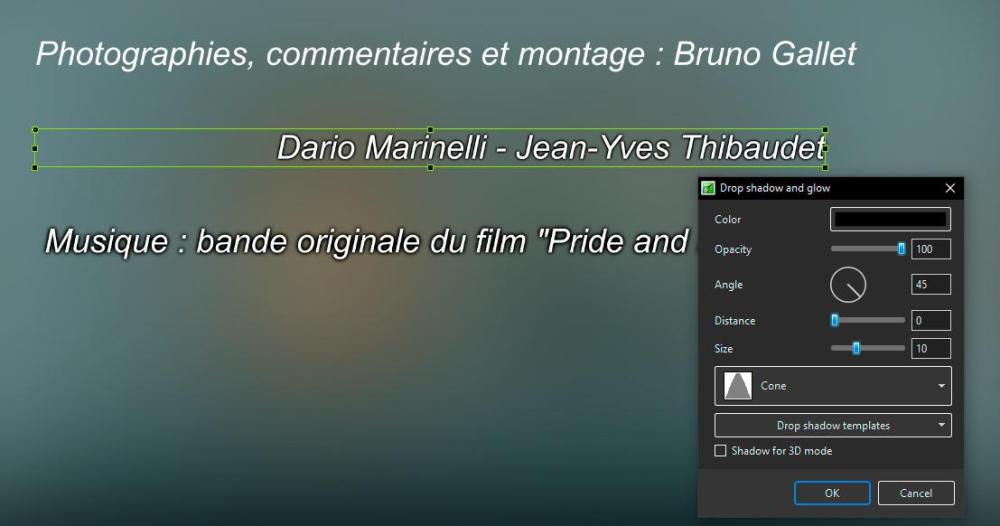
.thumb.jpg.513c105d83c1e18f850b64e418797205.jpg)