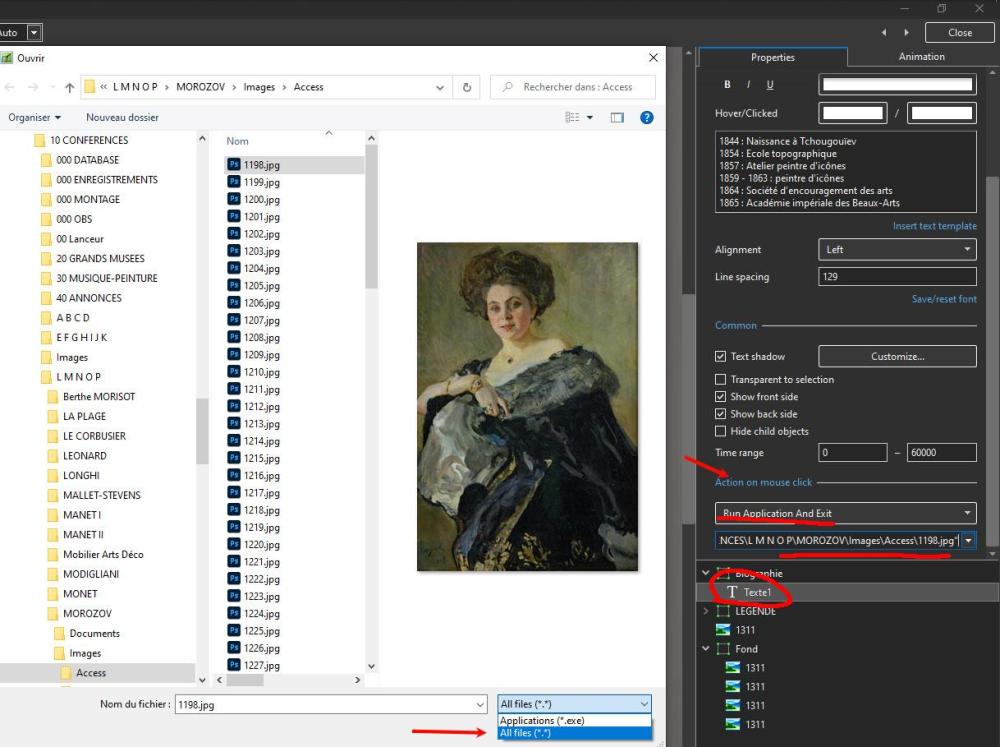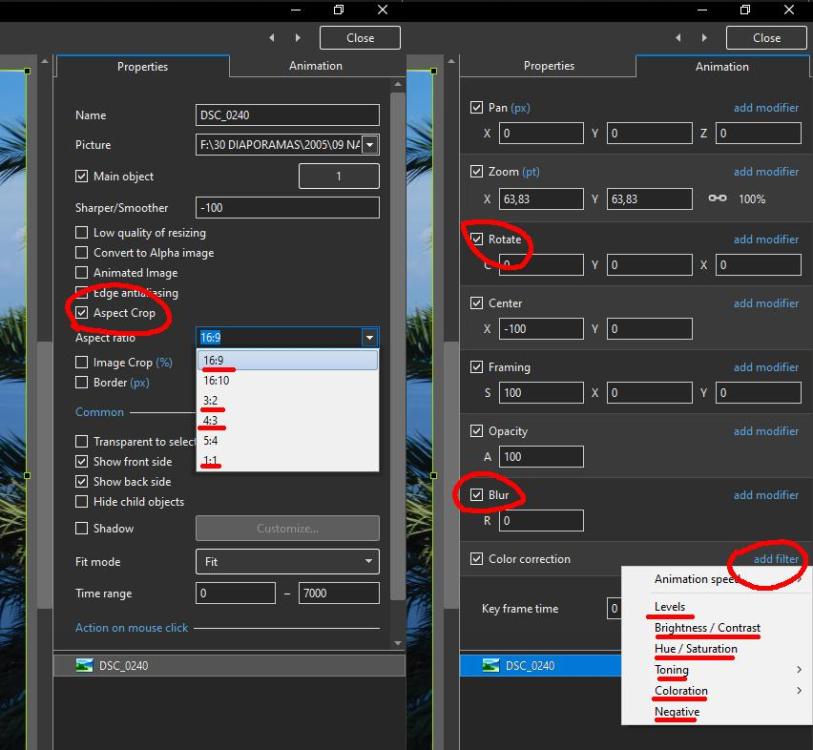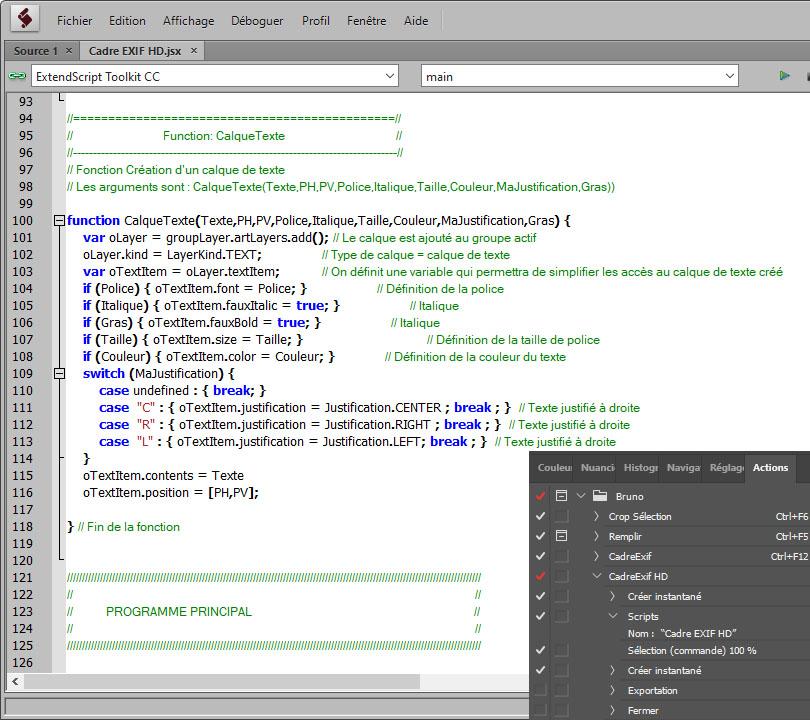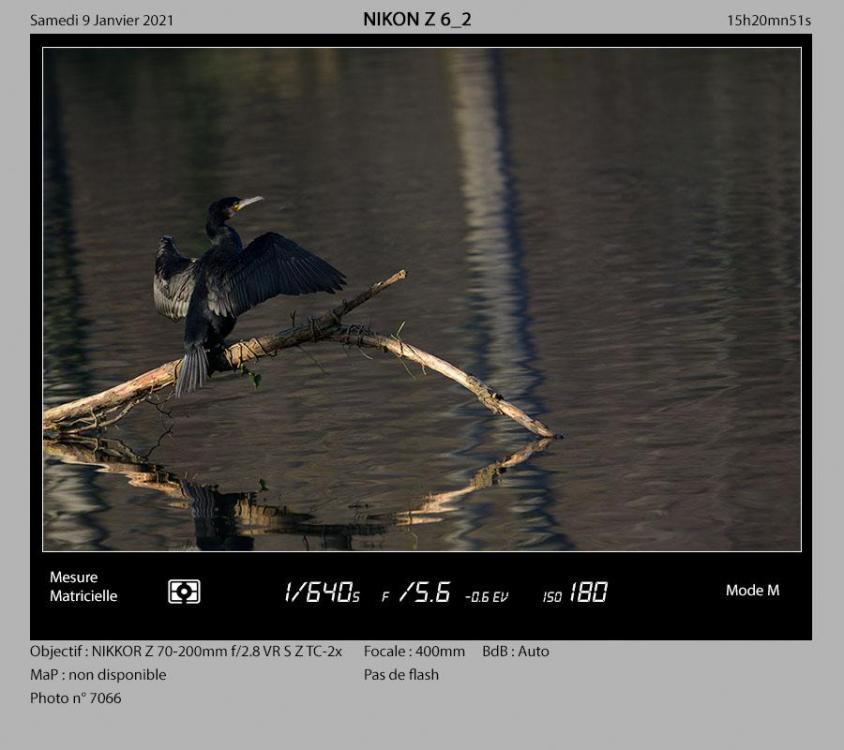-
Posts
587 -
Joined
-
Last visited
-
Days Won
6
Everything posted by Tonton Bruno
-

Text shadow retain previous adjustments
Tonton Bruno replied to tom95521's topic in Suggestions for Next Versions
+ 1 -
+1
-

Inaccurate display in Objects and Animations window [SOLVED]
Tonton Bruno replied to Tonton Bruno's topic in Troubleshooting
Thanks Igor ! It is OK ! -
I encountered a problem in Objects and Animations window when using blurred images. I put 2 blurred images under a frame, the second image has opacity=0. In O&A window, the display is correct only if it is the first image which has opacity=0. In preview mode or in the timeline, the displays remains good. I join a simple project to show the problem. Inaccurate display.zip
-

086 - 5 Minute Video - PTE AV Studio - Motion Blur
Tonton Bruno replied to Barry Beckham's topic in Tutorials & Video Lessons
Thanks Barry. Very convincing ! -
So you will not do it again. Thank you !
-
You can cut and trim any vidéo, and parse it on many consecutive views. You can also aply almost all the filters on a video. Here a tuto (sorry, it is in french) on the use of filters.
-
-
You can do all these operations with PTE. You don't need a graphic editor for that. Use Animation - Color Correction - Add Filter Select the filter you need: - Levels - Brightness / Contrast - Hue / Saturation - Toning - Coloration - Negative
-

Lightened vignette on images that are PTE blurred
Tonton Bruno replied to Delicate's topic in General Discussion
+ 1 -
Here is a video. If I say there is a wrong way and a wright way, it is mainly because I have difficulties to mobilise my vocabulary in english. Let's say there is a more appropriate way to proceed.
-
There is no special behaviour for keyframes on text objects. I think I know what wou did the wrong way and how to avoid it. I will try to demonstrate it in a video.
-
Bravo Barry ! Now it is clear and easy for everybody !
-
And even on the french site, several PTE users have difficulties to understand what I mean. I will prepare something more pedagogical in the coming days.
-
Hi, I made a video on this subject. It is in french, but it is self explanatory.
-

Template for iso - shutter - aperture
Tonton Bruno replied to Barry Beckham's topic in Suggestions for Next Versions
To use my script, you have just to copy 3 files on the right directories and then run the Action on any photo under Photoshop. -

Template for iso - shutter - aperture
Tonton Bruno replied to Barry Beckham's topic in Suggestions for Next Versions
A Photoshop script written in Javascript for Photoshop language, and Launched by a Photoshop Action. I have to send the script and the action subset, then to describe how to implement them in your Photoshop copy. -

Template for iso - shutter - aperture
Tonton Bruno replied to Barry Beckham's topic in Suggestions for Next Versions
In my opinion, these parameters are relevant only if the photo is not cropped. I made a script under Photoshop to obtain automatically this presentation, and I can share it with the community, if people ask for it. -
Hi Laslo. You have to record the project first and then program the loop. I don't know why, but you have to go to Youtube to see this vidéo.
-
Congratulations for this great tutorial, Barry. You explain the right things at the right pace, and there is so much to say about the masks, you are on the path to make this whole technics easy for all. I'm very impressed ! Congratiulations !
-
Nice ! Thank you and happy holiday season !
-

Sound volume by track at run time
Tonton Bruno replied to aplman's topic in Suggestions for Next Versions
Hello aplman, It would be wiser to mix it correctly once when you create your project. As the message véhiculated by your voice is far more important than the background music, why not mix them consequently?