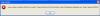-
Posts
1,635 -
Joined
-
Last visited
Everything posted by Ronniebootwest
-
Daniel, I really enjoyed your slide show, in fact, I watched it again immediately after the first. I was impressed with your clever use of the various transitions and the inclusion of 3d effects. I must mention your 'people photography' - the pictures are pin sharp and well composed. Each photograph managed to capture the essence of the scene perfectly. Out of interest, what camera do you use please? An excellent example to us all, on just how it should be done! Very well done Daniel! Ronnie West.
-
Rick, It does say on the very first page, that you should press the cursor control 'Arrow Keys' on your keyboards to turn the pages. Ron
-
George, There was an original problem with the link, I guess that you tried to download from that. Do as Ken suggests and try the link again and it should work. Brian, I am going to write a PDF tutorial on how to use this template and it will be available soon. Cheers, Ron
-
My first Animated Book about some places worth visiting in the UK - I hope you like it. Any comments would be welcome. Here is the link: Click Here: Ron West
-
ISP's normally prevent an exe file from being opened without this warning. My guess is that you have not 'Zipped' the file before adding it as an attachment. Another point, your slide show will probably be to large to be sent via email and you will have to use a service such as 'Mediafire' to send it. Mediafire will then supply you with a link that you can send by email to your friends and family etc. This service is Free! Ron
-
Igor, Thanks for letting us know what you are doing about this long running problem. The 'Copy and Paste' method will be a much improved way of entering the registration key and I am sure that future purchasers will be much happier. Ron
-
Here we go again! Why must this keep on happening? Igor, you must realise that this is very frustrating to newcomers and will lose you business. Please get it sorted for us. Ron West
-
Lin, As I read your tribute to Sherry, I had a lump in my throat and a tear in my eye, I am thinking of you at this sad time and I share your pain. You will always be together in heart and mind and remember this, Sherry will be waiting for you and you will be together again one day! Respectfully, Ronnie West
-

Access violation code 0065C394
Ronniebootwest replied to Ronniebootwest's topic in General Discussion
I am going to use this mp4 file to create an AVCHD (high definition) DVD disc for playing on a Blu-Ray player. My tutorial, on how this is done, is included in the download from Mediafire. You can get this from the 'pinned' link at the top of the Tutorials/Articles forum. Ron -

Access violation code 0065C394
Ronniebootwest replied to Ronniebootwest's topic in General Discussion
Yes! The music is supposed to begin just as the first animal image is fully on screen. -

Access violation code 0065C394
Ronniebootwest replied to Ronniebootwest's topic in General Discussion
OK, I have done as you suggested and uninstalled version 6.5 beta 15 and then reinstalled a fresh download of the program. Success! this has cured the problem and now everything works as I expect it. I have made a quick mp4 file from a recent slide show about the animals in Marwell Zoo and I uploaded it to Mediafire for anyone to view. It will play on Home Cinema Classic and also on VLC player. Thank you Igor for all your help in solving this problem for me. Mediafire Link Ron -

Access violation code 0065C394
Ronniebootwest replied to Ronniebootwest's topic in General Discussion
Good Morning Igor, If I do as you suggest and 'skip' previous settings, I will lose all of my previous templates etc. Ron -

Access violation code 0065C394
Ronniebootwest replied to Ronniebootwest's topic in General Discussion
Thanks for that Gary. You have the default settings on your system and it seems to be working for you. However, sometime ago now, I changed my settings to the second box and then included PTE and Videobuilder in the box below. I saw this change recommended in a thread in the forum. Maybe this is the reason for my problem and I should change back to the original setting! Ron -

Access violation code 0065C394
Ronniebootwest replied to Ronniebootwest's topic in General Discussion
Is this the file you want? VideoBuilder.zip Ron -

Access violation code 0065C394
Ronniebootwest replied to Ronniebootwest's topic in General Discussion
Igor, I am now going to try the obvious, reinstall the PTE program for version 6.5 beta 15. Since both you and Goddi are not having any problems, it must be something that is wrong with my own configuration. Ron -

Access violation code 0065C394
Ronniebootwest replied to Ronniebootwest's topic in General Discussion
Hi Igor, I have asked Goddi to answer a couple of questions because he does not appear to be having any problems like mine. It might be that I have my DEP settings all wrong in the System folder. I will wait and see what he says before replying to your questions - It might be that I need to make some changes in my own Control Panel. Fingers crossed! Ron -

Access violation code 0065C394
Ronniebootwest replied to Ronniebootwest's topic in General Discussion
Hello Goddi, That is strange, I now wonder how yours works. Can you let me know what your settings are in the DEP controls in the Control Panel. i.e. Start>Control Panel>System>Advanced>Perfomance Settings>Data Execution Prevention When you get to the Data Execution Prevention tab, which of the two radio buttons have you checked? 1. Turn on DEP for all programs and services only, or 2. Tutn on DEP for all programs and services exept those I select. and also, do you have anything in the box below the two radio buttons? Ron. -

Access violation code 0065C394
Ronniebootwest replied to Ronniebootwest's topic in General Discussion
Hi Garry, Yes you did misunderstand my post. The problem only arises with Windows XP. My test show was made with PTE Version 6.5 beta 15 and does not include any music so that is why your system cannot find it! Ron -

Access violation code 0065C394
Ronniebootwest replied to Ronniebootwest's topic in General Discussion
Ken, I already said that Beta 9 works OK! -

Access violation code 0065C394
Ronniebootwest replied to Ronniebootwest's topic in General Discussion
Igor, Here is a link to the short slide show I used in the above tests: Here When you get to Mediafire, it is the second file 'Project1' Anyone else using Windows XP, can download and test this file for themselves. Let me know if you get the same problem please. Ron -

Access violation code 0065C394
Ronniebootwest replied to Ronniebootwest's topic in General Discussion
-

Access violation code 0065C394
Ronniebootwest replied to Ronniebootwest's topic in General Discussion
-

Access violation code 0065C394
Ronniebootwest replied to Ronniebootwest's topic in General Discussion
I have now created a short slide show in PTE VERSION 6 and creating an HD video works fine in that version so it must mean that there is a conflict somewhere with effect from 6.5 I have determined that the last version where the Create HD Video option worked properley, was 6.5 beta 12. From then on the exception code error has been presented. so the problem started with beta 13. If Igor is watching this thread, perhaps he can throw some light on the problem? Ron -

Access violation code 0065C394
Ronniebootwest replied to Ronniebootwest's topic in General Discussion
Hello Peter, I already read through the post you refer to but it deals with another violation and only when using Vista. I use XP Pro Home edition. I looked at the DEP options in the contraol panel but I did not really understand how to use it, so left well aloneuntil I get some advice. Ron -
I am using Windows XP Professional. When I attempt to create an HD (MP4) file in PTE I get the following message: and am then unable to proceed. This has probably got someting to do with the DEP settings on my computer. Can someone help me by explaining what settings I should be using please. A walk through, with screenshots, would be most helpful because I am in unchartered waters with this one. Thanks, Ron West