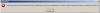-
Posts
1,635 -
Joined
-
Last visited
Everything posted by Ronniebootwest
-
Interesting problem Jim. I am about to replace my own laptop because it is quite old now (Dell 4:3 ratio) and I need a wide screen so that I can play my PTE shows on at 1920 x 1080 on my Sony HD TV screen. I would like a Toshiba myself, providing the spec can handle the latest version of PTE. With you experience, can you suggest a model that would suit? I will watch this thread with interest, to see if anyone solves your problem. Ron
-
Up until now I have always burned my wide screen shows to DVD (1920x 1080) and then played these though a DVD Player on my TV and have been reasonably happy with the results. I have now been experimenting with my wide screen TV (42 inch). I just plug my laptop into the television and then play the PTE exe show as normal and I get fantastic quality with the playback. But! (there is always a but isn't there) the size of the show does not completely fill my television screen, even though the show was created at 1920 x 1200. I obviously am doing something wrong so can anyone tell me what it is please? Thanks for any help! Ron West.
-
Hi Laszio, Making a 'One Page Menu' can be simple or complicated, please email me and I can send you a basic tutorial if you are using PTE Version 5.64 Ron West
-
Hello Gary, This is a very good question and I am very interested in the answer so will be watching your thread daily. I do hope that we can get some feedback on this because, I agree with you that a digital frame that will play PTE output will be great. Thanks for posing the question. Ron West
-

Recording a Tutorial problem
Ronniebootwest replied to Ronniebootwest's topic in Equipment & Software
Hello Lin, Thankyou for your suggestions re the graphics card. I will certainly look into upgrading, but before I get into buying one, I will check with Dell Conputers because I run a Dell workstation and they can be really problematic when installing something different. Back to my problem, I have determined that it is definitely due to a conflict with the DirectX 9c software. You were correct with your previous assumption. It seems that the Camtasia Recorder (a section of Camtasia Studio) uses hardware acceleration and it is this that is competing with Pictures To Exe. I have cured the problem by opening the Camtasia Recorder and 'UNCHECKING' the box against 'disable hardware acceleration. (Tools > Options > Capture Tab) This seems to make things work OK now. Perhaps you would confirm that your Recorder settings are the same? Thanks for your help with this problem, it is always appreciated. Ron -

Recording a Tutorial problem
Ronniebootwest replied to Ronniebootwest's topic in Equipment & Software
Hello Lin, I am running Windows XP (Professional Edition Is the 8800 GT better than the FX1700 card? Ron -

How to display multiple shows on a PC
Ronniebootwest replied to Eric Athroll's topic in General Discussion
Hello Eric, Sounds like you want to make a 'One Page Menu' There are a number of ways you can do this. I made a pdf tutorial on how to create a menu in PTE Version 5. Have a look on my web site Here Ron West -

Recording a Tutorial problem
Ronniebootwest replied to Ronniebootwest's topic in Equipment & Software
Thanks for your reply to my email Barry. I am frustrated with this problem now. I have narrowed it down to the fact that my Graphics Card may not be powerful enough and I do not understand this because PTE works perfectly when I run it on it’s own and the 3D options are perfect also. It is only when I try to record (using Camtasia) that the problem shows itself. This being the case, there must be some kind of conflict between PTE and Camtasia. Lin Evans may be correct, he has suggested that both programs are competing for the use of DirectX 9 at the same time. I haven’t a clue how to correct that though. Ron -

Recording a Tutorial problem
Ronniebootwest replied to Ronniebootwest's topic in Equipment & Software
Hi Lin, Thanks for the suggestion. I tried it but it has made no difference at all. Leter on I will download and re-install Direct X but at the moment I am having difficulty finding the correct download for the latest version. Any ideas? Maybe the FX1700 drivers were corrupt so perhaps I should re-install them too. Ron -
I am using Camtasia Studio 6 to record a video tutorial of PTE 6. I have not had any problems in the past but, after updating my Graphics card driver NVIDEA (Quadro FX 1700) When I set up Camtasia to record, all is well until I attempt to load PTE. I get a message saying that PTE need DirectX 9 or highter. I already have installed DirectX 9c and also have set the hardware accelleration to maximum. Does anyone know what the problem might be please? Please see the screenshot attached. Ron West
-

Symantec Endpoint Protection Deleted Slideshows
Ronniebootwest replied to michohio's topic in Equipment & Software
This does sound rather nasty. I do hope that you have recovered your lost files from the back up that you have. I am not familiar with the Samantec product but I do remember ditching 'Norton Anti Virus' some years ago. I shall watch this thread for any further comments, with interest. Ron West -
I think that this is the utility that you want. RestorePTE.zipRestorePTE.zip Ron West
-
Hello Freddy, I am not quite clear on what kind of tutorial you would like to see. If all you are wanting to do, is resize you images to a particular size/resolution/aspect ratio then a simple Photoshop action might be the way to go. I suggest that it is always wise to use the 'Crop' method as opposed to just 'resizing' because you can then choose the area that you crop. Ron
-

Version 6 - The 3D Animation option.
Ronniebootwest replied to Ronniebootwest's topic in General Discussion
I have now finished the pdf tutorial and have included instructions for correcting the 'reversal' effect when rotating an image. If you want a copy please email me. Thanks, Ron -
I have almost completed part 1 of a pdf tutorial on how to use the X and Y axis of the new 3D Animation feature included in Version 6. There is a demo of the transition effect that I created and you can download it from my website HERE. It's the 3rd one down! If, after watching the short demo, you would like a copy of the pdf tutorial, please email me and I will send you a copy. Ron.
-

Help-Avi-file for Youtube submission?
Ronniebootwest replied to pyromomma's topic in General Discussion
Why not simply use the 'Upload to UTube' option right there in Pictures To Exe (Create options) I don't really see the need for AVI's at all. If you are going to upload to UTube, then I suggest that you create your slide shows in High Definition (HD) in the first place. This will maintain a very good quality which might be lost otherwise. Please visit my web site to see examples of what I mean You will also find some of my stuff on Utube in HD so you will be able to see the difference between standard and HD shows. I was once a Boy Scout, way way back in my younger days and I applaud the work that you do. If I can help in any way, please email me. (see link below) Ron -
When I try to view on YouTube It says that 'This video has been removed by the user' Is it still available? Ron
-
Ken, Thanks for posting this information. I am a little concerned about this because, as you know, I have been working on a new gallery of 'Flash' slide shows for my own Web site. If people with 64 bit machines are unable to view flash files, then I have a problem. I therefore need to determine how many other formum members are having difficulty in seeing my new flash shows. So, can I ask anyone reading this thread to visit my site My web site and try viewing the slide shows. I would appreciate some feedback on whether you are able to see the shows or not. As an after thought, I wonder how many of you are currently using a 64 bit system? Thanks for your assistance. Ron
-
It depends on what you want to do, e.g. you can upload as a 'Flash' file or, better still, zip the PTE slide show and provide a link on your web site so that your viewer can download the exe file (this is the best method because the slide show is seen at it's best quality. Have a look on my web site, where you will see examples of both methods on the 'downloads page' and also on the 'galleries > slide shows' page. Ron
-
I just want to add my own congratulations to Igor and his team. Version 6 has been a version of many beta's but now that the 'Final Release' has been published I know that many people around the world will be very grateful to have such an excellent product. This software is now the best of the rest and I doubt very much if any other company can match its quality. Well Done! Ron West
-
558 images in one slide show seems an awful lot! ron
-
I'm sorry that didn't work for you but someone else just might know the answer soon. It might be that something went wrong during your downloaded from PTE. It might be worth deleting what you have already and downloading again from the WNsoft site! Just a thought! Ron
-
Hi, Try re-installing the software first. If that doesn't work I would try running a virus check (just in case) Ron
-
Hello Justin, Utube requires images to be cropped to a size of 640 x 480 pixels. Ron
-

size of project.exe created by pte 6.0 is ..... .
Ronniebootwest replied to kosheyar's topic in General Discussion
One of the key factors of Pictures To Exe is the small file sizes. If version 6 is going to increase the siz of an exe file by this huge amount, it needs to be given some immediate attention I think. In the maentime, is the answer NOT to use the text option? In my case, I tend to create my text in Photoshop so maybe this problem of size will not affect me, am I right? Ron West