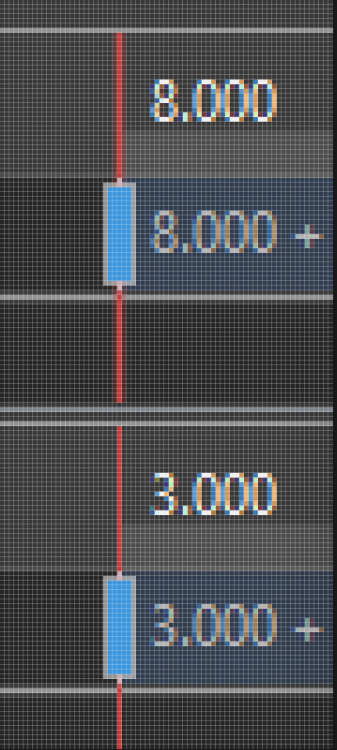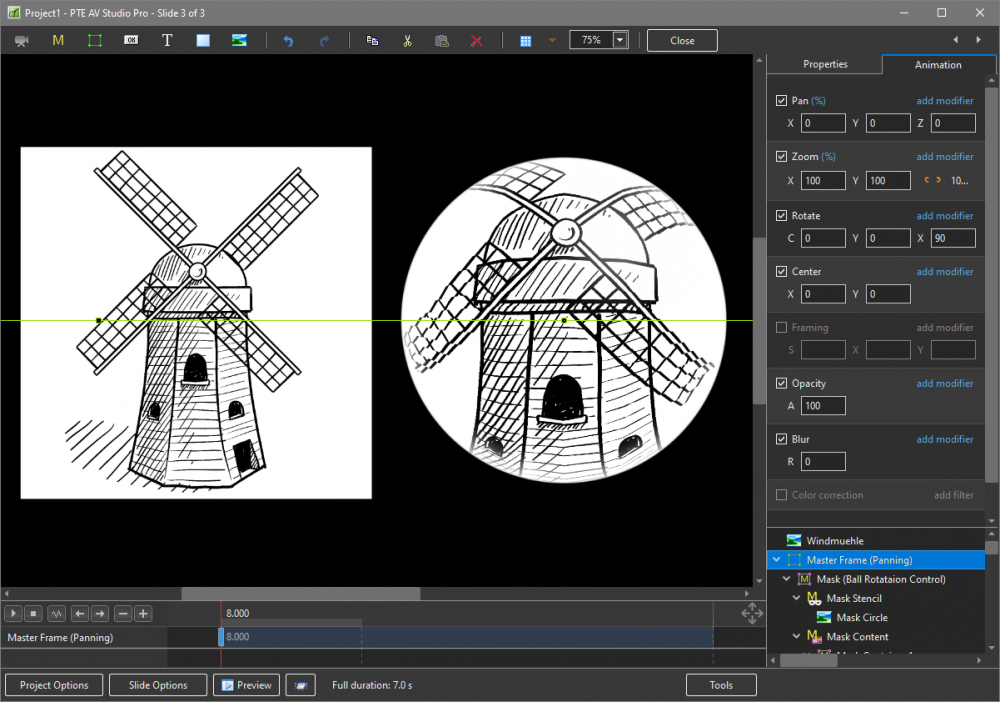-
Posts
1,423 -
Joined
-
Last visited
-
Days Won
13
Everything posted by jt49
-
The situation that JEB describes above is the "normal" logic of PTE's hierarchical model. Now JEB would like to have a rather special kind of container for images with texts, solving some rather special requirement that other users may need at all. Only recently, another user asked for some other kind of container with special features on inheritance. Other users ask for special copy functions for keyframes. I am pretty sure that there are lots of other examples of this kind. I don't think that it would be an advantage if the developers would follow all these requests, as it would make PTE fat and much harder to maintain. PTE has a simple, but extremely powerful programming model, and I would not call constructions as proposed by stranger2156 as workarounds. It's just the way how to work with this software.
-
When we map a straight line on a sphere, we expect to see a curved line. It may even have knees, but it should remain continuous (which isn't the case here). The problem is that it is hard (if not impossible) to approximate a sphere using rectangles. This is the reason why I, when dealing with panoramas, restricted myself to the cylindrical case, which can be handled easily.
-
Let me add the remark that I do not like the blurred line that much. On the other hand, when using the dark mode the situation isn't that bad. The line does not look thicker for me, but not as clean as in 10.0. In the light mode, the effect is worse. The line really seems to be thicker.
-
I have made the same observation as davegee: In both cases, the line has a width of 1 pixel. But in Beta 27 there is a halo of an additional pixel on both sides, which should not be there (upper image: Beta 27, lower image 10.0.14):
-
-
On my screen (1920x1200), the line does not look thicker as in 10.0.14. But it shows a kind of halo which should not be there BTW: Moving the cursor in O&A, and saving shadow presets is OK for me in 10.5.Beta27.
-
Sorry, but I do not like it when people (users of some other software) who are not yet very proficient with PTE persevere in talking about user frustration because of missing features, features that really are not fundamental if not superfluous. This clearly makes a bad impression on visitors of this forum, and it should be avoided. Perhaps Proshow died because it was overloaded with redundant functionality. Let me repeat what I said on the copy functions in some other place: For most users they would be rather confusing than helpful.
-
Some people (former Proshow users) keep on and on asking for particular copy functions, but it does not make these requirements more essential. Working with suitable parent/child constructions (a feature that Proshow did not offer) will help to avoid much copying. PTE does not make things difficult. Proshow users may change their method of working.
-

Copy and paste keyframes from one layer to another
jt49 replied to Aleina Show's topic in Suggestions for Next Versions
It is an impressive collection of effects. It may be of interest which functionality of PTE make these effects possible that PSP does not offer to its users. -

Action on mouse click - Go to time [SOLVED]
jt49 replied to tom95521's topic in Suggestions for Next Versions
How would you find out the specific time to which you want to jump? -

Copy and paste keyframes from one layer to another
jt49 replied to Aleina Show's topic in Suggestions for Next Versions
I am pretty sure that you are right, but it would be fine if you could name a few examples. I can't do that as I have never used PSP. A main reason why I use PTE is hierarchical modelling (some call it parent/child animation), a feature that I've greatly missed in other AV tools. Regarding "Copy and paste for keyframes": It seems that most of it can be done quite well in PTE, perhaps not in the same way as in PSP. But we should keep in mind that it is only a very small minority of PTE users who would have a benefit from a whole lot new functions. For most users they would be rather confusing than helpful. -

Action on mouse click - Go to time [SOLVED]
jt49 replied to tom95521's topic in Suggestions for Next Versions
No trimming at all, no offsets, just do what I've said. From the Online Help: Single Video / Master Video Button Single Video Clip plays only for the duration of the current slide Master Video track - If the same video is added to multiple slides the first instance of the video can be set to Master Video Track. All further instances on subsequent slides can be set to “Link to <the Master Video Track>”. The result is a Video clip running continuously over multiple slides -

Action on mouse click - Go to time [SOLVED]
jt49 replied to tom95521's topic in Suggestions for Next Versions
If you are working with a master video followed linked instances, you don't have to enter offsets. Just enter the video several times (with different slide names), set the first instance to be a master (instead of being a single clip), and link the others to this master (change "single clip" to "Link to: ..."). Then shift the transition points to position in the video where you want to jump to. The video will run seamlessly across the transition points without the use of offsets. -
I don't know what you might expect. If you are working with the O&A editor, you are working within a single slide, which is to be considered as a kind of container for objects (images, videos, ...).
-

Action on mouse click - Go to time [SOLVED]
jt49 replied to tom95521's topic in Suggestions for Next Versions
I don't think that it would be very useful. Example: You start with a blank slide, and if decide to change its duration, the times for your jumps have to be changed, as well. For videos: What about distributing you video across several slides (first instance as master, the other ones linked to it)? -
A simple example: PageCurl_Test-02.pteeff
-
You may ask davegee for the curling page as custom transition
-
You may have a look at custom transitions. There you can specify that the transition's animations work without the backgrounds, while the backgrounds just perform a dissolve. Using constructions with splitters, you have additional possibilities.
-
The zip-file misses an image "00 TRANSP.png". I do not need the exe-file (I do not want to open it )
-
You should be a bit more precise, or give us a short project showing you problem.
-

Different Fonts between an old and new version
jt49 replied to Ugo Malasomma's topic in General Discussion
PTE does not have its own fonts. If you install PTE on a new computer you have to install there all fonts that you would like to use in you new PTE projects. Go to C:\Windows\Fonts on your old PC, and copy these fonts to some external memory. On you new computer: Right click "Install". Close PTE and start it again. -

Different Fonts between an old and new version
jt49 replied to Ugo Malasomma's topic in General Discussion
Typically, PTE uses the fonts that are installed in Windows. -
Davegee's suggestion (second post above) is the way to go. First: Put question and answer on one slide. Create a copy of this slide. In the first copy, delete the answer again, and choose an appropriate transition from the first copy to the second one, e.g. a simple dissolve. Going from copy 1 to copy 2 will show the effect that you want to see.
-
You don't convince me either
-
This is not quite correct The subsequent clips are only implicitly linked (not really linked). You will see that if you highlight the corresponding slide in the slide list, copy it, and paste it somewhere else. Only really linked clips will follow it. So, we see an inconsistency with PTE. When moving a slide in the slide list with the mouse, things seem to work well. But if you move it with copy, paste, and delete (original slide), the result can be a different one