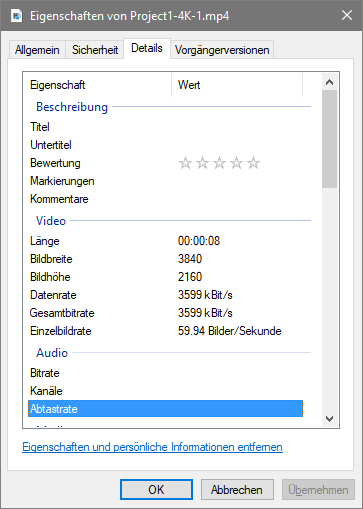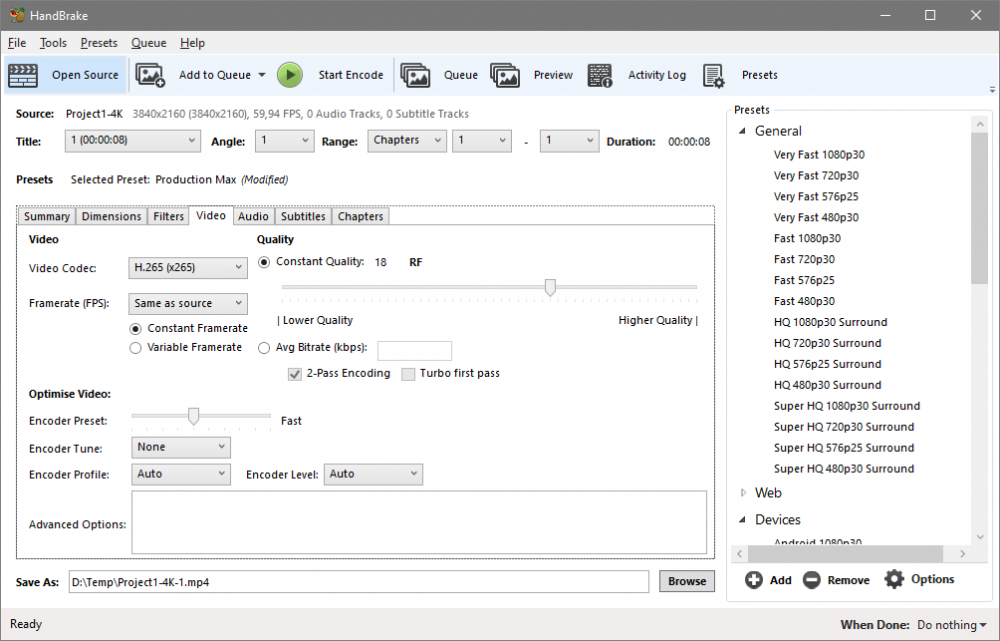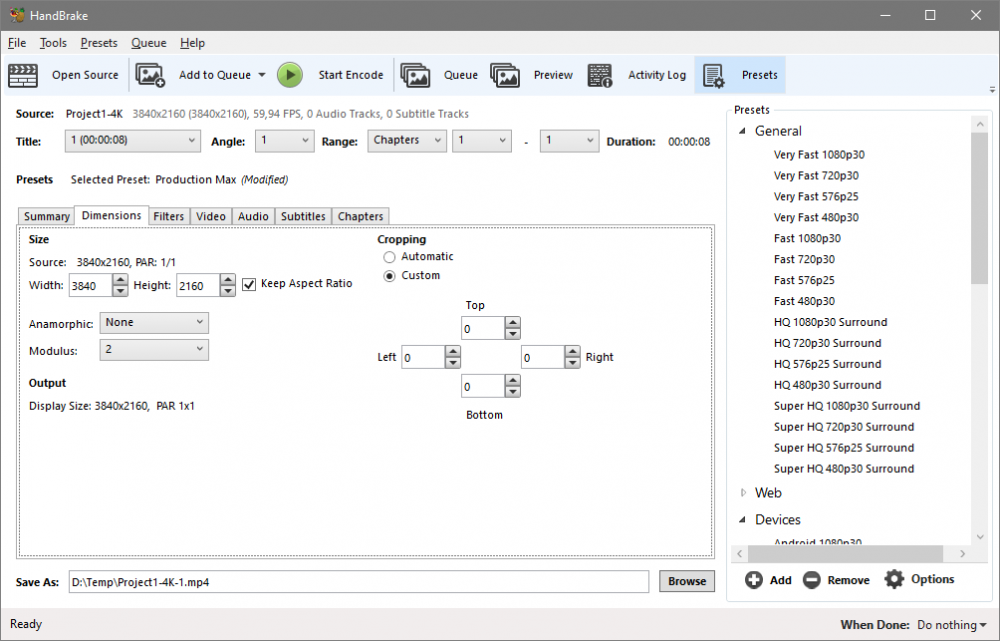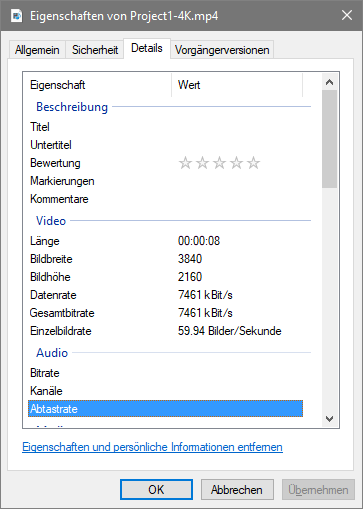-
Posts
1,423 -
Joined
-
Last visited
-
Days Won
13
Everything posted by jt49
-
I never had any doubts
-
I created the claps with a USB-Mic in Audacity (version 2.3.3). The mp3 file has been exported from Audacity. I noticed this problem when I used V10 to open a show created in V9, and which runs fine in V9. The problem happened with an mp3 file exported from Audacity (2017), containing a mix of edited pieces from an Audio-CD. Attachment: Media-Info of this mp3 clip. In both cases I used the option "Joint Stereo" which normally works well for me. Diving_Down_Deep_bearb--MediaInfo.txt
-
It seems that choosing long start times for audio clips will cause time shifts in PTE 10, while PTE 9 shows a nice behaviour. You may look at the attached example project, which contains an audio clip with a start time of about 4 minutes. 1) Open the attached project in Version 9 first. Have a look at the transition points and at the audio peaks in the upper audio track. Run the show in the preview or in the Mini-Player. You should see and hear what you will expect. The 2 colour changes and the 2 claps show up at the same time. Close without saving. 2) Now open the attached project in Version 10. Again, have a look at the transition point and at the audio peaks in the upper audio track. Run the show in the preview or in the Mini-Player. In Version 10, the colour changes and the claps do not come together. The claps come too early. In order to have colour changes and claps at the same time, you have to mute the upper audio track and unmute the lower audio track. In the lower track, the peaks in the wave are far away from the transition points. 4Minutes_2Claps_01.zip
-
From the system requirements for PTE V10: Windows 10, Windows 8, or Windows 7, but 64-bit only.
-
I did not propose anything
-
1.9 GB sounds odd, perhaps unfavourable parameters. Try "constant quality" with RF between 18 and 23 (smaller numbers give (theoretically) better quality, but larger files).
-
-
It is known that Handbrake cannot upscale. But if the original Video is 3840x2160, Handbrake can trancode it to a HEVC-video with the same frame rate and the same dimension (3840x2160). I have just made a test, choosing constant quality, RF=18. Remark: I would recommend to choose "Always use mp4" in: Preferences > Output Files.
-
Did you try the video export (50fps or 60fps) at very high quality or even lossless, not for playing on your TV, but for transcoding to HEVC using HandBrake (or XMedida Recode)?
-
Not that much confusing, I think, If you open the renamed pte-file and save it again (at any time later), the internal name will have been changed to the file name.
-

Object property time range inheritable
jt49 replied to tom95521's topic in Suggestions for Next Versions
You can highlight several objects and set the time range simultaneously, but his is perhaps not what you like. I would agree to your suggestion if the inheritance would be just an option, as there might be an option for the inheritance of opacity. For "Blur" we have inheritance, and I would like to have it optional, as well. -

PTE AV Collect project files into one location
jt49 replied to Anthraquinone's topic in General Discussion
You can also collect everything via a template (not much different from using the zip-method). -

exe how to choose display in multiple display Win 10 desktop
jt49 replied to backpack45scb's topic in General Discussion
Use a command line option, example: MySlideshow.exe -display 2 You may call the show using a bat-file -
PTE always tries to keep file name and project name consistent. So, you are asking for renaming pte-files while they are open. Do you know any Windows application that provides this feature?
-
Once you have got used to PTE it is very likely that you will use the extra features like "keypoint control of the sound volume", and others. You may have a look at this topic:
-

Unexpected action after inserting blank slide [SOLVED]
jt49 replied to Beemer's topic in Troubleshooting
There seems to be a misunderstanding -

Unexpected action after inserting blank slide [SOLVED]
jt49 replied to Beemer's topic in Troubleshooting
This is difficult to assess. There are situations where inserting a slide using the timeline can be useful: If you want to split an existing slide into 2 slides without changing the starting points of all existing slides. -

Unexpected action after inserting blank slide [SOLVED]
jt49 replied to Beemer's topic in Troubleshooting
Inserting new slides, and rearranging slides should be done in the Slide View. -

Unexpected action after inserting blank slide [SOLVED]
jt49 replied to Beemer's topic in Troubleshooting
Did you insert the blank slide in the Timeline View? -
As you can see, in the past, there has always been more that one team from various countries (Belgium, Netherlands, Germany, ...). New will be (after a discussion that I had with Klaus) that this year the votes of all teams will have the same weight (while in the past, all countries had the same weight).
-
Why only one team in the UK?
-
Perhaps you could go one step further. An advantage of AV programs over Video Editors is hardware rendering in the timeline (instead of pre-rendering). So why not having the option of pre-calculated images for the timeline preview (as provided by Wings and m.objects)?
-
At present time, it is not the full price (139 €). Users with a license for PTE deluxe, version 8 or 9, pay 39 € for the upgrade to PTE 10 (Pro version, prices in Germany).
-
North Wales is not yet on the list of judging teams. Please contact the organizers!
-
In the preview of the Project Options, you only see the transition that has been highlighted. If you click OK and run the show you will see all selected transitions in random order.