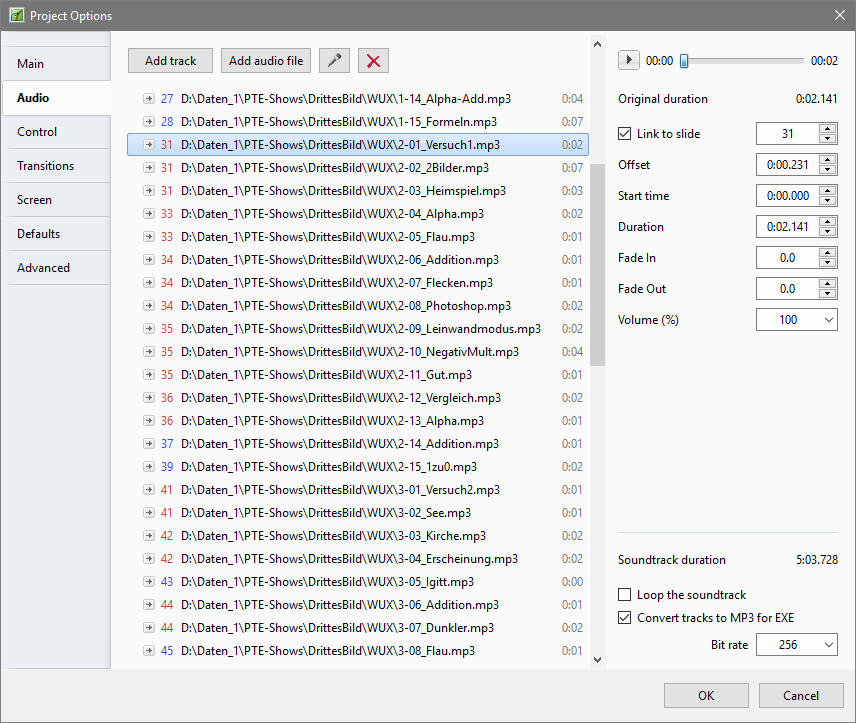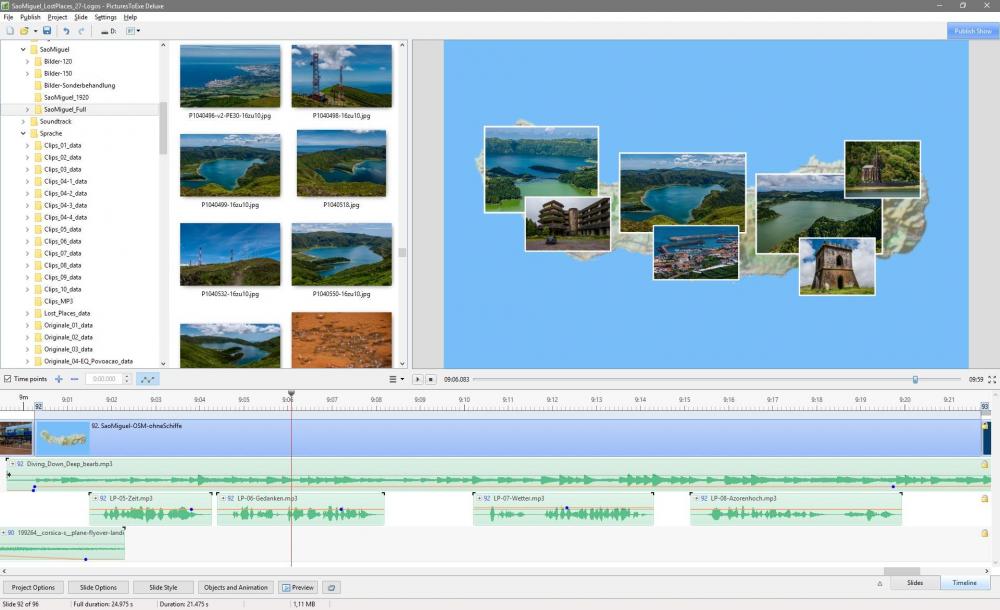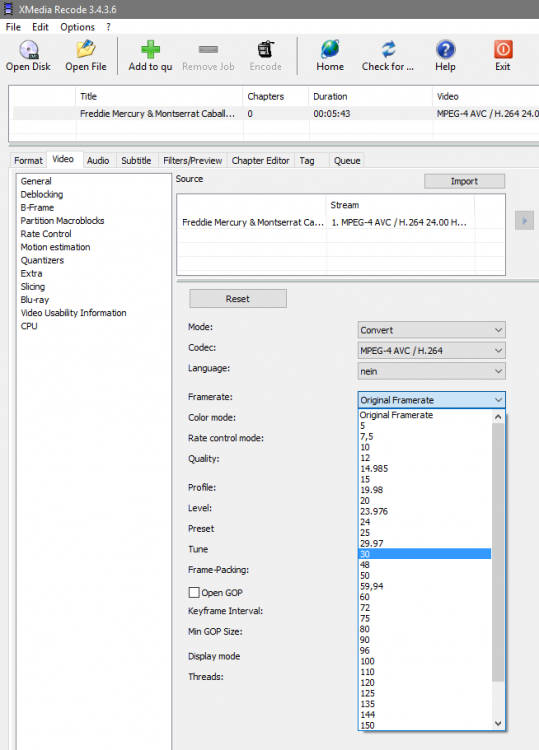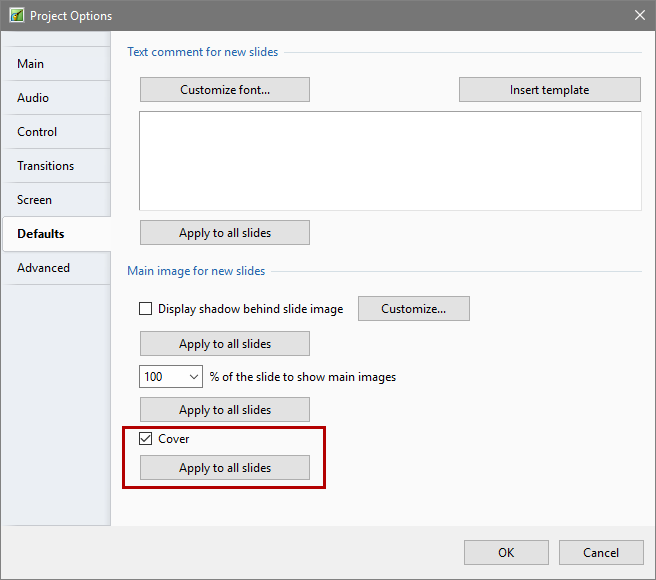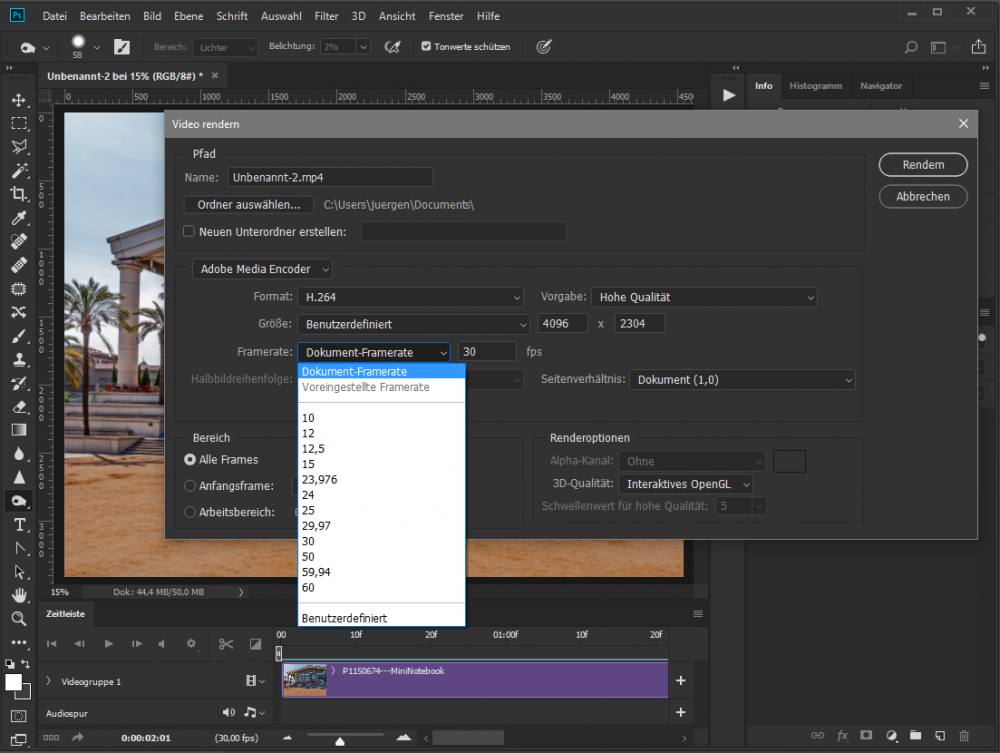-
Posts
1,442 -
Joined
-
Last visited
-
Days Won
15
Everything posted by jt49
-

Linking clips on the same track to the same slide
jt49 replied to jt49's topic in Suggestions for Next Versions
I am glad to read this! Sometimes I make heavy use of this feature (see below), and (so far) I have not noticed any problem. -

Linking clips on the same track to the same slide
jt49 replied to jt49's topic in Suggestions for Next Versions
As you see in my posted image above, I already make use of the feature of linking several images on the same track to the same slide, although PTE indicates errors in the Project Options. I would be glad if PTE wouldn't show these errors any longer, and if it were possible to do this kind of linking also in the Timeline. -

Linking clips on the same track to the same slide
jt49 replied to jt49's topic in Suggestions for Next Versions
I do not agree. You say that clips (not explicitly linked) that follow a linked clip were linked, as well. This is not really true. The effect that we see is only a side effect, as the position of this kind of clips is described via an offset relative to the preceding one. If you move such a clip (not explicitly linked) to some other track it looses its implicit link, and it may become linked (only implicitly) to some other slide. This is perhaps not what we want to see. Only a clip that has been explicitly linked to a particular slide remains linked to this slide, even if you move it across the tracks. Furthermore: Think of a clip that is explicitly linked to some slide. Now move it to some other track that already has some other clip linked to the same slide. Now you will see two clips on the same track, and they will both have an explicit link to the same slide. Things will work as you will expect it, and the world will seem to be OK. But there will be an indication of an error, but you will only see it in the Project Options. Question: Does this really make sense? It is an error that isn't really one! My suggestion: Make it legal, linking 2 or more clips that are on the same track to the same slide The attached picture shows a typical situation where I prefer to link several clips on the same track to the same slide: -

Linking clips on the same track to the same slide
jt49 replied to jt49's topic in Suggestions for Next Versions
I would have liked to see a statement by WnSoft -
I know about all your arguments. But here we are talking about video editing and nothing else. Think of a new customer. He will not know that much on animation in 3D. But he might see that some AV tools offer "video editing", and this might be an argument. The competition offers video editing at frame level, and it might be good for PTE it it would offer something of that kind, as well.
-
If we look at the competition like m.objects or AquaSoft Stages we see that they (to some extend) are ahead of PTE. They offer at least a few tools for video editing, and it may also be regarded as an advantage that they work with multiple image and video tracks (instead of a single track of containers (slides)). I think that all programs for AV or slide shows cannot compare to video editors like Edius or Premiere Pro. Nevertheles it would be fine if PTE would improve its video editing capabilities, as far as possible.
-
-
This is not a question of nannying, but of consistency. We don't need configuration management for our projects, but a minimum of support for consistency would be fine. Do you think that the developers of MS Office, LibreOffice, Foxit-Software, Photoshop, and others are all idiots who like it to nanny their users?
-
I don't think that "Remember Settings" would be a good solution. A button for saving parameters (including fonts for text objects) would be a better solution.
-
Hi Denis, The frame rates that you mention are those which are presently used by PTE. Nobody wants them to be cancelled. My request is just to add options for a few additional ones
-
A warning would be better than having nothing. Nevertheless the pitfall would remain closing and storing the two instances in the wrong order. IMO there isn't any need to open exactly the same project file twice. A user who wants to to work with two instances this should be forced to open the second instance by saving the original project a second time using a different name.
-
You did not understand my argument. I'm not interested in Davinci Resolve. I only ask for additional frame rate parameters for PTE, a feature request that could be easily fulfilled, as the underlying encoder offers the appropriate functionality
-
Thanks. I have thought that you were thinking of re-encoding, but I wanted to be sure about it. So let us look at an example. Think of a project including a few videos, all at 30.00 fps. The output should be a video again. Any program that wants to be regarded as a serious tool for video editing would now offer me the same frame rate as the input videos. Rendering the new video at 29.97 fps, and re-encoding it afterwords to 30.00 fps can not be accepted as a professional workflow. It is not a new observation: There a people who make their suggestions for new versions. But in cases of suggestions from others (which may not match their interest) they discredit them, pretending to care for the average user or the KISS principle. If we would restrict PTE to what the average user needs, we had to cancel many of PTE's existing features. In this case, I had to look for something else. But I'm sure that this will not happen.
-
Can you explain this in more detail ?
-
This is what I said here, it might cause problems for some users. But I think that this problem could be solved by offering appropriate presets, and showing all kinds of frame rates only in the custom mode. I know several people who tend to produce their AVs now using video editors. On the other hand, some AV competitors advertise with video editing. Some time ago I thought about a discussion on "video editing with PTE" in my user group. But I changed my mind because of missing features.
-
With some applications like IrfanView and XnView you can open several instances, and they indeed allow to have the same object open in different instances. For image viewers this may not be a serious problem; at least not for me as I only use them for viewing, not for modifying images. With more sophisticated programs, like office programs, the situation is different for me. With MS Word (Office 365) and LibreOffice I can start several instances, but in both cases, when I try to open a document that has already been opened in some other instance (window) the office program does not open the document a second time but shows the window in which this particular document has been opened before.The said office applications have all the advantages that you are talking about, but they care for the consistency of documents. I think that Roel's request really makes sense. My own workflow for PTE (storing new project versions again and again) normally prevents me to run into Roel's problem. Nevertheless, I like his suggestion.
-
I just made a test. Neither Photoshop CC nor LibreOffice allow to open the same image or document a second time.
-
My suggestion??? Are you a clairvoyant?
-
Hi Daniel Of course, the video's frame rate and the monitor's refresh rate are independent.But as you say, on a monitor with a refresh rate of (say) 60 Hz it is recommended to run videos at 60 or 30 fps (and not 50 or 25). So it would be fine if PTE would offer more possibilities to match the parameters of particular environments. I have not been thinking of mixing clips different frame rates. Think of simple jobs like making a few video cuts or of re-encoding, just for a single video clip. Typically, in a video editor or even in a re-encoding tool like XMedia Recode you will find the output option "Use original frame rate". For this kind of jobs PTE is not prepared. On the other hand, the underlying encoder (used by PTE) would be able to do it. I don't think that offering additional frame rates (like 10;12.5;15, 23.976; 30.00; 60.00) will be a big affair. The only drawback that I see is that some people who do not know much about video might become a bit more confused than they are already today. Best regards, jt
-
Did I overtax you? I'm so sorry
-
Hi Daniel, I am not that much interested in TV standards. I normally to run my AV productions, and those of my club members using a PC (or notebook), either on my PC monitor or using a projector. In both cases the refresh rates are around 60. So frame rates like 25 or 50 are not so good. So in my case, 60 seems the way to go. But what does 60 mean? My PC monitor runs at rates about 59.9503, my notebook with its own monitor at a rates slightly greater than 60.0. Looking at the specification of our projector, I see various refresh rates, depending on the resolution (59.95 for WUXGA, 60.0 for FullHD). Having this in mind it might be an advantage to have a choice between 59.94 and 60.0 when exporting videos from PTE. As I said in some other post: I often receive videos from others that run at 30.0. If I cut such a video in PTE, it would fine if I could render it at the original frame rate (30.0, and not 29.97). Best regards, jt
-
I don't have Premiere on my computer, but I am pretty sure that Premiere will be in the position to render at 30.00 and 60.00 (the same will hold for Final Cut). Igor's screen shot from a tutorial on Premiere does not show the drop-down menu for possible frame rates, but a menu for often used presets. If you look at this list, you will not find 30.00, but you will see 23.976, a frame rate that seems to be recommended for Instagram. Unfortunately, PTE does not offer 23.976. Why not? X264 is able to render at 23.976. I also looked at videos at YouTube. Most YouTube videos seem to be rendered at 25.00 or 29.97, but I also found examples at 30.00 and 60.00. So again, my question is: Why doesn't PTE offer the frame rates that the underlying encoder (x264) is capable of?
-
Photoshop offers 29.97, 30.00, 59.94, and 60.00, and so does Wings Platinum! Most of my club members use WP, so I often receive Videos at 30.00.
-
In version 10, I would like to see video export with additional frame rates like 30.00 and 60.00 (in addition to 29.97 and 59.94, presently called 30 and 60).