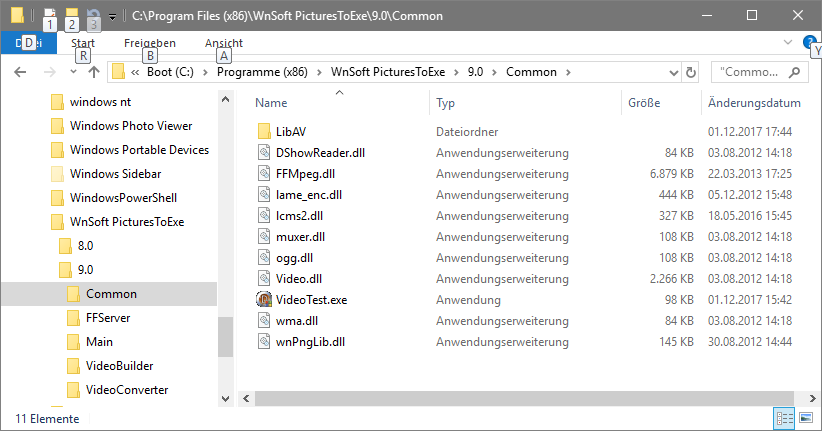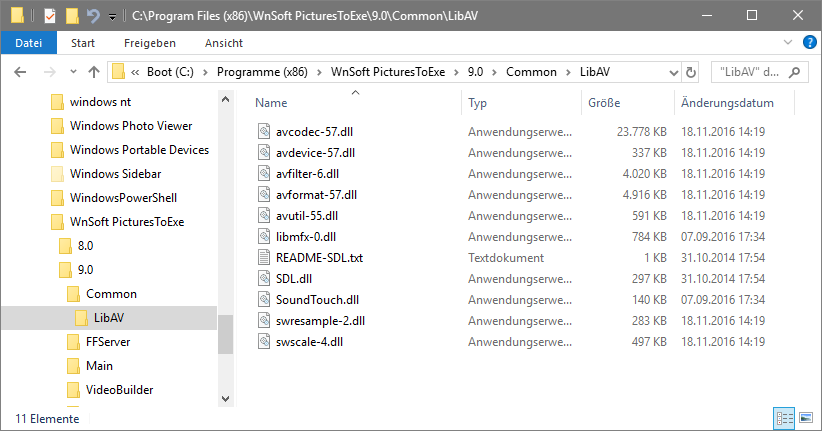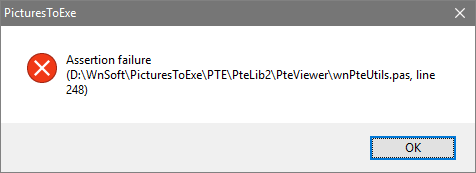-
Posts
1,423 -
Joined
-
Last visited
-
Days Won
13
Everything posted by jt49
-
I would regard this as a very unsatisfactory workaround. I have a Samsung TV (more that 7 years old). While watching TV, I can choose between the original view, and a cropped one. Watching videos using the internal media player, the view isn't cropped. When connecting a computer to the TV, it works like an ordinary PC monitor, and offers its native resolution. Maybe it is a matter of settings?
-
On which device did you play the video?
-
What about posting your mask picture?
-
I would like it if PTE would allow to import audio clips of types FLAC and AAC. For AAC there is a workaround, but not a nice one. BTW: In the Online Help, I cannot find the information which audio types are accepted by PTE. It would be nice to see it.
-
There are a lot of DVD authoring tools (inexpensive or even free), which enable us to produce DVDs from our MP4 videos. IMO it does not make much sense for WnSoft to invest a lot of time and money into VideoBuilder.
-
Of course, time limited usage has never been a real security measure. Nevertheless it indicates that playback is not allowed any longer. Let me just point out what the Austrian competitor does: If you start a show that has timed out, it deletes itself. This isn't a secure solution either, but it works well in many cases
-
Schade! Schaue doch einmal im Programmordner von PTE nach, ob dort alle Dateien vorhanden sind, wie die Bilder unten zeigen. Wenn nicht, dann installiere das Programm neu (das kannst Du ohnehin mal versuchen). Ansonsten würde ich mich an den Service auf wnsoft.com wenden (wohl besser in Englisch). Noch ein Hinweis: Vielleicht kannst Du Deine Nachrichten in deutscher Sprache künftig in der deutschen Abteilung des Forums eintragen. Dann ist es vielleicht möglich, dort etwas mehr Leben zu generieren.
-
Ich glaube nicht, dass es an den Systemeinstellungen liegt. PTE hat seine eigenen Codecs für die Erzeugung der Videos. Mache einen einfachen Test: Starte ein ganz neues Projekt mit nur einem Bild. Schaue nach ob es in der Vorschau richtig läuft und versuche dann, ein Video zu erstellen.
-
Es wäre gut zu wissen, auf welcher Art von PC (z.B. Version von Windows) Du das Video ausprobiert und welchen Player Du verwendet hast. Die mit PTE erzeugten Videos laufen unter Windows 10 bei Verwendung des Windows Media Player oder des MPC-HC eigentlich ohne Probleme.
-
Indeed, it would be a useful feature. At present time, you may highlight an object, and use Control + Image Up/down to move the object. Shift + Control + Image up/down brings the object to front or back
-

Mouse clicks through to underlying Mask Stencil
jt49 replied to CanyonJim's topic in Troubleshooting
You can have actions on mouse click (while running a show). If a clickable object is (perhaps partially) covered by some other object (which may be transparent), this other object should be set "Transparent To Selection". -

Mouse clicks through to underlying Mask Stencil
jt49 replied to CanyonJim's topic in Troubleshooting
"Transparent to selection" is not the best choice here, and it also has consequences during running the show. I would recommend: Tools > Ignore Objects Not Selected -
Your problem seems to be that your slide 1includes (in total) about 80 Megapixels. As far as I know, the O&A editor of PTE is not optimized for image sizes of that kind. You may try to reduce the image sizes.
-
What we have to keep in mind is that PTE is not an office program. I myself like to use PTE as a presentation program even if my slides are rather text-intensive. So I make use of a workaround which may look cumbersome at first sight, but which works quite well and easy (if you become used to it). I write my text slides in LibreOffice Writer, being much more comfortable than using PTE's text objects. Having finished a slide I save the original as an odt-text object (no background color), but also export it as a pdf-file. Then I open the pdf with Photoshop and render it to an image (at any resolution that I like to have), which just shows the text having transparent background. Then I export it as a png-image and insert it into PTE.
-
Did you try the settings: Alignment: Left; Center: X=-100, Y=-100 ?
-
Regarding this post, I should not have said this, I'm sorry Edit: Exchange of smiley
-
If I remember it correctly, there are 2 other commands: -log -frametimes -desktopalign I really wonder why the command line parameters are not included in the Online Help!
-
You say: "One of the slides is a video clip". I'm sorry to say: A slide cannot be a video clip! A slide is a container for visual objects. It may contain (as in your case) a single video, but it may also contain several videos and images at the same time. Why should a manipulation of one of the objects inside a slide have automatically a side effect on the slide options? The consequences could be awkward, e.g. loosing the synchronization of transition points and the soundtrack. For the feature that you want to see there is a simple workaround: Delete your "video-slide" and insert it again using the modified video.
-
Please show us an example
-
There are ways to avoid the problem. Nevertheless, this bug should be fixed!
-
There is an odd behavior of V8 and V9 in cases when you have a slide with a name that is different from the name of the included main image, and if you then delete the slide name. Example: You insert a new blank slide, open its O&A window, and insert some main image, say MyImage.jpg. Save the project. Now open the project file with a text editor, and you will see for your new slide "SlideID=Blank". Open the project again, open the new slide's options and delete the slide name "Blank". Click OK and save the project. The slide list now shows our new slide with the name "MyImage". But if we look at the project file again, we see "SlideID= ". If we now open some other slide and insert a Go To action to our new slide with name "MyImage" but with empty SlideID, the Go To command will not work.
-
When I open and close Lin Evans' project "butterly2pte" (here) with PTE 9.0.10, I see the following error message:
-
The problem appeared sporadically while working on a very large project (containing several pairs of audio clips on the same track being linked to the same slide).
-
I'll try to look at both cursor positions, if the problem shows up again. I cannot say that any cursor runs in a wrong position. Maybe that some audio clips that have been moved play in their old positions, I don't know.