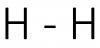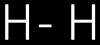-
Posts
1,443 -
Joined
-
Last visited
-
Days Won
15
Everything posted by jt49
-
Open PTE, change the language to French, and you will notice that our French friends use the word "vue", much better than "slide" Regards, jt
-
I see the same effect as Mavi does. I wrote "H - H" in LibreOffice (black letters) and PTE (white letters). Compare the results shown in the attached images. Regards, jt
-

Rectangle with a Window - add to O&A menu
jt49 replied to goddi's topic in Suggestions for Next Versions
The question is, what do we call easy? Adding a hole (or call it window) to an object would require a lot of additional parameters in O&A (the aspect ratio of the hole/window, one or two zoom factors relative to the object, two coordinates of the hole's center relative to the hole itself, two coordinates of the center relative to the overall object, perhaps an angle). Would you want to see changes of these values on key frames (i.e. would you like to see animations of your hole)? Furthermore: Why having your new feature only for rectangles, why not for images or videos? Why should the hole be restricted to a rectangular form, why not having elliptic holes? But you should keep in mind: We have all these features! You only have to learn some basics on masks! I am sorry to say that the Munich Oktoberfest is just over now. Perhaps you would like to visit it next year. Then take the time for a few extra hours, and I'll show you how to make basic mask constructions. Regards, jt -

Unclear on how to get rid of clipping on audio file in pte
jt49 replied to backpack45scb's topic in General Discussion
PTE does not indicate visually what you want to see. PTE does not change the waveforms if you change the volumes via project options or envelopes, and you will not see what happens to the mixed soundtrack. There is a simple workaround to check the final mix: Export the show as a video (perhaps at a low video quality and low resolution in oder to have a quick result). Open the video as an audio clip in Audacity and see if there is any clipping. Regards, jt -

Rectangle with a Window - add to O&A menu
jt49 replied to goddi's topic in Suggestions for Next Versions
The original poster asks for an object with a hole (here called window). We once used constructions of that kind at times when we did not have masks. Now we can easily make use of masks, and the construction provided by Dave in post #5 is not a workaround, it is a (perhaps the) solution. It is much more general as we can apply it also to other objects (images, videos, ..) than rectangles, and we can have different forms of holes. My statement: PTE should not be overloaded with new features that are easy applications of masks. Regards, jt -
Gary, please rethink your statement! In one case, PTE was fed with your originals (high resolution images). In the second case, PTE was fed with copies (not the same images) that had been resized with Faststone. In the first case the large images had to be resized to the height of 1080 in order to do video encoding. This resizing was triggered by PTE and it was done using a resizing algorithm we do not know, perhaps a rather fast algorithm. In the second case PTE did not need to trigger resizing, as the input images had already been resized with Faststone. If I remember it correctly, Faststone normally uses the Lanczos algorithm that produces good results while being slow. So it is very likely that your two processes of video encoding were based on copies of your original images that had passed different resizing methods. Different algorithms lead to copies of different sharpness, and video encoding of sharper images may lead to a larger amount of data. Regards, jt
-
Question: Why should the two video files have equal size? There in no reason for assuming this! In both cases the same encoding process was used, but the input data was different. In one case, the images were resized by PTE, while in the other case the images were resized by an external image editor or image viewer. Hence, the video encoder was fed by two totally different streams of images. Regards, jt
-
Sometimes it is quite unpleasant in this forum, perhaps a reason why I have reduced my time to spend with it. There are people who are so eager to enter posts even if their contributions are totally evident (as to be seen in this thread), or even knowing that everything has already been said. Others are just negligent, as to be seen here. Regards, jt
-
See here (important information for existing users)! Regards, jt
-
I would recommend to run the project at the appropriate AR (here 3:2). Then you do not need to use masks. When creating the video at 1920x1080, just disable Pan&Scan. BTW: The virtual size of slide ( a concept that has not been sufficiently explained in the Online Help ) should not have any influence on the creation of videos, provided that the AR is OK. Regards, jt
-
The "Virtual Size" has been introduced when WnSoft decided to cancel the so-called "Original Mode". First of all, the virtual size defines the aspect ratio of your show. Secondly, it defines the resolution basis (reference value) for the Size/position tool in the O&A window. It defines which image size exactly is to cover the screen if you choose 100% in the Original mode tab of this tool. This is stuff for people who want to define very precise positioning of images with respect to a particular resolution of the final destination device (monitor or projector). Regards, jt
-
For people who submit their AV productions to AV festivals, the suggestions from above will not work. You cannot expect that the organizer of a festival will work with players for shows prepared with different AV tools. Exe presentations have to be self contained. And of course there must not be a notification during the performance. Not too long ago, I have made the experience that the resolution parameters for a festival changed from FullHD to WUXGA. But my production was save because of the exe's fixed size. PTE is said to be a professional AV program. In this case it has to provide professional features. I would regard prevention of upscaling for exe shows as such a feature. The corresponding option could placed into some menu without bothering a new user. Regards, jt
-
Sorry Barry, but you did not hit the point. Each exe presentations has its limitations, and the author should be in the position to decide at which maximum size it should run. I have just downloaded your sequences "Enigma" and "Another Age", quite old ones, but still very worth to watch. They look rather small on my monitor (1920x1200, see screen shot), and seem to use the fixed size feature. Would you really like to see them running upscaled? Regards, jt AnotherAge.zip
-
In my opinion, we should not call it a strange option. Virtual size of slide in combination with the size/position tool, this may be regarded as complicated stuff, and it causes problems to me if I try to explain it to new users. So I normally present a rough idea, and then recommend to forget about it for the first period of time. But having an option to limit the output size seems to me a quite natural one. Think of 4K (although it will take time until Photo/AV clubs will a able to afford appropriate projectors). People will have lots of images which will be a little bit too small to cover 4K (e.g. most of my images shot with my Canon 400D). So it would be fine to have the option for limiting the output size. OK. "Fixed size of slide" sounds odd. That's true, but not worse than "Virtual size of slide". You may give this feature another name (e.g. "Maximum display size", or "Don't display at larger size ...", or ...). Making the use of PTE more intuitive should not result in killing useful functionality. Best regards, jt
-
Here I do not see any danger at all, as there is no need to change an exe file. Exe files are temporary outputs of AV projects and not made for eternity. I normally develop my projects with images at full size, and of course I keep these original projects. In oder to export exe presentations perhaps at various resolutions, I create copies of my original projects just including images at reduced sizes. Thus, my exe presentations are optimized with respect to performance and file size, and they should never be upscaled. Maybe, at a later point of time, I may want to have a version of higher resolution. Then I can create it from my original project. It will run at the desired higher resolution, but again, it should not be upscaled either. If PTE will loose the said feature for exe presentations, there will be the danger that a show that has been optimized for a particular environment will loose its quality if it is used in some other place. And again: PTE will loose compatibility. Best regards jt
-
I also see the aspect of compatibility. It has always be an advantage of PTE being upwards compatible. I often open older projects with new versions of PTE in order to use new features. If we will seen uncontrolled upscaling, compatibility will be lost. Regards, jt
-
(I extracted this post from the topic "Grouping of options intended for EXE files" The post is a reply to the post here Igor Kokarev) _______________________ I would regard this as a loss! In most cases I prepare my shows for a precise screen size, e.g. 1920x1080 or 1920x1200. In some cases they might be run at 2560 x 1440. Then, "Fixed size of slide" will prevent upscaling. Regards,jt
-

Grouping of options intended for EXE files
jt49 replied to Igor's topic in Suggestions for Next Versions
There are similar "problems" in the Slide Options (Main > Run external application), and in Objects and Animation (Common > Action on mouse click). Question: Would it make sense to give single options a kind of label that should indicate that the option in question does not apply to video outputs? Of course, there will be some odd situations. The option "Fixed size of slide" (which I would call "Fixed size of screen") does not apply to the size of a video output, but it determines the aspect ratio of the show. So there is a kind of influence. Just another question on the Project Options: Wouldn't it be better to delete the Audio Tab in the Project Options, while having an Audio Button in the bottom toolbar? Regards, jt -
Logarithmic or exponential increase? Regards, jt
-
I would like to second this statement. When I give a lecture while using PTE, I use to prepare the texts for my slides in LibreOffice with transparent background, export the documents to PDF, import them into Photoshop, and export the MediaBoxes as PNG images. This may sound complicated, but once you are used to this process it really works with a few clicks. Of course it would be fine to have rich text features in PTE. Regards, jt
-
Which PTE version do you use? I made a test with 7.5.10, and 8.0.6. Both versions indicate just one conflict when trying to produce a backup in zip (but not all conflicts at the same time). So you can solve one conflict, start the backup process again, and then you handle the next one ..... Regards, jt
-
Sorry, but my remark does not refer to your production. It just explains to Dieter how to realize transitions of still images with a video as a common background, and hopefully it is an appropriate answer to his question. Regards, jt
-
Es gibt keine zweite Bildleiste in PTE. Du kann jedoch dasselbe Video in aufeinander folgende Szenen (Slides) einfügen, das erste davon als Master, die weiteren jeweils mit Link dazu festlegen. Dann kann das Video im Hintergrund über die Szenengrenzen hinweg durchlaufen. Gruß jt
-
Chessapup, this discussion is not a new one. You may have a look here. Regards, jt
-
There are not only the video editors, but also the classical AV editors like Wings and m.objects that should be mentioned here. These programs use mainly independent multiple image tracks. Transitions take place between consecutive single objects (images, videos) on the same tracks. This model has its advantages when using overlapping objects, in particular objects (animated or not) that live for a long time (longer than the typical lifetime of a PTE slide). PTE has only one image track, but the objects on this track are complex scenes (called slides), and transitions take place between these scenes, not between single images (or videos). Inside the scenes we have hierarchical structures, so called scene graphs (here called parent-child-constructions), and these constructions are the major reason why PTE is ahead of its competitors regarding animation. In my opinion, it is not an easy exercise to keep PTE's concept of transitions between complex hierarchical scenes, and the introduction of additional image tracks. There might be ways to do it ..... Regards, jt