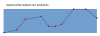-
Posts
1,423 -
Joined
-
Last visited
-
Days Won
13
Everything posted by jt49
-
A new concept where all keyframes are scaled automatically cannot be a solution !!!!! In my opinion, the duration of a slide, and the flow (rhythm) of an animation must not naturally correlate. So, once having built an animation, a later change of the slide duration should not automatically change the positions of keyframes. I often create slides where the transition is followed by an animation in order to build up some arrangement (collage) of images. In a later process of development, I change the positions of the transition points according to the music (with the consequence that the slide durations change). But this synchronization process should not have any influence on the positions of keyframes inside the slides. There may be scaling options for keyframes, but there also must be an option for keyframes which fulfills the following 2 requirements: 1. Keyframes on transition endpoints should stay at these positions, on changes of slide durations and on changes of transition times. 2. Changes of slide durations should not change the absolute positions of keyframes (relative to the slides' starting points) Regards, jt
-
There is no need for running through all slides: In the project options you just set "Show Next Slide after Indicated Time Interval" as the default value for all slides simultaneously. Now you only have to change the setting for the first slide in the slide options (Wait for key press ...). Regards, jt
-
Dies ist inzwischen geschehen!
-
The test version shows the behavior that you have mentioned. So, if I select several slides at the same time, I have to activate the change of transitions. I like it. It does not provide the mechanism of a square check (as you call it), but in my opinion there is no need for that. Regards, jt
-
Ich meine, dass dieses Topic "pinned" sein sollte. Eine entsprechende e-Mail habe ich an Igor geschrieben. Gruß jt
-
http://www.picturestoexe.com/forums/index.php?/topic/17226-picturestoexe-8/#entry114592 Gruß aus München jt
-
This suggestion refers to the this topic. I wold like to see tick boxes in the transition tab of the slide options. Why? If a user wants to apply the slide options window to a group of highlighted slides he should be in the position to decide if the transition types and the transition times of all highlighted slides should be a matter of change, or not. There are boxes of that kind for slide durations and backgrounds. So, why not for transitions? I sometimes want to change the individual backgrounds of several slides. But I cannot do it with a simultaneous application of the slide options window, as this would spoil the individual transitions. Regards, jt
-
Thank you for summarizing in a very clear way what has been said before. In my opinion, PTE should provide corresponding boxes in the transition tab, as well. Otherwise the simultaneous application of the slide options window is rather restricted and a pitfall at the same time. Regards, jt
-
Sorry for the tortuousness. Other people call me clinical and analytical. It often happens to me that people argue based on experience and on what they would expect to see. Sorry, but this typically is not a good argumentation if it contradicts my statements. Normally, I do not make statements just based on expectations. Best regards, jt
-
This is not true. Please study my example more carefully! In this example (post 5) Non-KFSD durations and background colors do not change. The corresponding tick boxes show small squares. But the transition time does change in any case. Just a repetition: This is inconsistent. BTW: I only rarely apply the slide options to multiple slide. But recently I did it, just for changing the background for a few slides. The background colors changed, as I liked to see it, the slide durations remained invariant (this is good). The carefully prepared transitions were gone (awkward). I alway wonder that people try to defend PTE, even in cases of severe user unfriendliness. I am not an enemy. Regards, jt
-
Sorry, this is not quite correct. Look at a sequence of several (more than just one) slides. You may use the timeline to produce durations (non KFSD) and transition times that are different (pairwise). You should also give these slides different background colors. Then highlight the whole sequence in the slide list. Open the slide options window which is now responsible for all your highlighted slides. Do nothing, just close the window again using the OK button. The different background colors remain unchanged, durations (only non KFSD) remain unchanged, but all slides now have the same transition type and the same transition time as the leftmost one in the group of highlighted slides. I would call this inconsistent. Regards, jt
-
You may believe be that I know about what happens in the present version. If I have (say) 100 slides, and if I want to change the background of 10 slides, your suggestion does not provide a solution. Let me point out that a simultaneous application of the slide options by just opening the window an closing it again with the OK button preserves the slide durations (of non-KFSD slides), and it also preserves individual backgrounds, while on the other hand transition settings get altered. This is an inconsistent behavior. The slide options window today is a dangerous weapon if being applied to several slides simultaneously. Regards, jt
-
Highlight several slides in the Slide List.Open the Slide Options window.In the Main tab: Choose a common background preference for the highlighted slides.Click OK.You will see an awful side effect: All highlighted slides will have the same transition type and the same transition time (type and time of the leftmost slide among the highlighted ones). Carefully chosen effects will be gone. The situation is even worse in case of slides with KFSD option (which I do not make use of). Regards, jt
-
I often work with animated collages (picture in picture constructions). There are images that move out of the screen in a controlled way, making room for new ones, or there might be images being chased by other ones So, I often would like to see a movement that accelerates to a particular speed, but which will slow down later to continue the movement at a reduced speed (or vice versa). Regards. jt
-
At present time, we only have speed options between two keyframes that look as shown in my first image below. First we have a period with a linear increase of speed (starting at zero), followed by a period of constant speed, and in the end we see a period of linear decrease of speed (ending at zero). I would like to see more flexible speed profiles between two keyframes, as shown in my second image. Remark: Please do not make any proposals for workarounds. I am well aware of constructions using nested frames. I do not need any advice. Regards, jt
-
My choice is: ImgBurn (http://www.imgburn.com/). It is a bit minimalistic, but it does a good job. In the Guides section of the corresponding forum you will find detailed descriptions of all tasks of interest. Regards jt
-
Hallo Dieter (diaschau), aufgrund Deiner Anfrage habe ich mir das Werk von Barry angeschaut. Es ist schwer zu beurteilen, wie er bei den einzeln Bildübergängen vorgegangen ist. Er lässt leider die manuelle Steuerung nicht zu, so dass eine Analyse kaum möglich ist. Meines Wissens arbeitet Barry viel mit Photoshop, insbesondere mit Masken. In der Erläuterung zu Bushland Botanical Artistry sagt er aber auch, dass er Fokustechniken der Kamera benutzt (differential focus techniques). Die Effekte sind schon bei der Aufnahme eingeplant worden. Zu diesen Thema hat Barry ein Tutorial, das man für ein paar Dollar kaufen kann. Auf der entsprechenden Seite gibt es auch ein Beispiel, das man herunterladen kann. Zu PTE kann man sagen: Die Funktion "Unscharf Maske" in den Projektoptionen ist statisch (globales Schärfen der Bilder). Ansonsten kann man, wie Dave (davegee) sagt, die dynamische Unschärfe bei den Animationsparametern (A&O-Fenster) benutzen. Die führt zu einer sog. natürlichen Unschärfe, bei der die Bildränder unscharf und transparent werden. Gruß jt
-
A problem with the new structure is to keep it up to date. Looking at Lin's list (Alphabetic Index of Articles and Tutorials) I see at least two outdated entries that include dead links: - Zoom VS Z position - Resizing Images for Camera Club Competitions Regards, jt
-
Hallo Dieter, die vom Google-Übersetzer generierten Texte sind in der Tat zumeist etwas kryptisch. Einige der anglo-amerikanischen Kollegen sind halt sehr schnell Ich versuche nun, auf die Originalfrage kurz zu antworten, ohne in die Details zu gehen. Wenn dabei Fragen offen bleiben, kann ich gerne auch nachbessern. Um den Originalton eines Video regeln zu können, geht man wie folgt vor: Man fügt das Video in eine Bildszene (Slide) ein (wie es halt gemacht wird) und schaltet über Objekte und Animation > Eigenschaften den Ton des Videos stumm. Danach erzeugt man über Projektoptionen > Musik (sollte besser Audio heißen) bei Bedarf eine Audio-Spur und fügt hier das Video noch einmal ein, diesmal als Audio-Clip. Wichtig ist es, darauf zu achten, dass beide Kopien desselben Videos zur gleichen Zeit starten. Die als Audio-Clip eingefügte Kopie des Videos lässt sich nun über Audio-Keypoints regeln. Bei der zeitlichen Gleichschaltung von Bild und Ton kann die Link-Funktion für Audio-Clips hilfreich sein. Gruß aus München jt49
-
This is a good exercise, an exercise that more people should do. I see a lot of precise cuts that are spot-on. Others I do not like in the same way, I would regard them a very short time too late. You may sit in front of your show and clap your hands to the beats 1 and 3, while looking at your transitions. Do clap and transition precisely come at the same time, or it there a slight difference? You should prefer to place the cuts on beat 1 (or sometimes 1 and 3), and this happens in many places, but not all. Towards the end you place the transitions according to the snare drum (or whatever sounds like a snare drum). In popular music, the snare drum normally puts a stress on the beats 2 and 4, while the accents in the melody are (where they should be) typically on 1, perhaps on 3. As said above, the latter ones are the positions where the transitions should be placed. Regards, jt
-
In my opinion, it is a bit difficult to answer these questions. It would be helpful to know which options for video output PTE will offer to the user. My TV likes XVID videos. Although it is an MPEG-4 implementation, my impression is that it runs better than the MPEG-4 AVI that is offered by PTE. So, in the past I often used the Virtual AVI in order to generate XVID videos using external software. Only recently, I also used the H264 export with highest quality parameters just for transcoding to XVID (without noticing any loss in quality). Perhaps a loss, not having the Virtual AVI. PTE generated AVIs with custom codecs seem to have a 2 GB restriction. This feature could be canceled. But it would be fine to have video export to MKV videos with custom codec. Regards, jt
-
Hi Lin, I have no idea what kind of file Martin Engelmann may have used in this particular case. He a is an Austrian photo professional who gives live presentations. This kind of artists typicalls does not use videos, but presentation tools with an appropriate speaker support, in order to have an interactive presentation. Nevertheless, it is a fact that Wings normally places videos outside the exe-file. I tried to do the same with PTE by using the two files Internet version of the PTE exe presentation by inserting two videos of total size of 3 GB. This method failed. The final result showed missing images. Best regards, jt
-
Wings is a 32-bit application, as well, but it places the videos into a seperate folder, in order to keep the exe-file small enough. Regards, jt
-
PTE does not say "enough is enough". But there are restrictions in the O&A window regarding the pixel dimensions of images (not file sizes). You may look at Igor's statement here. Regards, jt
-
I would guess that your license key for v7.5 (purchased in December) should work with v.8. You may uninstall the beta-version, and install the present version v8.0.2. Start PTE and go to: Help > Enter New License Key. Enter the key from the e-Mail that you obtained when purchasing v7.5. Regards, jt