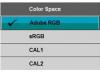-
Posts
1,423 -
Joined
-
Last visited
-
Days Won
13
Everything posted by jt49
-
I think that at least in the second option where the output space is defined in advance, I would like to avoid transformations on the fly. Will there be problems with texts, rectangles, and others? Regards, jt
-

Toaster Icon's mouseover is different from its Toolbar's text
jt49 replied to goddi's topic in Suggestions for Next Versions
-1 Sorry, jt -
I hope that there will be other options, as well, in particular static color management what should mean: Create an Exe-output including images that (during creation) have already been transformed to a defined output color space (with the effect that during execution no color transformation have to be performed). Regards, jt
-
Enter some text, first just a single line (take care that there isn't an empty second line) Choose a zoom value for this text: X Choose a line spacing value (positive or negative): Y Now type a number of lines: N (again take care that there aren't empty additional lines) During this process the size of the letters remains invariant. The overall zoom value for text with N lines should be: (N * X) + ((N - 1) * X * Y / 200) Regards jt
-
Die neue Ausgabe des AV-Dialogs (Clubmagazin des gleichnamigen Vereins) enthält einen achtseitigen Artikel über die neuen Funktionen in PicturesToExe 8. Derzeit steht der Artikel nur den Mitgliedern zur Verfügung. http://www.av-dialog-magazin.de/index.php http://www.av-dialog-magazin.de/inhalt.php Grüße aus München jt
-
It works correctly! I used sRGB, and Adobe RGB as standard profile, and I set the monitor to sRGB and Adobe RGB, as well. I tested the application in all 4 combination with expected results: In the two cases where standard profile and monitor setting did coincide, the colors were fine. The combination sRGB/AdobeRGB delivered oversaturated colors, the other way round the image looked a bit flat. Regards, jt
-
Igor, The application did what you have described. With the sRGB option I first got an error message (see below). After copying "sRGB Color Space Profile.icm" from "C:\Windows\System32\spool\drivers\color" into the test application's folder, everything did work well. Now I have some hope that one of this forum's mantras "Use nothing but sRGB" will fall silent. Regards, jt
-
ICC Frequently asked questions (The International Color Consortium, http://www.color.org) Q. Are there any differences between profiles with ".icc" and ".icm" extensions? A. The answer is no. '.ICC' and '.ICM' files should be identical except for the suffix. The .ICC suffix was originated by Apple and Windows uses .ICM.
-
I'll send you a screenshot via e-mail. Regards, jt
-
Here are my settings: I use the monitor OSD and acitivate AdobeRGB or sRGB, so the monitor runs using a factory calibrated color space (hardware calibration). The monitor runs as PnP-Monior (Standard), no color specification in the driver settings. In the Windows Color Management tab, the correcponding color profile is assigned to the Standard Monitor These settings work well, with Photoshop, and with IrfanView (if color management is enabled, and the output is set to use the current monitor profile). It seems to me that the WnSoft application does not look at this assigned color profile. Regards, jt
-
You are right! In an sRGB environment the "color managed" image on the right hand side looks flat. It is the same effect that you see when viewing AdobeRGB images in an sRGB environment. As I said above: This application only cares for the input color profile (and it seems to perform a conversion to AdobeRGB), but it ignores the output color profile. In cases where the output color space is different from AdobeRGB, the images on the right are shown in wrong colors. Regards, jt
-
This application obviously processes the embedded color profile of the given image. It seems to convert the image to a color space similar to AdobeRGB. But it does not care for the output profile. It always delivers the same result independent from Window standard profile in the Windows color management settings. I toggled several times between sRGB and AdobeRGB while the monitor itself remained at sRGB. A color managed image viewer did show the expected reactions on the changes of the Windows profile settings, the WnSoft application did not. Regards, jt
-

Animated GIF as constant dim overlay during show
jt49 replied to newsposter's topic in General Discussion
Sorry, but this is not even a workaround. In order to achieve a continuous motion with the animated gif, all slide times (non KFSD) have to be multiples of the gif's period, IMO an awful restriction. Regards, jt -

Animated GIF as constant dim overlay during show
jt49 replied to newsposter's topic in General Discussion
Until today we have only for videos the feature to be loaded once and to run across more than one slide (plus the transition time to the next one). There has been a suggestion in this direction, see here, not yet a successful one. Regards, jt -
It would be fine if you could make a suggestion what to do (I have made one). As I said above, color management on the fly would be bad for the performance. Regards, jt
-
Sorry, I do not see a reason for this statement. I did not say that some color space is better than another one. I just said: Use for your images the same color profile as you use with your monitor. So, if your monitor is calibrated to aRGB, then use aRGB images, but if you use an sRGB monitor, then use sRGB images, as well. In case where you use a non-calibrated system it is difficult to say what would be the best advice, maybe sRGB. If your PTE show is meant to be run on several systems with differing color settings you should prepare several versions of your presentation, one for each color profile of the destination systems. I think that monitors have become better. Here are three popular examples (two in the mid-price range, and one in a lower price range): Eizo CX240, NEC PA242W, Dell U2413. All three monitors have been tested (prad.de, tftcentral.co.uk) to provide very precise factory calibration for aRGB and sRGB, in both cases with a very good coverage of the corresponding color space. With these monitors, the choice is easy, aRGB or sRGB. Just do it in the monitor OSD menu. This recommendation may be good in many cases. But as a general statement that has been made to use it without an exception, it is a very bad one. As I said above: Use for your images the same color profile as you use for the destination monitor. Regards, jt
-
loodusemees, Sorry, I do not see your problem. PTE is not restricted to sRGB, although there is a rather common misunderstanding in this forum. PTE acts transparent with respect to color management. It just ignores it. And it is good to do so, as color space transformations on the fly (as processed by Photoshop) would have severe consequences on the overall performance. So, what to do? You have to feed PTE with images that have been exported from your image editor (e.g. Photoshop) using the same color profile that has to be used for your monitor. In your example, where your monitor is calibrated to AdobeRGB, your images used with PTE should be AdobeRGB, as well. Of course, there remains a problem. If you take your exe-presentaion (with images set to AdobeRGB) and run it on a second computer having a monitor set to sRGB, then the colors will look flat. For this particular application you have to copy you original AdobeRGB project and use a batch conversion of images to sRGB (but only for the use on the second computer). All I can say is that using AdobeRGB is by no means a reason, not to use PTE! Of course, there is some room for improvement (and there are competitors with very expensive products which offer this feature): It would be fine if PTE could export exe-presentaions according to predefined ICC-profiles. Regards, jt
-
Yachtsman, I would like to continue this discussion via PMs, preferably in German Regards, jt
-
@yachtsman1: See here Regards, jt
-
No, there isn't. See here, and follow the link. You should organize your color management outside PTE. Regards, jt
-
You may look at this topic. Regards, jt PS: This is not a good place to post this message. Do it in the section "PicturesToExe"!
-
Sorry fotograaf, this sounds a bit like a contradiction. You cannot say on one hand that you understand the situation, while on the other hand you still want the new versions for free. I have been using PTE since 2007, and it is easy to verify that each new version has offered a lot of new functions and improvements. We must not argue on the wording (upgrade or update). PTE's competitor from the US only talks about upgrades, and you have to pay for them every year. Oh, there is a difference: The prices are about 2.5 times higher Regards jt
-
Hi fotograaf (are you from the Netherlands?), You are right when saying that WnSoft can't continue to give lifetime updates. In times of market saturation, the company would not be able to survive, if development would go on while most improvements would be given to the majority of customers for free. As a consequence we all would loose our beloved slideshow tool. Of course, it would have been better if WnSoft had never made this promise. But you should keep in mind that this promise is about 14 years old, made at a time when the company's founder still was a teenager. Try to see the situation from another perspective: PicturesToExe is a very fine product, and even the present conditions still are very good, and they are favorable compared to the competition. Regards jt
-
AbdolReza, I don't think that there is any difference between Deluxe and Essentials. Both versions use the same software components, while for the Essential version, several features are disabled. Nevertheless, both version seem to need the same hardware platform. It would be enormous effort to make the Essential version run on such an old hardware. Regards, jt
-
Gary, You should not compare PTE and Photoshop. In Photoshop (which is an image editor) you see an image at a particular percentage of its size, and you can change this percentage, but this change is not relevant for the overall situation. PTE is a presentation program. If you change the percentage for an image in PTE you have consequences when running the show. It has to be well-defined how to represent an image at 100%, and there are 2 possibilities (Fit to slide, or Cover slide). If you reduce the top and bottom part of an image using the canvas function, you will obtain a new image with a new aspect ratio. And this new image, too, has to follow the overall rules for Fit to or Cover slide. You may remove your image from PTE, open it in Photoshop, and reduce the top and bottom part there using the Photoshop canvas function. Then re-insert the modified image into PTE, and you will obtain the same result as using the canvas function in PTE. Regards jt