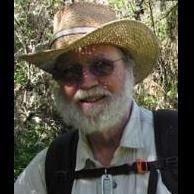Search the Community
Showing results for tags 'Audio'.
-
I want my manually scrolled slideshow to have background music independent of the current slide. I don't know how to do it, the music seems to be attached to the slide.
-
Hi, I feel certain that I have in the past been able to have one audio clip fade out and a second fade in but have them overlap, effectively mix. I am not able to get this to work and I can’t find any way of controlling this. Was it never possible? Or am I fantasizing again? John
-
Hello everybody, many of my projects have the problem that, in the timeline, the waveform is not displayed and the message Error appears. The solution of deleting the contents of the folder 'WnSoft-WaveCache' does not work. Audio files are not locked by other programs. I would like to avoid renaming and importing the over 400 audio files again... Igor, in https://www.pteavstudio.com/forums/topic/22909-audio-track-shows-error-solved/?tab=comments#comment-147114 you were talking about introducing a button to clear the cache. In a future version a function could be inserted that "forces" pte to redraw the waveform
-
I am new to PicturesToExe and have the Essentials version of the system. I am trying to manage an audio file that I want to include with my slides. I realize there are differences between the different versions of the program, but I don't see how I can establish a fade out of an audio track at the end of the slide show. I have tried the Project Options Audio tab, but it does not seem to have the ability to be changed and saved. The one video tutorial talked about the volume line in the track and on could adjust this by inserting a time to start fading, etc. But, this option is not available with Essentials. But, i assume there is a way to fade the audio using the controls. Could someone please enlighten me on exactly how to do this? Thanks in advance.
-
I think that there is supposed to be a part workaround for doing this but I prefer not to have workarounds. I would like the facility to go to a Pte project, highlight one or more slides, and make a Slide Style. If there is any audio which spans my selected slides, then I would expect that section of audio to carry across into my Slide Style. Regards wideangle
-
I have a (converted) video with sound within a slideshow and have set the style in and out for the picture without problem. But I've searched everywhere to find how to fade the audio up and down, rather than moving from silence to a sudden full volume sound. Is there a way to do this?
-
I have a nine minute PTE that runs fine as .exe file. When I try to publish as .mp4, the encoding meter stops at 99.9% and "remaining time" stops at 3 or 4 seconds, and the elapsed time keeps going until I give up (several tries). When I terminate PTE program, I can find the attempted .mp4 file, but it is very reluctant to play, even with several different video players that I normally use. If I get the troubled .mp4 to play, the sound is not complete. The presentation contains audio tracks added as .mp3 files, and the sound tracks of the videos that are slides in the PTE project. The mp3 tracks play properly, but the video tracks are not heard at all. It seems that the video sound may be what is causing the PTE video encoding to fail? Additional background: I had first made this PTE presentation in 2011. I was very glad to find my 2011 template, which allowed me today to make very minor edits on a coupld of still images, and I ran the PTE converter on the videos. All of which resulted in a very smooth running .exe, but will not produce the .mp4 file I need to share with the world. I think there has been similar problems posted in the past, but I can not find any in searching this forum today. This project is more urgent than most for me and I quick solution would be so appreciated!
-
In the past I have shared some of my shows, produced on earlier versions of Picture to Exe, by creating DVDs, but for the last couple of years have created mp4s. I have just tried to publish a show on a DVD and while the video is fine, I have no audio. I can publish as an mp4 and audio is fine. I am running PTE Deluxe 8.0.22 on latest Window 10 update Can anyone help ?
-
I have recorded my voice narration separately and added it as an audio track mp3, however, when I am in either timeline or slide mode I cannot just start the project in the middle of a slide to make adjustments to timing of the track , as it will play while a video is playing , even though on the slide I have selected, the audio track that is now playing, is supposed to have stopped quite a few slides ago. I have tried locking the track but it is not working to resolve this issue. I must always start at very beginning of project.... play until I get to the slide I am adjusting timing on. I am concerned that once I publish the project the issue will still be there. I have tried adding it through add audio but same issue, have dragged the track onto the timeline separately but still same issue. The track is 5.56 min long and it is to be playing over 17 slides. I have highlighted the slides it will play over to hopefully lock it to just those slides but the entire project re-adjusts the timing on every slide to fit to that specific track. I am at a loss....any suggestions will be very welcome. Jenny
-
May I please request that the item "Add audio or record voice" in Preferences / Toolbars should be separated into two distinct options: "Add audio file" and "Record voice". I am currently using several hundred audio files with eight PTE projects. It has been tedious having to click "Add audio or record voice" and then click "Add audio file". As I never need to record audio whilst in PTE, I would like to simplify my Toolbar and save myself hundreds or thousands of clicks. Thank you Igor! Ken T. (aplman)
-
PTE Deluxe 8.0.1 I was at an AV meeting tonight that presented over 20 programs from PTE and Pro Show Producer. All the programs except mine ran at a good, solid sound level. Mine was so weak I had to ask the computer operator to crank it up. Any ideas why the audio from my show might be low? - I had normalized all the tracks (3 of them) in Audacity before they went into the show which was published to MP4. - The show had a good sound level on my system. - Would putting a tone in front help the operator to get a proper level for playback? TIA.
-
I wish to add 10 seconds at the start of my finished show but keep the audio tracks in sync with the photos. How can I move all the slides and all the audio tracks simultaneously (at the same time) so that everything stays in relation to everything else? i could put in a 10 second black slide at the front, but that would throw throw the audio off. How would I then move all the audio tracks together? Thanks for any help.
-
Very strange problem I hope someone can solve. I deleted my audio track from an existing slideshow because a song was somehow getting chopped off and inserted a new audio track (same songs but different crossfades, etc). When I publish an EXE it plays as it should, and when I preview it just playing the project on my computer it also plays correctly, but whenever I burn a DVD it uses the old defective audio track! I have rebooted, saved the project in a different folder, etc many imes but the burnt DVd always burns with the cefective (old) soundtrack.
-
First attempt to work with version 8. I have 3 audio tracks that are wma, and one that is mp3. The volumes are not the same - mp3 much lower volume. When I look at the audio waveform on the timeline, I see substantial clipping on the wma tracks. When I right click on a track in the waveform, and adjust the volume down, to say 20%, I don't see any change in the clipped waveform being displayed. I've attached a screen copy showing the clipping. The originals of the wma files are high quality uncompressed, and I am sure are not initially clipped. I don't hear the clipping in the pte playback, but my ears are not too great. So, Is clipping really going on? If so, what is the best way to get rid of it? Also, more generally, if I have tracks with different relative volumes, what is the best way to get them adjusted appropriately? Thanks in advance for any advice.
-
When I do large projects, develop them in several parts and then copy the slides to a single proyect, but the sound and more important, the envelop, does not pass. What can be done? MUR