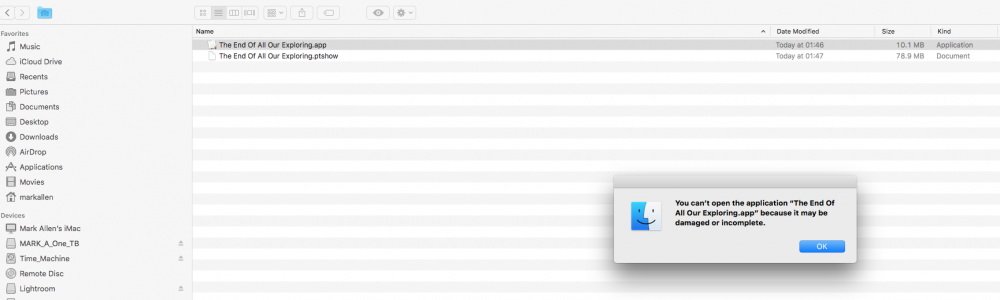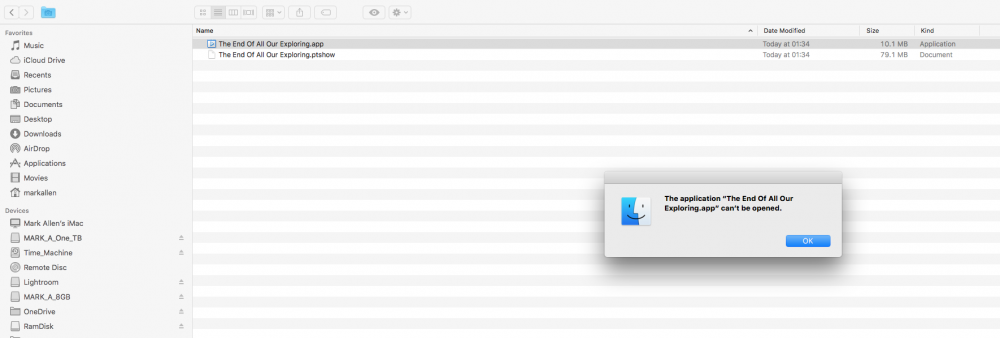Search the Community
Showing results for tags 'Mac'.
-
How can you enter the copyright sign in PTE for MAC?
-
Running PTE AV Studio 10 Pro in Windows using VMware Fusion, on my Mac, I have had a few font problems. The font was wrong and the kerning was occasionally off. I had to change the font to a generic Windows font to get it work right. I suspect it is a problem due to Catalina OS. I noticed when installing PTE AV Studio using Crossover, my Mac was giving me error messages for about 10 fonts in a row, saying it could not be opened has it hadn't been signed by an approved developer. Looks like I will have to create my text as pngs in PS. Roll on the Mac version!
-
Hi Folks, Just to let Mac owners know that Crossover V17.1 will install PTE. Running Win 10 in a Wine bottle (I have no idea what this means - but it works) results in PTE working much better and faster than using VMware Fusion and Win 10 on a virtual machine. I have an old iMac, 2011, with 12GB RAM. Using Crossover and PTE, I have 4GB RAM free to play with. Uisng VMwareFusion, Win 10 and PTE, I have jsut 512MB to play with.
-
New slideshow - An early morning sail into Venice to spend 24 hours in that glorious city in April this year. https://www.slideshowclub.com/files/file/514-return-to-venice/
-
Has anyone prepared a comparison of key strokes for PTE on Mac run through VMfusion and Bootcamp. Also has anyone identified differences in performance. (I have been using Barry Beckham's tutorials and become aware of a number of differences. Although it performs well on my Mac mini, and there do seem to be workarounds, it would helpful to document these.)
-
I have the latest PTE installed on my Mac, using VMware Fusion and Windows 10, all updated. When I create a Mac version, going back to my Mac it doesn't play. I also have the Crossover program and when I create a Mac app, it too, doesn't play. Screen shots below. Any ideas?
-
I have set up PTE9 to run on my MAC through Bootcamp . I am using VMware Fusion. Whilst I can operate the software (windows, Fusion and PTE) I do not feel that it is very efficient and some advice on best practice to integrate this with the Mac workspace would be appreciated. I run Lightroom, Photoshop and Audio Software on the MAC but then I need to make them available to assemble AVs in PTE. I have the Windows orientated software on a separate external drive and this is dedicated to running PTE. I would like to set up a shared workspace in the MAC finder which links to PTE in Windows. Some guidance would be appreciated.
-
Hello everyone, I've always used PTE on windows, but I'm a Mac user (iMac with El Capitan OS X 10.11.6) I'm making executables for mac but on some slideshow I do not hear the soundtrack, on others some songs are played and others are not heard. I use version 8 but I downloaded the trial of 9 and the same thing happens. Do you know what the cause is and how I can you solve it? P.S.I have enabled the option to 'Convert tracks to MP3 for EXE'. in the past I had solved with the indications found here but now it does not work Undoubtably a Mac version of PTE would be great and very appreciated... ;=) thx Mau This is the link at windows exe (soundtrack is perfect) https://drive.google.com/file/d/1n6OxKQ_kWmihq-kwNRPBAqFi78D5wCRu/view?usp=sharing This is the link to Mac exe (you only hear the first song, no effect of rain or other songs...) https://drive.google.com/file/d/1ziXmwQ77ANfbHDTT-t19Ickk8wAsNI5A/view?usp=sharing
-
Hi, I have been keeping an occasional eye on the forums in the hope that one day we will have a Mac OS X version but I see that there no longer a Mac topic section. Am I to assume that development of a Mac version has ceased and us Mac users will be denied use of this excellent program? ripigio
-
Relatively little snow in the Scottish Highlands this winter. However, a couple of recent short breaks yielded just enough images for this slideshow. Res: 1920x1200. 5m.15secs. http://www.slideshowclub.com/files/file/464-winter-days-i-the-highlands/ Maureen
-
Hi folks, Just to let you know about the latest update to MacOS 10.12.3. It does NOT fix the problem of PTE projects saved as Mac app's prior to PTE V8.0.22. Sadly: this continues to mean that; in order for your Mac apps to run, the project will have to be opened, in PTE V 8.0.22, and saved as Mac app's, overwriting the old versions. It highlights the need to 'create backup as zip' and store these zip's carefully. I use the following folder structure: AVs Exes Apps Zips This allows me to include the folder "AVs" in my back up routine.
-
Hi folks, I (foolishly) updated my iMac to Sierra 10.12.2. I then went over to the dark side, Windows on my Mac, and updated to the latest version of PTE V8. I worked on a show, saved it as an app and went back to the bright side. But the newly created app would not run. I get a black screen for less than a second and then back to the Mac screen. At first I thought it might be a bug in the lastest version 8, but then I tried to run other PTE Mac apps and none of them now work! So, now I am thinking that 10.12.2 is the problem. Has anyone else found this? photographers_paradise.app.zip
-
In the menu under 'Publish' there are two sections for writing an Windows Executable, one as an Exe and one as a zip. I think the same approach should be used for Mac, one for the app and one for a zip. At the moment there is only one section for Mac, which has buttons to select zip or app. It is only a minor point, I know, but I think this would improve the look and flow of the menu under Publish.
-
For Mac users that want to run the odd Windows program, without having to install 'VM Fusion' or 'Parallels' (and then install Windows), there is a potential solution with a free mac app called Winebottler. I had an old Windows exe file, a slideshow created with 'Pictures To Exe' (PTE). I didn't have the original PTE file and therefore was never able to create a Mac version. In order to view the slideshow I had to start up VM Fusion and Windows, on my Mac. With Winebottler I was able to create a Mac app version. The original Windows exe was 26MB, the Mac app version is 110MB, but it works! http://winebottler.kronenberg.org
-
I have been creating MAC versions of my slide shows in Windows XP pro for months now, with great success! I create them by using the 'Create in Zip' option and then copy the resulting zip file over to my MAC desktop. The a simple 'double click' extracts the zip file and the usual pte logo appears. This then runs the slide show with a single click. BUT, in Windows 8, this does not happen thus the slide show will not run :(/> If I right click on the PTE logo and select 'Show Package Contents' I get a series of folders that mean nothing to me (see screenshot attached) Can anyone help me with this problem please? Ronnie West.
-
Having created a slideshow in Pictures2exe on a PC I tried to convert it to play on my iPad using the Publish, for mobile devices. When it arrived on my iPad, there was no music. Can't find any instructions on finalising music on the slideshow but tried linking and locking without success so puzzled now why the music has been lost. Music in MP3 format. Please help.
-
I know that you're impatiently waiting Mac version of PicturesToExe. I'm sorry that we can't release it in time. My mistake in too early announcement of PicturesToExe for Mac. The work in progress but I really don't know how much time it will take. Maybe one or two years. If you need to switch to Mac, please use Bootcamp to load Windows or install PC emulator on MacOSX to use PicturesToExe. Or please choose another AV software. It will be honest to say that.
-
Hi, I have a project file that I have successfully published as an EXE show and an MP4 HD show. Both look good and I even put the EXE on Beechbrook, (Abandoned). A friend with a MAC asked me for the show in MAC format, and I have made an “executable file for mac” I have put that on an USB stick, but when he plays it, it has no sound. I have made a “zipped file for mac” and send that via dropbox, but again the show runs without sound. I than made a “zipped file for mac” from another show and send that to him, and that one has sound. So the problem is with making that particular show in an “executable file for mac” because the EXE and MP4 of that show are fine. There is nothing different in the project options of the project file, and the music files are MP3. I have windows 7, and 8GB of ram. Here is the link to the “zipped file for mac” in my dropbox. https://dl.dropboxusercontent.com/u/12297675/Abandoned%2016x10.app.zip Can anybody figure out why there is no sound in the MAC file? Igor if you see this, tell me the e-mail address were I can send you the link to the “project file” if you want to take a look at it. Thanks, Bert
-
Hello! First time today I tried to create a file for a MAC - as I would like to send one of my slide-shows to a friend, who uses a MAC. The result - using the 5.7 beta version - is not one file, but a directory of different subdirectories and files. OK. I do not know enough about MAC. I would like to upload "this" file to my usual site, (called MediaFire) from where he - with the MAC - can download it. Can you help me? Thank you very much Sarolta
-
I use an iMac but to use PTE I use VM Ware Fusion4 to enable me to use Windows and also use PTE. When I move the slides down from the tree into the list, I want to be able to sort my pictures by way of a Lightbox. I have read that to so this you press F4 but when I do this on my Mac keyboard it goes to Dashboard. How can I access Lightbox? Regards David
-
Hi, On my MaBook Pro i can not zoom on the timeline anymore after an update to parallels 9. F key's don't work. (OS Mavericks) In the menu's i can't find a menu button to zoom (PTE8). can anyone help? Happy new year to all! Luc M
-
Next questing regarding version 7.5 I'm working with a single project and publishing it in different formats. One published format is EXE for MAC. When it's done converting, it creates a zipped folder. Is this normal? What will the file look like on a Mac to the Mac user, and is it obvious to them how to play the file? TIA...Tony
-
Thinking of buying my Mac using son PTE8 as a Xmas present, but a bit put off by the many posts of 'problems' when using a Mac. Would someone care to offer an opinion as to whether the 'best' setup is to use Bootcamp, Parallels, both, or something else altogether? Bill.
-
Hi Lin, It is interesting that the Mac slideshow has a warning message about unsigned app (Mavericks 10.9). I don't know if Igor can divide the player from the media like he did for Windows 8. Plays great after you trust the slideshow. Thanks, Tom From the Help Page. The app is from an unidentified developer The app you tried to open was not registered with Apple by an identified developer. This doesn't necessarily mean that something's wrong with the app. For example, some apps were written before developer ID registration began. However, the app has not been reviewed. Also, there is no way for OS X to check whether the app has been modified or broken since it was released. A common way to distribute malware is to take an innocent app and insert harmful code into it, and then redistribute the infected app. The safest approach is to look for a later version of the app from the Mac App Store or check for an alternative from an identified developer. In addition to apps, other types of files may not be safe. Scripts, web archives, and Java archives have the potential to cause harm to your system. Of course, not all files like this are unsafe, but you should exercise caution when opening any such downloaded file. An alert appears when you first try to open these files. You can choose to override your security settings and open the app anyway. In the Finder, locate the app you want to open. Most apps can be found in the Applications folder.Press the Control-key, then click the app icon.Choose Open from the shortcut menu.Click Open.
-
Igor Are you able to give Mac users any update on when a Mac version of PTE may be available? I still get emails asking me about this and received the latest today, but I don't really know what to say to them? Any update would be helpful. I think it was around 2010 that it first started to be discussed