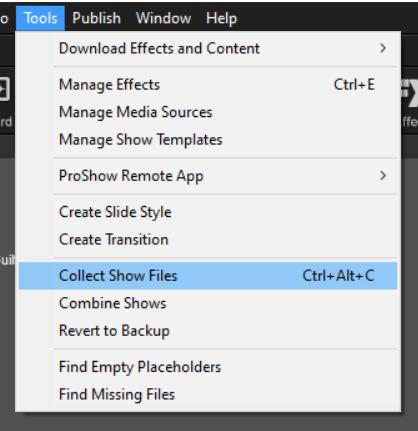Search the Community
Showing results for tags 'collected'.
-
I have been using Proshow until now but as they have moved to a subscription model I am looking at alternatives. One of the features I really liked in Proshow was the ability to collect all the project images, sounds videos etc into a separate folder and then automatically use that folder to create the AV from. See image This just movers all the AV resources into one folder. When I added more images to the AV from anywhere on my drives I could then use the same command again to copy all the new files to the "collected" folder and continue working from there. These collected files were then safe from any changes I made to the original names or even if I deleted the originals. From the frequently asked questions forum I found this from 2009 If you haven't worked this way but feel that you want to adopt this way of working proceed as follows (assumes you are using PTE v5.0 or higher): create a new folder for each of your sequences open each sequence into PTE do File...Create backup in Zip locate and open the Zip file and export its contents into your new folder File...Open the project file from within the new folder File...Save the project file Is this the still only way to get all project resources into one folder ? The Proshow "collect Resources " command sounds much neater for the end user. Can I just move a .pte into that folder and will it then read the files from there or is the absolute file structure save in the .pte file AQ