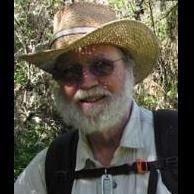Search the Community
Showing results for tags 'freeze'.
-
I urgently need some help, if anyone has experience of this problem, please. I have been experiencing some executables freezing after one slide in 9.0.13 and the problem persists in 9.0.15. The production runs fine in all preview modes within the PTE file and is only a problem when running the .exe. I am running a fast machine with WIndows 10. I have tried to remove the first slide and then recompile. I have also optimised all slides to presentation size at 1080p/ But it shows the same issue on each new run. Best regards ... Ken
-
I've added a number of video clips with audio. When I play the sequence in the normal view it plays fine but when I either play full screen or after I have saved it as either a low or high res file it stops and always at the same points. it does the same even without the audio track added. I'm using version 9.0.10
-
When I right click a keyframe, I would like an option to "create freeze keyframe". That would produce a slideable keyframe, who's only purpose is to mark a pause point. It could be slid anywhere, deleted as any keyframe. The effect of hitting it when that slide is playing is the same as the pause by hitting the space bar.