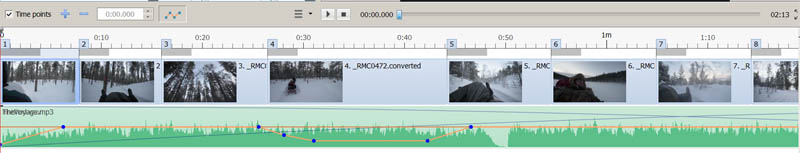Search the Community
Showing results for tags 'volume'.
-
I suggest an option to lower the volume of the background track during a video clip or slide automatically. For each video clip it should be possible to parameterize the percentage of lowering individually. It would be useful to link this function to the video clip instead to the audio track, because if the duration of the show is altered preceding to the clip, the lowering of the volume would stay with the clip. You could even think about it as linking the key points on the envelope to the video clip or slide instead to the audio clip.
- 6 replies
-
- audio clip
- volume
-
(and 1 more)
Tagged with:
-
I have the Deluxe version. Have added a sound-track to a slide show but when I use the Envelope tool to decrease the volume at certain stages (for effect) there's no difference in volume whatsoever. The only point at which it works is right at the end of the track/show. Nothing in the beginning or middle.